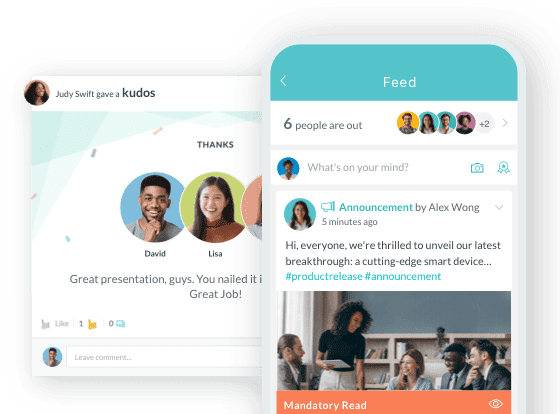- 1. Plan for Change
- 2. Define a Purpose
- 3. Outline Must-Have Functions
- 4. List Nice-To-Have-Functions
- 5. Get Employee Feedback
- 6. Choose an Intranet Platform
- 7. Develop an Employee Intranet Policy
- 8. Establish Accountability
- 9. Prepare for Launch
- 10. Roll Out Your Intranet
- 11. Establish Access Controls
- 12. Show Employees Around
- 13. Promote the Employee Intranet
- Benefits of an Employee Intranet
- Things to Avoid
- Boost Engagement With the Best Intranet on the Market

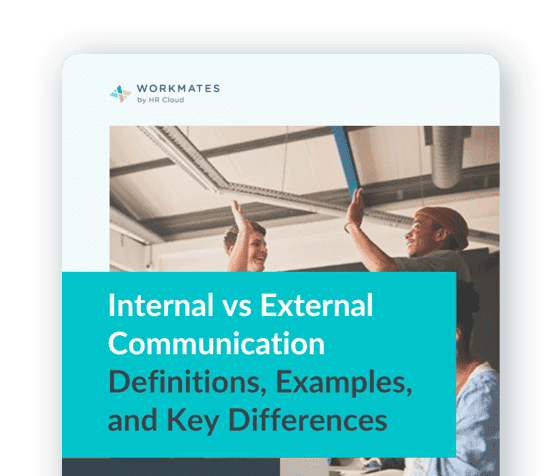
 Cut onboarding time
by 60%—here's the
Ultimate Checklist
that helped do it.
Cut onboarding time
by 60%—here's the
Ultimate Checklist
that helped do it.

An effective employee communication portal for your company is of timeless importance.
Today, innovative technologies like the employee intranet empower employees to work more productively and make fewer mistakes. Still, it’s important to set up your employee intranet correctly.
Keep reading for 13 steps to follow when setting up your employee intranet.
1. Plan for Change
There are many available employee intranet software solutions. Planning will help you narrow down your choices and ensure that you don’t get overwhelmed.
You could begin the process by asking why you’re deploying an employee intranet software. You might also consider what challenges the intranet will enable you to solve. Most importantly, however, you want to ask yourself what outcomes you expect from intranet deployment

2. Define a Purpose
With this in mind, you can accomplish many goals with an employee intranet. For instance, it can help with:
-
Document management
-
Employee social engagement
-
Knowledge management
-
Teamwork support
No matter your desired outcome, it’s helpful to document your intentions clearly. This statement of goals will guide the features you seek during the intranet platform selection process.
It’s well worth the extra effort to ensure that a company communication portal can support your various workflows.

3. Outline Must-Have Functions
When considering an intranet software solution, think about your company’s internal networking strategy. For instance, what problems do you need to solve?
You might want a solution that creates a functional workspace for employees who seldom meet face-to-face. Alternatively, you may want to create a company culture where employees are more engaged and informed. Ultimately, you must question whether various software solutions will provide the needed functionality.
In most cases, however, you’ll want a customizable solution that’s easy to use. It’s also important to choose a solution that will integrate easily with your existing systems. Also, your chosen intranet platform should serve as a centralized information hub, communications platform, and collaboration tool.
4. List Nice-To-Have-Functions
Now, you can start to look at the functions that might make work-life more convenient or enjoyable. In other words, consider the extras or special features that would prove nice but aren’t mission-critical.
For example, it might be nice if your company intranet resembled a popular social media platform. This resemblance would encourage faster adoption.
Alternatively, you may want to select an intranet platform that integrates with your existing tools. This kind of capability will make it easier for you to automate business processes.

5. Get Employee Feedback
It’s employees who’ll use your company intranet. With this in mind, it’s important to find out their needs.
By collecting employee feedback, you can also figure the overall structure needed for your company intranet. This information will also help you pinpoint optimal features and determine governance policies.
For instance, you might need an intranet that supports employee collaboration. In that case, you’d talk to your teams about the features that they need to support their daily work.

6. Choose an Intranet Platform
Now that you’ve fully assessed your wants and needs, you can start to look at software solutions. At this stage, you’ll need to assemble a team to research the market and identify potential intranet solutions.
It’s essential to narrow down your choices to solutions that align with your wants and needs. Here, it’s important to remember your previous research as you review potential vendors.
Today, nearly any company will benefit from a modern, social intranet. For this reason, many companies trust a solution like HR Cloud to support their employee culture and experience.

7. Develop an Employee Intranet Policy
Before launching an employee intranet software, it’s critical to establish a usage policy. For example, you may want to keep as many important documents as possible on your intranet.
Relying on a mix of different software solutions wastes time. Likewise, hunting for information can prove frustrating.
In this regard, it may help to review your existing communication challenges. An understanding of your challenges will help you to develop an effective intranet policy moving forward.
8. Establish Accountability
It’s also important to designate an intranet manager. This individual will oversee your internal networking strategy. For example, they’ll manage content sharing and restrictions as it applies to your employee intranet.
It’s also important to choose someone who’s responsible for publishing information and maintaining various parts of your intranet. This individual must also ensure that your intranet content stays up to date.

9. Prepare for Launch
It’s also vital to plan how you’ll launch your employee intranet. For example, your company may have had an existing system in place.
If so, you can use that system to establish baseline metrics. It will help you to develop new adoption and engagement goals for your new employee intranet.
It’s also important to make sure top-level managers are on board with the employee intranet deployment. The acceptance of company change starts at the top and trickles down. With executive leaders on board, employee acceptance will follow.
You may also consider holding special training sessions. During the sessions, you’ll teach frontline managers about the new employee intranet. With this new knowledge, they can easily promote the new intranet and answer employee questions.
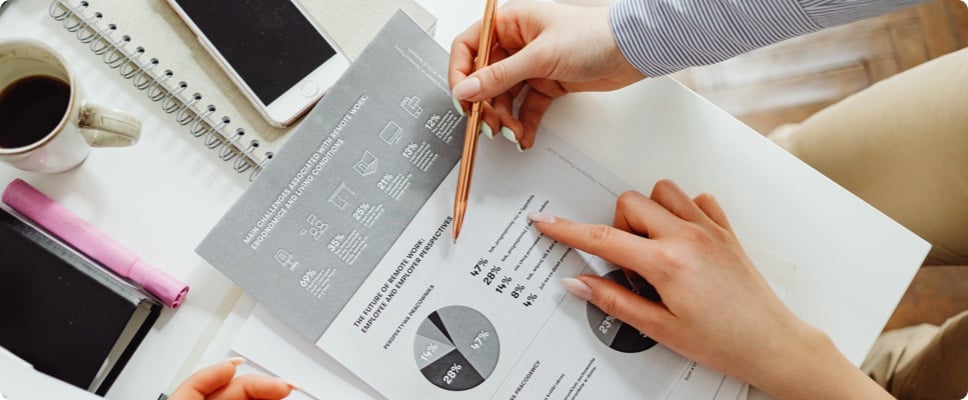
10. Roll Out Your Intranet
Rolling out an employee intranet will prove different for every company. Usually, however, large organizations require a more complex deployment.
Also, a larger company will require more time for the deployment of a new employee intranet. However, all companies can benefit from testing a new employee intranet before full deployment.
During this testing stage, you’ll also want to establish the roles and responsibilities of employees. For instance, some employees might handle training. Others might oversee governance and policies.
Yet other employees might manage content creation and approval. These are the kinds of responsibilities you can solidify during your test rollout.

11. Establish Access Controls
It’s critical to establish access controls as needed. For example, you’ll most likely need to restrict certain areas of your intranet or keep your information confidential. You may even want to establish controls where some sensitive information is viewable or searchable only by authorized personnel.
It’s important to identify these kinds of security concerns quickly. You must address them immediately to ensure the security of your company information.

12. Show Employees Around
It’s important that your staff understands everything that your employee intranet can do. They must also know how to use it.
It helps to highlight the challenges that the new employee intranet will help you overcome. For instance, you may have selected a new intranet to give employees better access to your employee directory. Alternatively, you may have wanted to boost employee engagement by providing employees with the same features as a social media site.
By choosing an employee intranet solution with this kind of capability, you can promote better real-time communication. You can also empower employees to experience more meaningful interactions and work more productively.

13. Promote the Employee Intranet
By deploying a new employee intranet, you’re asking employees to learn a new software system. It’s important that they understand how they’ll benefit from it. It’s also important for them to understand how to use it.
With this in mind, it’s essential to model the behavior you want to see from your employees.
Also, it’s important for managers to check the new employee intranet regularly. Managers must make sure that they’re available to answer questions. They should also make themselves available to acknowledge feedback.
Also, it’s important for managers to show employees that the new intranet is a good thing. For example, management should make use of the employee intranet to give employees praise. This kind of positive feedback will help to promote a faster uptake of the new employee intranet.

Benefits of an Employee Intranet
Hopefully, our tips will help you to create a modern employee intranet. More importantly, we want you to enjoy the full benefits of the new software.
It takes time and effort to deploy a new employee intranet. Still, the extra work is well worth the effort.
When done correctly, a contemporary employee intranet can promote information accuracy. It will also help to improve employee productivity.
Most importantly, an up-to-date employee intranet can help to eliminate knowledge silos. It will enable your company to benefit from the full insights of your company’s collective knowledge.
Things to Avoid
Again, employee intranet deployment is different for every company. However, there are a few things that every company should make sure not to overlook.
For example, every company should establish documented rules about how staff members are allowed to communicate using the employee intranet.
It’s also important to provide training for employees who will use the new platform. They must understand how to navigate through the new system and use its features.
Also, it’s vital to remember that an employee intranet contains important data. Today, any data requires security measures.
Most companies secure their company intranet with logon credentials. However, in today’s environment, it’s vital to take security a step further and adopt measures such as privileged access management.
It’s good practice to secure your information with a firewall that protects your intranet from the outside world. It’s also important to encrypt data that lives on your company intranet. You should also backup your data regularly to prevent information loss.
Boost Engagement With the Best Intranet on the Market
Hopefully, our guide on setting up your employee intranet has given you valuable insights. By following our tips, you can make sure that your company gets the most out of an employee intranet deployment.
If you’re looking for the best employee intranet software available, HR Cloud can help. Our Workmates employee intranet software will give you a critical edge in promoting teamwork, boosting morale, and driving employee engagement. More importantly, it’s a modern, easy-to-use social intranet platform that really works.
Don’t take our word for it. Request a free demo to learn more about how our employee intranet software can help you to boost employee engagement.
Author Bio: This article is written by our marketing team at HR Cloud. HR Cloud is a leading provider of HR solutions, including recruiting, onboarding, employee engagement, and intranet software. Our aim is to help your company improve employee engagement, employee productivity, and to save you valuable time!
Keep Reading
10 Intranet Metrics That Matter
Congratulations! After weeks and possibly even months of hard work, you successfully
10 Unique and Engaging Internal Newsletter Ideas
Does your organization currently send a company newsletter?
If not, you could be missing
Company Intranet vs. Personal Feed: Enhancing Internal Communication for Productivity
In today's interconnected digital world, businesses rely heavily on efficient
Like What You Hear?
We'd love to chat with you more about how HR Cloud® can support your business's HR needs. Book Your Free Demo

Build a Culture of Recognition. Boost Engagement. Guaranteed.
Workmates empowers employees to stay informed, connected, and appreciated—whether they’re on the front line, in the office, or remote. Recognition drives 12x higher engagement.Trusted by industry leaders in every sector




Cut Onboarding Costs by 60%.
Take the confusion and follow-ups out of onboarding with automated workflows, digital forms, and structured portals—so new hires ramp faster 3X quicker.Trusted by industry leaders in every sector




-1.jpg)