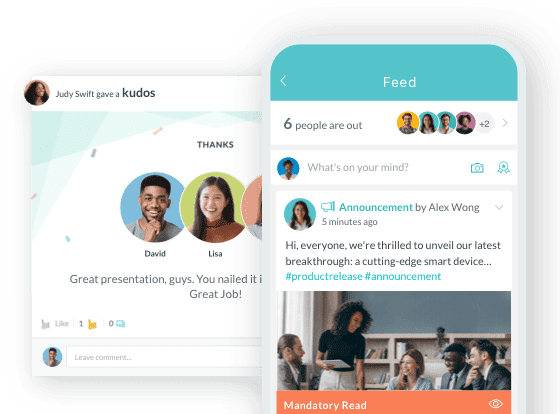Internet, Intranet, or Extranet — A Guide for HR
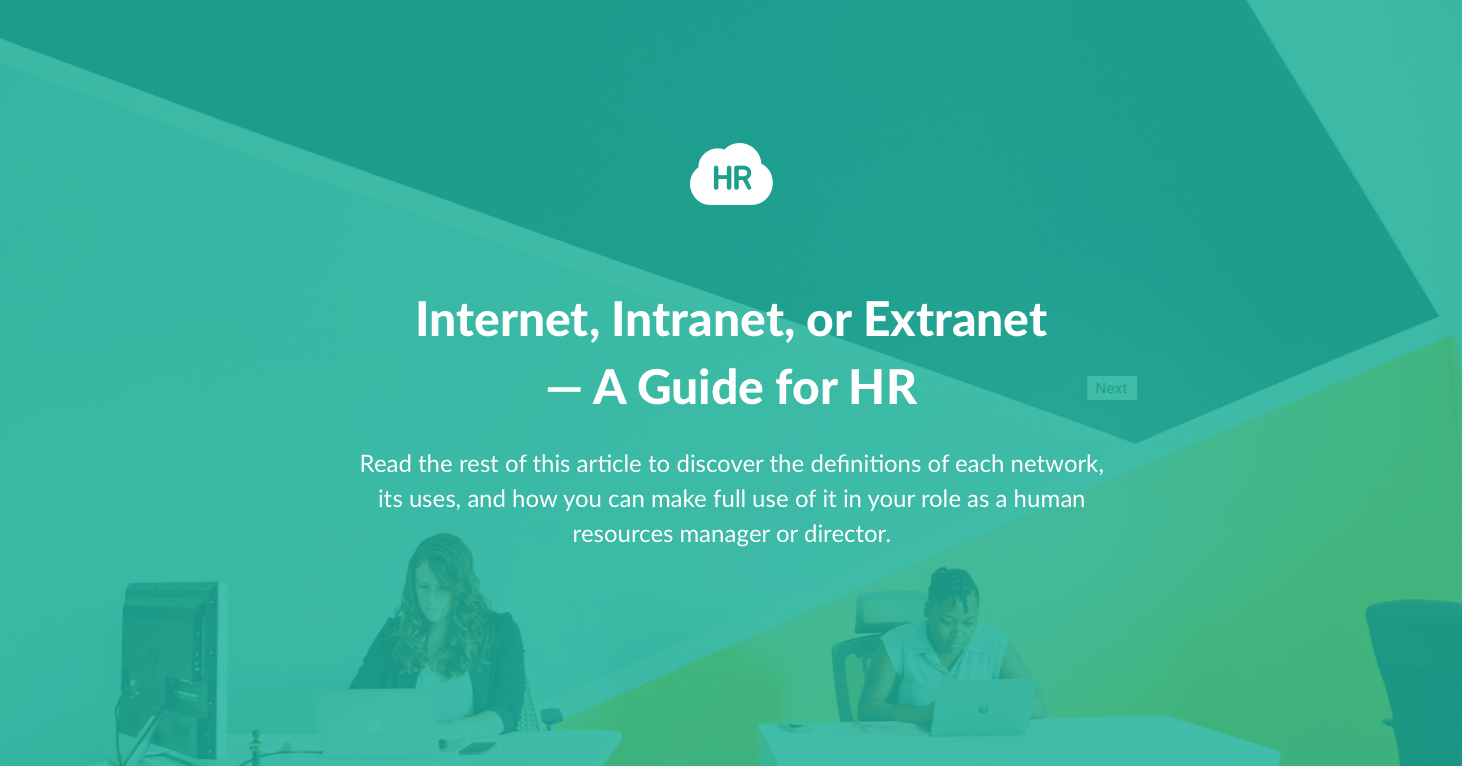
- Internet Defined
- Intranet Defined
- Extranet Defined
- Quick Comparison: Internet vs Intranet vs Extranet
- Integrating All Three Networks: A Practical Example
- Choosing the Right Network for Your HR Needs
- Modern Intranet Trends HR Leaders Should Know
- Security Best Practices for Intranet and Extranet Management
- How HR Cloud Supports Intranet, Internet, and Extranet Needs
- Conclusion

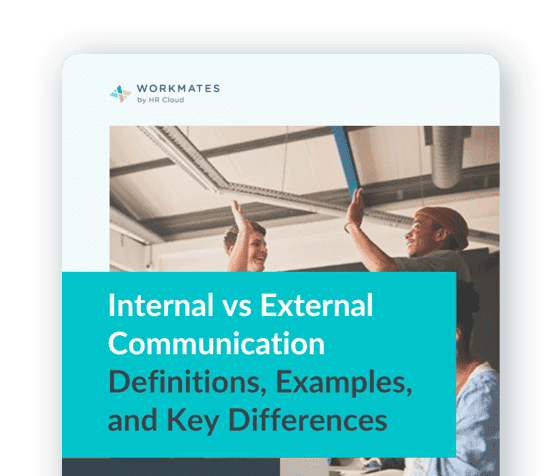
 Cut onboarding time
by 60%—here's the
Ultimate Checklist
that helped do it.
Cut onboarding time
by 60%—here's the
Ultimate Checklist
that helped do it.

Understanding the difference between internet, intranet, and extranet isn't just about technical definitions—it's about choosing the right network to streamline HR operations, protect sensitive employee data, and drive workforce engagement. Many HR professionals assume these three networks are interchangeable, but each serves distinct purposes with very different security implications and business applications.
This guide breaks down the core differences between internet, intranet, and extranet networks, with practical examples of how HR departments can leverage each one to improve communication, collaboration, and compliance across their organizations.
Internet Defined
Type of Network: Public
The internet is a publicly accessible global network connecting billions of computers and devices worldwide through standardized communication protocols like TCP/IP (Transmission Control Protocol/Internet Protocol). The prefix "inter" means between, making the internet a connection between computer networks across geographical boundaries.
Everything online operates through these protocols, creating a singular "web" of information—hence the name "World Wide Web." Anyone with an internet connection can access this vast network through web browsers like Chrome, Firefox, Safari, or Edge.
Common Internet Services for HR:
-
Recruitment Websites: Job boards like LinkedIn, Indeed, and Glassdoor help HR teams attract talent globally
-
Social Media Platforms: Facebook, Twitter, Instagram, and TikTok enable employer branding and recruitment marketing
-
Email Applications: Gmail, Outlook, Yahoo Mail facilitate external communication with candidates, vendors, and partners
-
HR SaaS Platforms: Cloud-based HR systems accessible via internet for managing workforce operations
For example, HR Cloud's unified platform operates via secure internet access, allowing HR teams to manage onboarding, performance reviews, and employee engagement from anywhere with proper authentication.
How HR Teams Use the Internet:
According to a 2024 SHRM report on recruitment technology, 78% of HR professionals use internet-based tools for recruitment, with 63% leveraging social media for employer branding. Here's how you can maximize the internet for HR functions:
-
Talent Acquisition: Post jobs on multiple platforms simultaneously and track candidate sources
-
Employer Branding: Share company culture, employee testimonials, and workplace achievements through your website and social channels
-
External Communication: Use email marketing to nurture candidate relationships and keep alumni networks engaged
-
Remote Onboarding: Send offer letters, background check forms, and pre-boarding materials to new hires before day one
While the internet is essential for public-facing HR activities, sensitive employee information should never reside on publicly accessible platforms. That's where intranets become crucial.
Intranet Defined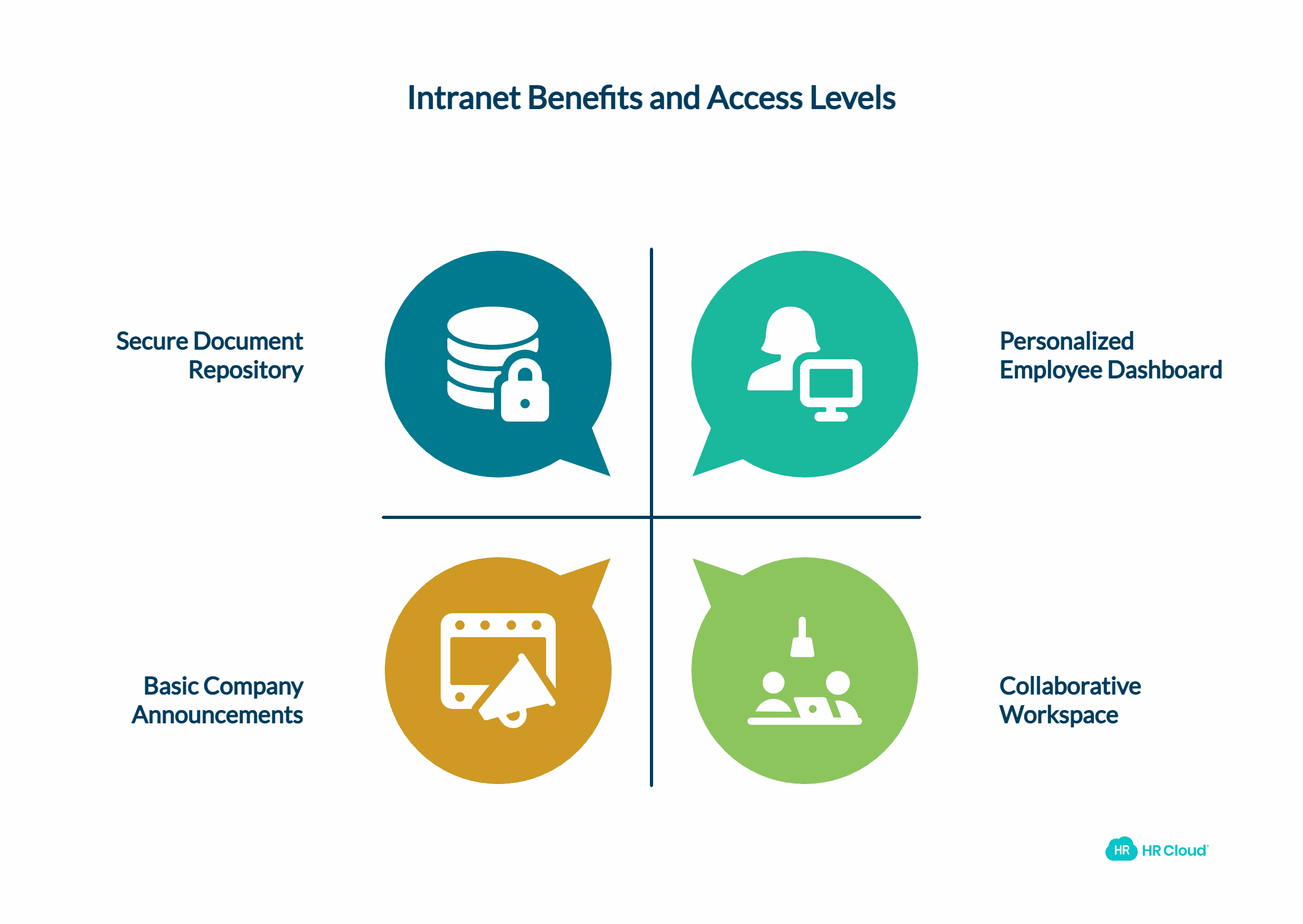
Type of Network: Private
An intranet is a private network accessible exclusively to an organization's employees, typically through a cloud-based portal or on-premise server. The prefix "intra" means within, signaling that this network operates within organizational boundaries with restricted access.
Modern employee intranets have evolved far beyond outdated file-sharing systems into comprehensive digital workplaces that centralize communication, collaboration, and company resources. According to Gartner's Digital Workplace research, 87% of organizations now use some form of intranet or digital workplace platform, with cloud-based solutions growing 34% year-over-year.
Core Intranet Capabilities:
-
Company Announcements: Broadcast policy changes, organizational updates, and leadership messages with read receipts
-
Employee Self-Service Portals: Allow staff to update personal information, request time off, and access pay stubs
-
Internal Knowledge Base: Centralize HR policies, procedures, training materials, and compliance documentation
-
Team Collaboration Channels: Enable department-specific discussions, project coordination, and cross-functional teamwork
-
Employee Directory & Org Charts: Help employees find colleagues, understand reporting structures, and connect across locations
For instance, HR Cloud's Workmates platform serves as a comprehensive employee intranet that combines social feeds, recognition programs, document management, and communication tools—all accessible via mobile app for frontline and deskless workers.
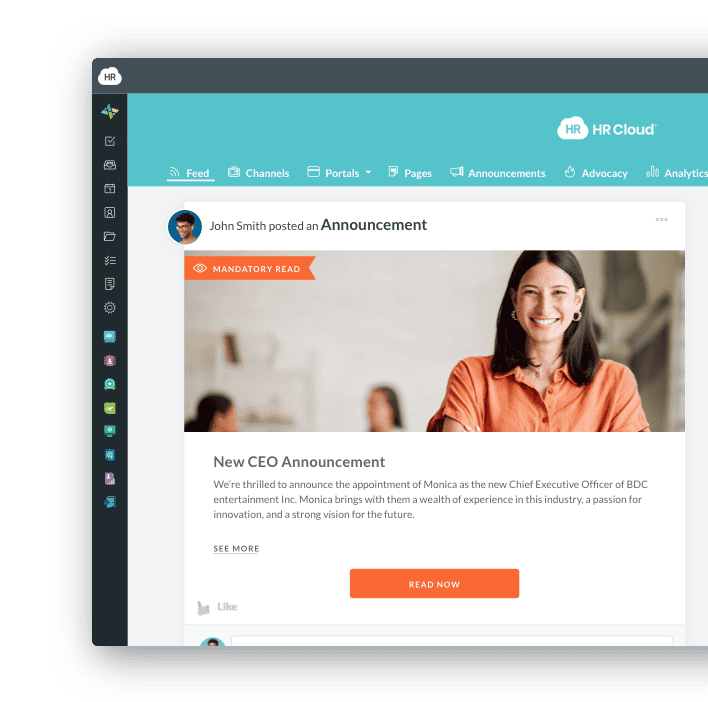
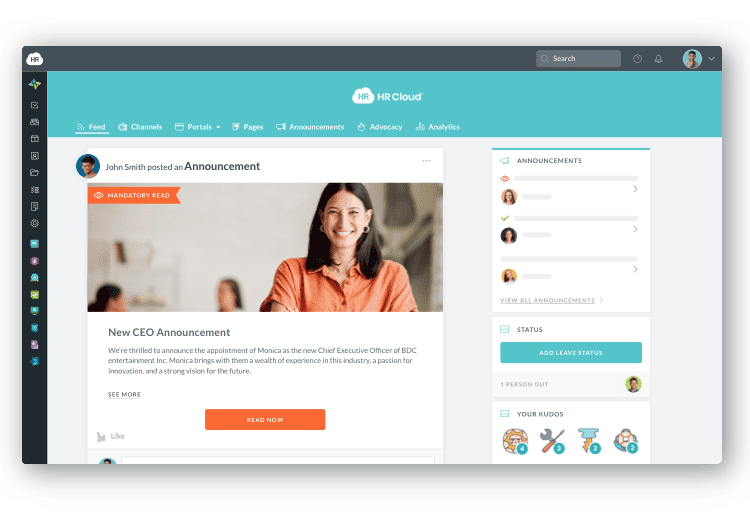
Why HR Departments Need an Intranet:
Research from McKinsey on internal communications shows that companies with effective internal communication tools see 25% higher productivity and 20-25% improvements in employee satisfaction. Here's how intranets transform HR operations:
-
Reduce HR Administrative Costs: Centralize policy documents, benefits information, and FAQ resources to cut repetitive inquiries by up to 40%
-
Improve Internal Communication: Replace scattered emails with a unified communication hub featuring news feeds, announcements, and real-time messaging
-
Streamline Knowledge Management: Ensure all employees—whether in headquarters or remote locations—access the same up-to-date information
-
Boost Employee Engagement: Foster community through social features, recognition programs, peer-to-peer kudos, and interactive content
Intranet Security Advantages:
Unlike the public internet, intranets operate behind firewalls with multi-layered authentication protocols. Administrators control user permissions at granular levels, ensuring employees only access information relevant to their roles. This makes intranets ideal for storing:
-
Confidential HR policies and employee handbooks
-
Performance review templates and compensation data
-
Compliance training materials and certification tracking
-
Onboarding checklists and new hire documentation
Real-World Example: Randstad France, an international HR services leader with 30,000+ employees, built a personalized intranet where each employee accesses a customized dashboard based on their business unit. The platform integrates calendar tools, weather widgets, news feeds, and third-party applications—all secured within their private network.
Extranet Defined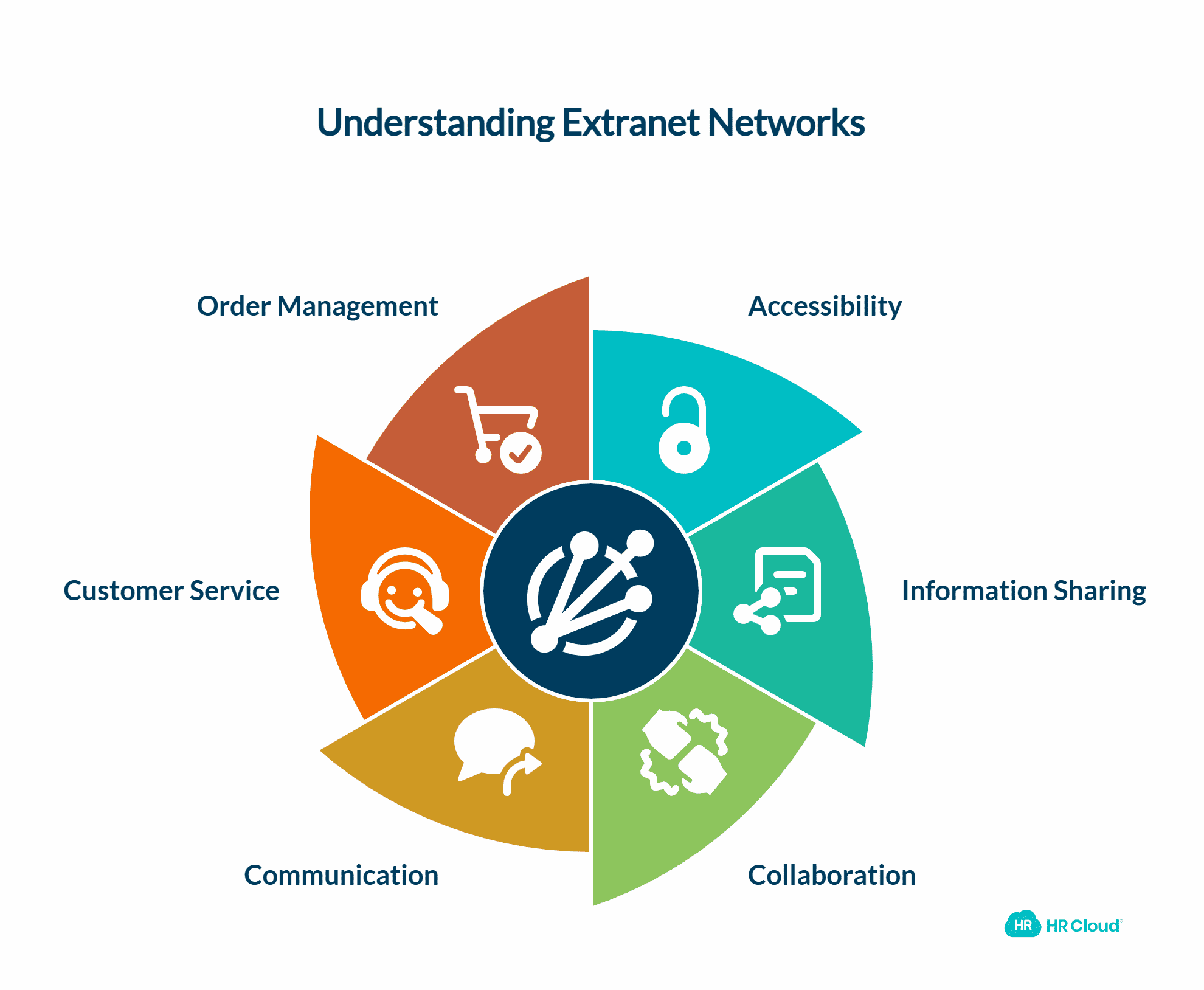
Type of Network: Semi-Private
An extranet is a controlled private network that extends beyond organizational boundaries to include trusted external parties—such as clients, suppliers, contractors, or business partners. The prefix "extra" means outside, indicating this network allows outside users limited, secure access to specific internal resources.
Extranets function similarly to intranets but with additional authentication layers and permission controls to ensure external users only access designated information. According to Forrester's Digital Workplace research, 68% of enterprises use extranets to streamline vendor collaboration and improve supply chain transparency.
Common Extranet Use Cases:
-
Vendor Portals: Allow suppliers to submit invoices, track purchase orders, and update product information
-
Client Collaboration Spaces: Share project documents, timelines, and deliverables with customers under NDA
-
Partner Onboarding: Provide contractors and temporary staff limited access to training materials and compliance forms
-
Benefits Administration: Enable health insurance providers or 401(k) administrators to access employee enrollment data securely
For example, a manufacturing company might use an extranet to let wholesale customers place orders, track shipments, and access product catalogs—while keeping internal operations, employee data, and strategic planning documents restricted to the intranet.
How HR Teams Leverage Extranets:
-
Third-Party Vendor Management: Grant benefits providers, background check services, or payroll processors access to necessary employee data without full system access
-
Contractor Onboarding: Share safety training videos, compliance checklists, and site-specific protocols with temporary workers
-
Recruiting Partner Collaboration: Allow staffing agencies to view job requisitions, submit candidates, and track placement status
-
Customer Service Portals: Let clients access order history, submit support tickets, and communicate with your team
Extranet Security Considerations:
While extranets provide controlled access, they introduce more risk than intranets since external users connect through the public internet. Best practices include:
-
Multi-factor authentication (MFA) for all external users
-
Role-based access control (RBAC) limiting data visibility by user group
-
Audit trails tracking all external user activity
-
Regular access reviews to remove inactive accounts
-
Encryption for data transmitted between external users and your systems
According to Gartner's 2025 Security Research, organizations using extranets see 23% more security incidents than those relying solely on intranets—making proper configuration and monitoring essential.
Quick Comparison: Internet vs Intranet vs Extranet
|
Factor |
Internet |
Intranet |
Extranet |
|
Access Level |
Public – anyone with internet connection |
Private – employees only |
Semi-private – employees + authorized external users |
|
Primary Users |
General public, customers, job seekers |
Internal employees across all locations |
Employees + vendors, clients, partners |
|
Authentication |
Optional (varies by website) |
Required – SSO, MFA, role-based access |
Required – MFA, external user authentication |
|
Security |
Minimal – user-side protection |
High – firewalls, VPNs, encryption |
Medium-high – additional external access controls |
|
HR Use Cases |
Recruitment, employer branding, public communication |
Employee communication, policy management, engagement |
Vendor coordination, benefits administration, contractor access |
|
Data Sensitivity |
Public information only |
Confidential company & employee data |
Limited shared data with external parties |
|
Infrastructure |
Global ISP networks, public servers |
Company servers or secure cloud hosting |
Internet connectivity with secure authentication layers |
|
Example Tools |
LinkedIn, company website, job boards |
Workmates, SharePoint, Slack |
Vendor portals, client collaboration platforms |
Integrating All Three Networks: A Practical Example
Modern organizations don't choose one network over another—they use all three strategically to optimize communication, security, and collaboration. Here's how a mid-market manufacturing company might integrate internet, intranet, and extranet:
Internet Usage:
-
Public website showcases products, company values, and career opportunities
-
Job postings on LinkedIn and Indeed attract qualified candidates
-
Social media (Facebook, Instagram) shares employee spotlights and company milestones
-
Email marketing campaigns nurture candidate pipelines and maintain alumni networks
Intranet Usage:
-
Workmates platform serves as employee hub for announcements, recognition, and company news
-
HR policies, safety protocols, and training materials stored in centralized knowledge base
-
Employee directory and org chart help staff find colleagues across multiple facilities
-
Time-off requests and PTO balances managed through self-service portal
Extranet Usage:
-
Approved wholesalers log in to submit orders, track deliveries, and access product specifications
-
Parts suppliers view inventory levels and submit invoices through vendor portal
-
Benefits administrators access employee enrollment data for health insurance and 401(k) management
-
Safety training providers deliver OSHA-compliant courses to contractors before site access
By strategically deploying each network type, the organization maintains public visibility, protects sensitive employee information, and streamlines collaboration with trusted partners—all while keeping data secure and accessible in the right contexts.
Choosing the Right Network for Your HR Needs
Understanding which network suits specific HR activities ensures you protect sensitive data while maximizing operational efficiency. Use this decision framework:
Use the Internet when:
-
Recruiting and attracting external talent
-
Building employer brand through public channels
-
Communicating with job candidates, alumni, or general public
-
Sharing non-confidential company information (press releases, blog posts, industry thought leadership)
Use an Intranet when:
-
Centralizing HR policies, employee handbooks, and compliance documentation
-
Facilitating internal communication across distributed teams
-
Onboarding new employees with checklists, training, and digital paperwork
-
Managing employee engagement initiatives like recognition programs, surveys, and feedback loops
-
Storing confidential employee data (performance reviews, compensation records, disciplinary actions)
Use an Extranet when:
-
Collaborating with benefits vendors, payroll providers, or HR consultants
-
Providing temporary contractors or seasonal workers limited access to safety training and compliance materials
-
Sharing project-specific information with clients under strict confidentiality agreements
-
Allowing recruitment agencies to view open positions and submit candidates
Modern Intranet Trends HR Leaders Should Know
Intranets have evolved dramatically from clunky, desktop-only file servers to mobile-first, AI-powered employee experience platforms. Here are the trends shaping the future of HR intranets:
1. Mobile-First Intranets for Frontline Workers
With 80% of the global workforce classified as deskless (according to Gartner's 2024 research on frontline workers), modern intranets like Workmates prioritize mobile accessibility. Frontline workers in healthcare, retail, manufacturing, and hospitality access company news, request time off, and receive recognition—all from their smartphones.
2. Integration with HRIS and Payroll Systems
Leading intranet platforms integrate seamlessly with enterprise HR systems like ADP, Workday, UKG, and SAP. This enables single sign-on (SSO), automatic employee data syncing, and unified employee self-service experiences.
3. AI-Powered Search and Knowledge Discovery
Advanced intranets now leverage AI to surface relevant content based on employee roles, search history, and frequently asked questions—reducing time spent hunting for information by up to 35% (McKinsey research on AI in HR).
4. Employee Recognition and Rewards Integration
Modern intranets embed peer-to-peer recognition programs directly into communication feeds, allowing employees to celebrate wins, award points, and redeem rewards—all within one platform.
5. Analytics and Employee Engagement Insights
Intranet analytics dashboards track content engagement, identify communication gaps, and measure employee sentiment through survey tools—providing HR leaders data-driven insights to improve culture and retention.
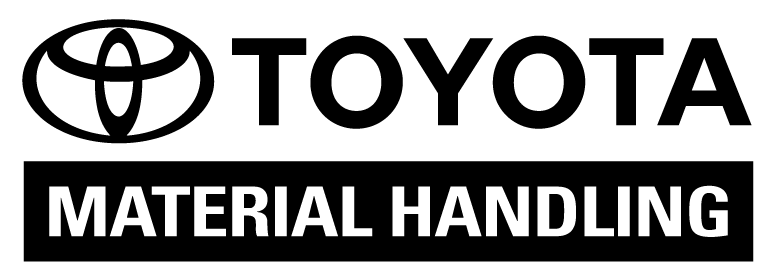 — Daniella Nickerson, Human resources
— Daniella Nickerson, Human resources

Security Best Practices for Intranet and Extranet Management
While intranets offer stronger security than the public internet, HR teams must implement best practices to protect employee data:
Intranet Security:
-
Require multi-factor authentication (MFA) for all employee access
-
Implement role-based access controls (RBAC) limiting sensitive data visibility
-
Conduct regular security audits and penetration testing
-
Encrypt data both in transit and at rest
-
Train employees on phishing awareness and password hygiene
Extranet Security:
-
Mandate MFA for all external users
-
Conduct quarterly access reviews to remove inactive accounts
-
Monitor external user activity with detailed audit logs
-
Limit external user permissions to only necessary data
-
Establish clear data-sharing agreements with all external parties
According to a 2025 Forrester security report, 64% of data breaches involving HR systems stem from misconfigured access controls or weak authentication—making security hygiene non-negotiable for both intranet and extranet deployments.
How HR Cloud Supports Intranet, Internet, and Extranet Needs
HR Cloud's comprehensive platform helps HR teams leverage all three network types effectively:
Internet (Public Communication):
-
Branded career sites integrated with Recruit ATS for seamless candidate attraction
-
Public-facing content showcasing company culture and employee value proposition
Intranet (Internal Collaboration):
-
Workmates serves as your central employee intranet with social feeds, recognition, announcements, and team channels
-
Onboard automates new hire onboarding with digital checklists, e-signatures, and I-9 compliance
-
People HRIS centralizes employee data with self-service access and role-based permissions
-
Perform manages performance reviews, goal tracking, and 360-degree feedback
Extranet (External Collaboration):
-
Secure integrations with payroll providers like ADP, Paylocity, and UKG
-
Controlled vendor access for benefits administration and compliance partners
-
Single sign-on (SSO) capabilities for seamless external user authentication
Book a demo to see how HR Cloud unifies your HR technology across all three network types.
Conclusion
Understanding the differences between internet, intranet, and extranet empowers HR leaders to make informed decisions about data security, employee communication, and vendor collaboration. The internet connects you to the world, the intranet connects your employees internally, and the extranet connects you with trusted external partners—each serving distinct but complementary roles.
Modern HR departments don't choose one network over another; they strategically deploy all three to optimize recruitment, engagement, compliance, and operational efficiency. By selecting the right network for each use case, you protect sensitive employee information while fostering collaboration across boundaries.
Ready to transform your HR operations with a modern employee intranet? Explore HR Cloud's Workmates platform and discover how enterprise-grade intranet capabilities can streamline communication, boost engagement, and centralize your HR processes—all accessible from any device, anywhere.
Frequently Asked Questions (FAQs)
1. What is the main difference between the internet, intranet, and extranet?
The internet is a public network accessible to anyone with an internet connection. An intranet is a private network restricted to an organization's employees, typically used for internal communication, collaboration, and resource sharing. An extranet is a semi-private network that extends limited access to external parties like vendors, clients, or partners under controlled authentication.
2. Why is an intranet important for HR departments?
An intranet helps HR teams centralize employee communications, store important documents, manage onboarding workflows, and streamline knowledge sharing—especially for remote or hybrid teams. According to SHRM research on HR technology, companies with effective intranets reduce HR administrative time by 40% and improve employee satisfaction by 25%.
3. How does an extranet support external HR collaborations?
Extranets allow HR departments to securely collaborate with third-party providers such as payroll processors, benefits administrators, background screening vendors, and staffing agencies. This ensures timely data sharing, invoice processing, and compliance documentation exchange without compromising internal network security.
4. Can HR software like HR Cloud integrate with an intranet or extranet?
Yes, HR Cloud's platform serves as a comprehensive employee intranet (via Workmates) while integrating securely with external systems like ADP, Workday, and UKG. This allows seamless data flow between your internal intranet and external vendor systems (extranets) while maintaining enterprise-level data security.
5. When should a company use an extranet instead of an intranet?
Use an extranet when you need to collaborate with trusted external partners—vendors, contractors, clients, or temporary workers—without giving them access to your full internal systems. Extranets are ideal for securely sharing project documents, tracking vendor invoices, managing supplier relationships, and providing contractors with limited training materials and compliance resources.

Keep Reading
Best Onboarding Practices for Manufacturing Companies: 15 Proven Tactics That Boost Retention
"Three simple changes to our onboarding process cut our 30-day turnover from 28% to 12%.
Equity in the Workplace: A Practical Guide to Building Fairness and Opportunity
Workplace equity shouldn't be an aspiration—it should be the foundation of how
7 Employee Relations Responsibilities That Transform Workplace Culture
Employee relations shapes how people experience work every single day. It's not just
Like What You Hear?
We'd love to chat with you more about how HR Cloud® can support your business's HR needs. Book Your Free Demo

Build a Culture of Recognition. Boost Engagement. Guaranteed.
Workmates empowers employees to stay informed, connected, and appreciated—whether they’re on the front line, in the office, or remote. Recognition drives 12x higher engagement.Trusted by industry leaders in every sector




Cut Onboarding Costs by 60%.
Take the confusion and follow-ups out of onboarding with automated workflows, digital forms, and structured portals—so new hires ramp faster 3X quicker.Trusted by industry leaders in every sector