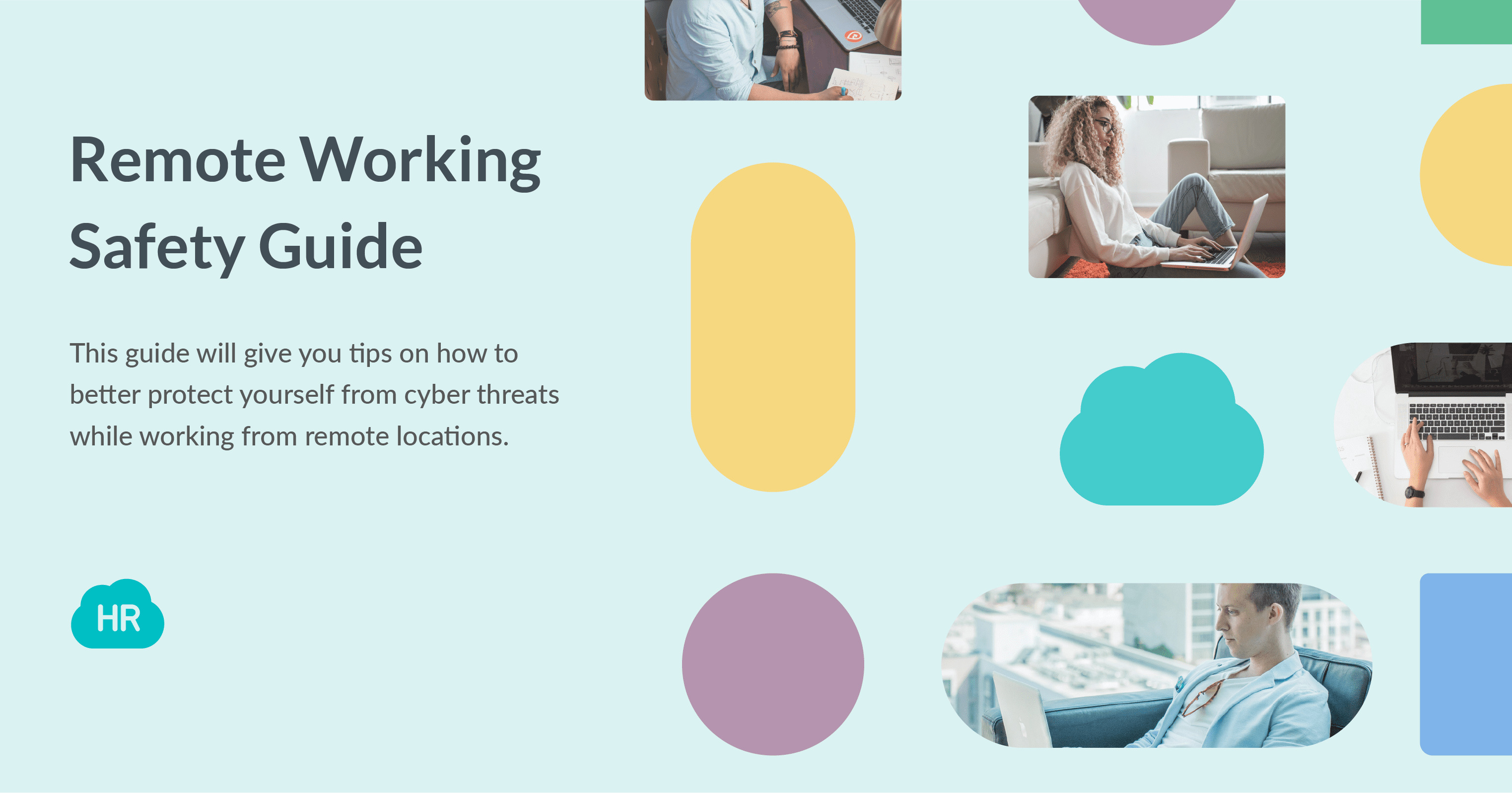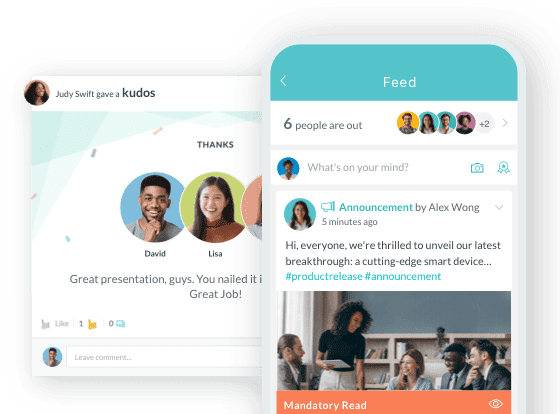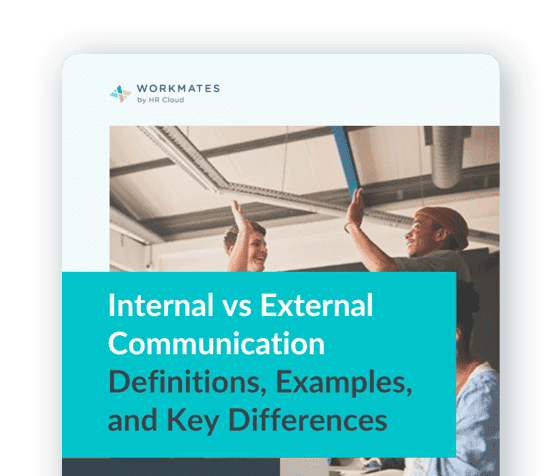
 Cut onboarding time
by 60%—here's the
Ultimate Checklist
that helped do it.
Cut onboarding time
by 60%—here's the
Ultimate Checklist
that helped do it.

There have been major advances in information technology, particularly in the field of human resources. Universally, the workforce is becoming more and more flexible. This means that more people are working away from the office, changing the role of HR in managing remote teams and necessitating new approaches to hr performance and workforce planning.
Remote working has many benefits, but it also raises safety and health concerns. The real issue, however, is cybersecurity. Most companies vigilantly protect their networks and devices from security threats. Working from remote locations makes this hard.
This guide will give you tips on how to better protect yourself from cyber threats while working from remote locations, and how HR can support this process through effective performance management and goal tracking.
Advantages of Remote Working Flexibility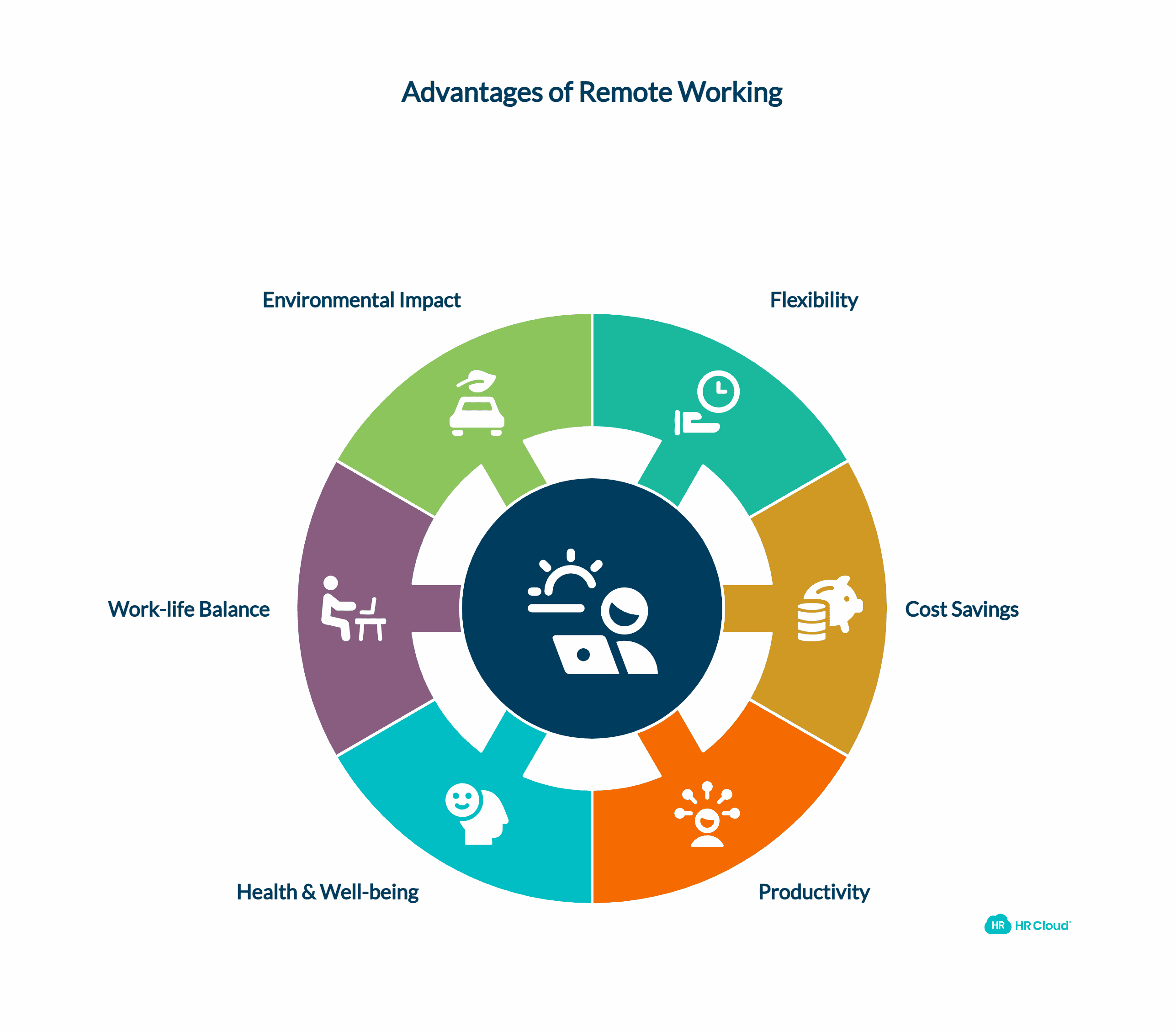
With remote working, you are in charge of your own schedule. You have control over what time you do your work as long as you meet your deadlines. This is a major motivating factor since it makes working efficient and contributes to overall employee development and satisfaction.
Less Costly
Working remotely or from home is a cost saver! You won't have to spend money on things like transportation costs, eating lunch out, and purchasing a business wardrobe. The overall effect is increased savings on your part, which can contribute to higher employee satisfaction and potentially improve retention rates.
Fewer Interruptions
Remote working allows you to focus on your work without distractions like office chatter. This greatly increases productivity. Of course, there's the temptation to be less productive at home, but in reality, it's easy for managers to monitor workers based on output and implement effective continuous performance management strategies to maintain motivation.
Better Health and Well-being
Most remote workers agree that they have more time to include daily exercises in their schedules. As a remote worker, you also won't be exposed to sick employees. On the other hand, if you are sick, you'll be able to take care of yourself while still being productive. This focus on well-being can lead to improved employee satisfaction and performance.
Better Work-life Balance
Remote working doesn't require you to adhere to strict working hours like in the past. This allows you to focus on other aspects of your life, like picking up kids from school, household chores, and many other things that are important to you. Achieving this balance is crucial for long-term employee satisfaction and retention.
Reduces Environmental Footprint
With remote working, people don't have to travel to and from work every day. Carbon emissions from cars are renowned for causing pollution. Having fewer cars on the road goes a long way in environmental conservation.
Disadvantages of Remote Working
Personal Distractions
When working from the office, there will be far fewer personal distractions. When working from home, you're constantly reminded of family responsibilities and duties. If you're the type of worker who needs structure and supervision, this may be hard to achieve from home. This can impact the company culture and employee morale if not managed properly, potentially leading to performance issues.
Lack of Motivation
Since there is no strict timetable to stick to, you are likely to lose self-discipline. This will make you less motivated to do your work. This really depends on the type of worker you are and what you need for motivation. HR departments need to address this through effective goal tracking and regular check-ins to maintain performance levels.
Less Collaboration
If you're working remotely, you won't be able to consult with colleagues as easily. Although working side by side with fellow employees can be distracting, it's still helpful in achieving collaboration on projects and maintaining a strong company culture. This can be mitigated through the use of digital collaboration tools and regular virtual team meetings.
Lower Pay
Companies don't typically pay remote employees well, especially in the first world with high costs of living. Workers in third-world countries really thrive with remote work, as they are often paid in stronger currencies. Still, they are also paid less than their first-world counterparts for the same work. This disparity in compensation can lead to workplace conflict and affect employee satisfaction if not addressed properly in company policies.
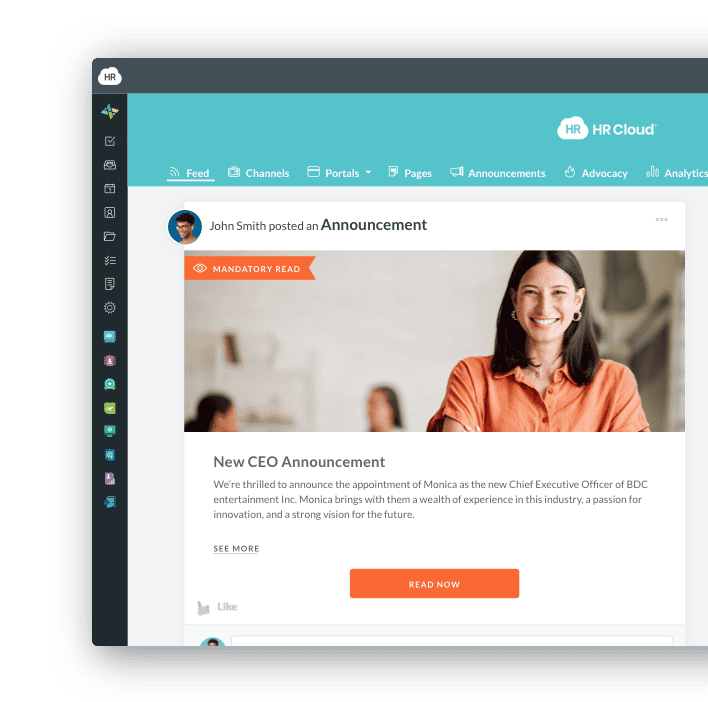
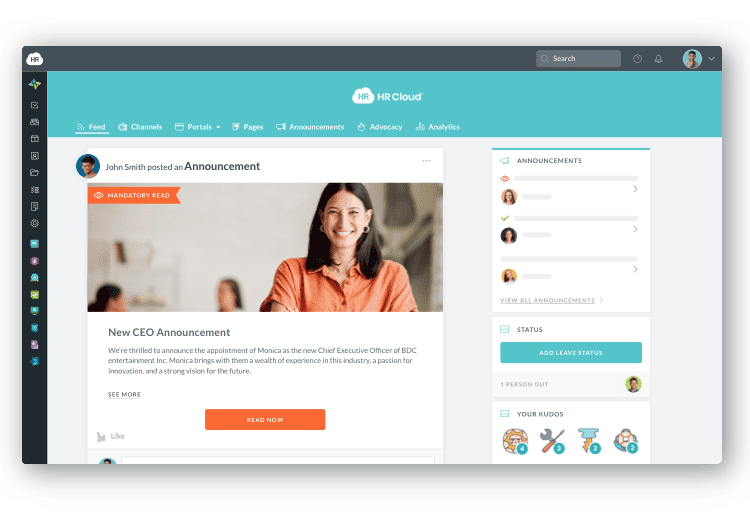
Risks of Remote Working
Phishing Attacks
This is a type of social engineering attack used to steal data and information like credit card numbers and login credentials. It occurs when an attacker dupes a victim into opening a scam email or text. As a remote worker, you are susceptible to this attack, especially if you don't use email address search or email verification tools before opening your mail. This poses significant legal risks for companies and can compromise sensitive performance metrics and employee data.
Unsecured Networks
A reliable and secure internet connection is not always available to remote workers. Working on a public network is especially risky. Using public networks can lead to potential data breaches and other security risks, which can have serious implications for hr performance management and the protection of confidential company information.
Computer Sharing and Personal Use
At times, working remotely may mean you share your work computer with family members or housemates. This can pose a potential security risk, especially if you have sensitive information on your computer. It's crucial for HR to implement hr performance management software that includes security measures to protect company data and maintain the integrity of performance evaluations and employee records.
Safety Tips for Minimizing the Risks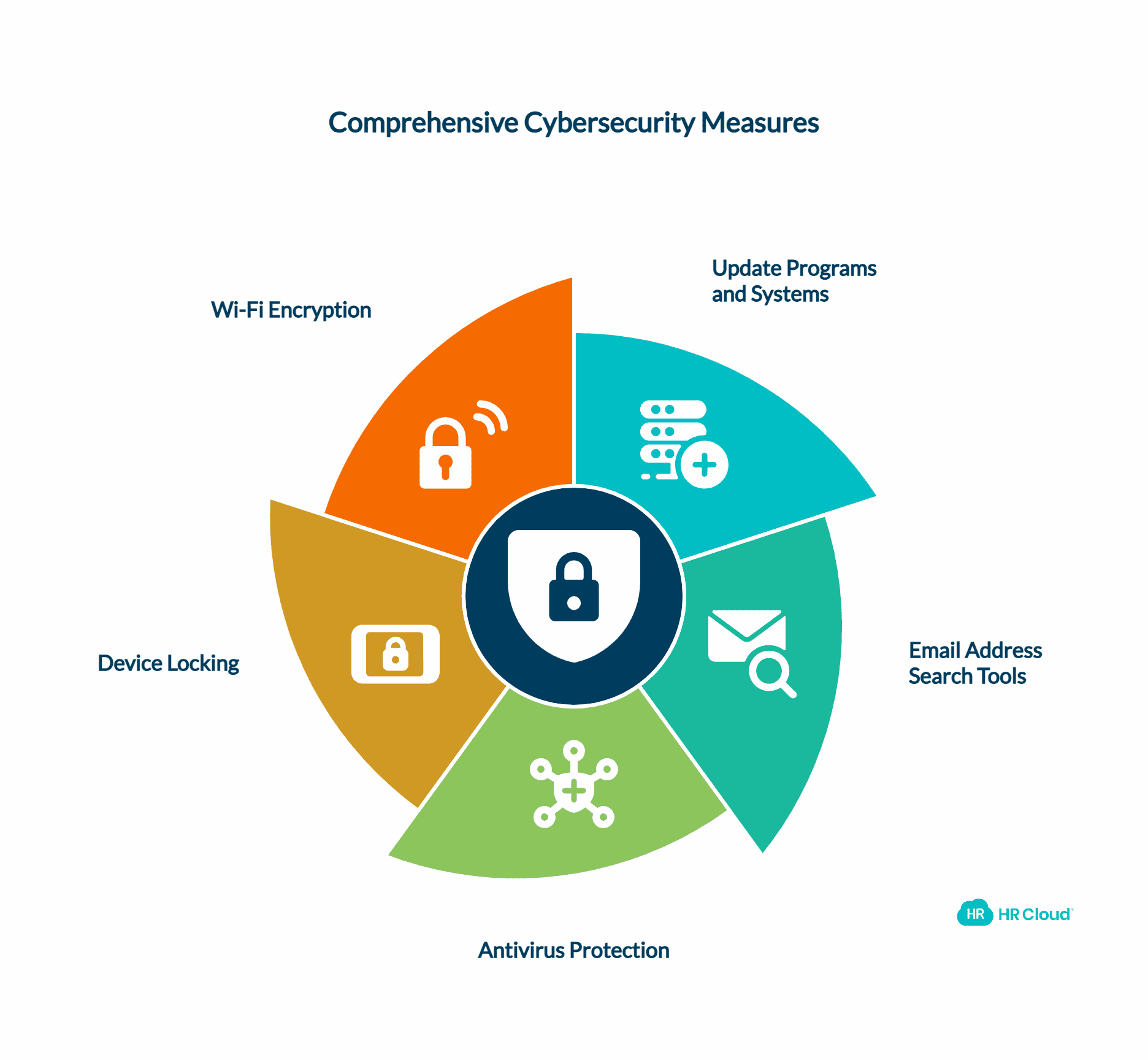
Update Programs and Operating Systems
Applications and operating systems have numerous vulnerabilities. Cybercriminals can utilize this to infiltrate your device. They normally rely on people's laziness to update software.
The latest versions of programs usually have inherent vulnerabilities. It's therefore essential to regularly update everything installed in any device you use for work. This is crucial for maintaining the security of hr performance management systems and protecting sensitive employee data.
Using Email Address Search Tools
This will help protect you from phishing emails. All you need to do is install an email address search tool to check every suspicious email you receive. If you do not recognize the sender of an email, do not open it before using the search tool. This practice should be included in company policies to ensure all employees are following proper security protocols.
Protect Devices with an Antivirus Solution
Companies take different measures to protect their devices from malware. These include restricting online access from unauthorized devices, prohibiting employees from installing applications, and installing security solutions.
If you have work documents on your computer, you should install a reliable Antivirus on any device with corporate data. This is essential for safeguarding performance metrics, employee records, and other sensitive information.
Lock Your Device
It's easy for someone to spy on your work if you leave your device unattended. It's therefore important to ensure your screen is locked before you move away. Even when working from home, it's essential to lock your device. Be on guard to ensure all devices are password-protected. This practice should be part of regular training and development programs for remote workers.
In addition to the above, you can configure WI-FI encryption to prevent attackers from gaining access to your WI-FI network. Also, keep an eye out for advancements in security protocols. Remote working may have its fair share of cons, but when all is said and done, it's the way of the future. Getting accustomed to these safety precautions will ensure you're equipped to do your job without any hiccups!
HR departments should focus on training and development programs to educate remote workers about these safety measures. Encouraging open communication about security concerns can also help in identifying and addressing potential risks promptly. Additionally, implementing continuous feedback mechanisms and regular check-ins can help maintain high levels of performance and address any issues before they escalate.
To further enhance HR performance in remote settings, companies should consider implementing 360° feedback systems, succession planning strategies, and providing ample professional development opportunities. These initiatives can help in goal alignment, addressing skill gaps, and fostering a culture of continuous improvement and employee development.
 Discover how our HR solutions streamline onboarding, boost employee engagement, and simplify HR management
Discover how our HR solutions streamline onboarding, boost employee engagement, and simplify HR management

Keep Reading
Best Onboarding Practices for Manufacturing Companies: 15 Proven Tactics That Boost Retention
"Three simple changes to our onboarding process cut our 30-day turnover from 28% to 12%.
Equity in the Workplace: A Practical Guide to Building Fairness and Opportunity
Workplace equity shouldn't be an aspiration—it should be the foundation of how
7 Employee Relations Responsibilities That Transform Workplace Culture
Employee relations shapes how people experience work every single day. It's not just
Like What You Hear?
We'd love to chat with you more about how HR Cloud® can support your business's HR needs. Book Your Free Demo

Build a Culture of Recognition. Boost Engagement. Guaranteed.
Workmates empowers employees to stay informed, connected, and appreciated—whether they’re on the front line, in the office, or remote. Recognition drives 12x higher engagement.Trusted by industry leaders in every sector




Cut Onboarding Costs by 60%.
Take the confusion and follow-ups out of onboarding with automated workflows, digital forms, and structured portals—so new hires ramp faster 3X quicker.Trusted by industry leaders in every sector