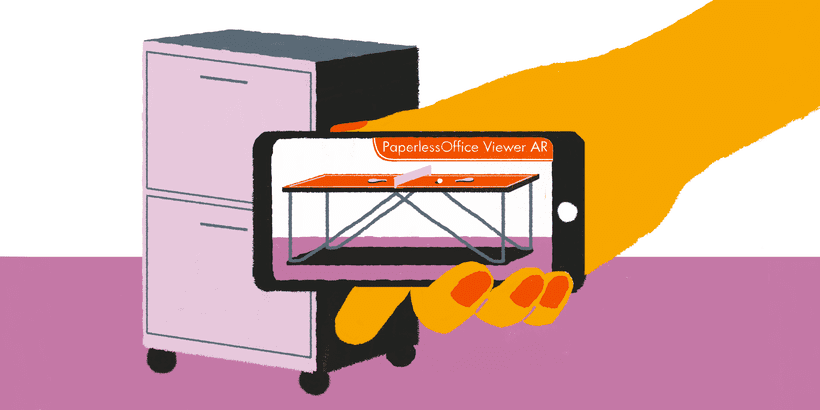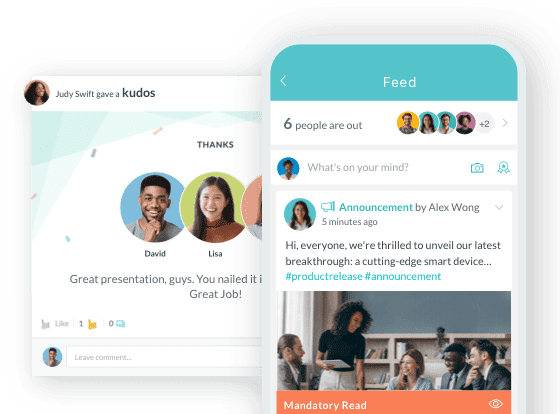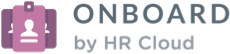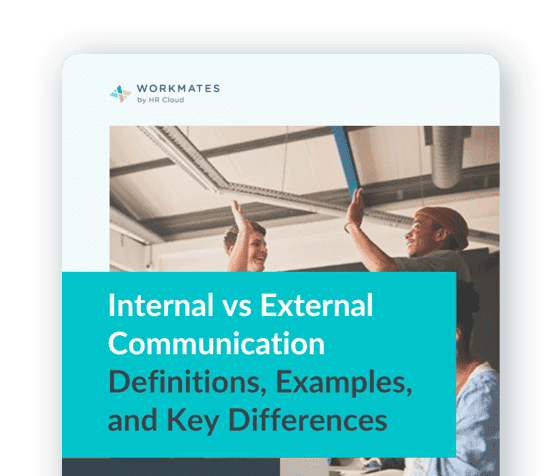
 Cut onboarding time
by 60%—here's the
Ultimate Checklist
that helped do it.
Cut onboarding time
by 60%—here's the
Ultimate Checklist
that helped do it.

Many companies have begun their pursuit of a paperless office. How about yours? If it's something you've never considered before, this blog will explain the benefits and give you the motivation you need to go digital.
And if a paperless office is something you've dreamed about for a while, but haven't yet implemented, the five step process outlined in this post will show you the way.
What's the Big Deal?
Does a paperless office seem like an unneeded luxury to you? Sure, it'd be nice to have, but with so many other things on your plate, going digital just isn't a top priority. We understand! But getting rid of physical paperwork actually has many, business building benefits.
Increased Productivity
Have you ever had to dig through countless filing cabinets in search of one specific piece of paperwork? Of course you have, you work in HR! You've felt the frustration and helplessly watched the workday slip through your fingers as you hunt for files, getting nothing else done.
A paperless office is much more efficient. Rather than digging through cabinets, you simply search your company's digital database with an easy keyword search. All from the comfort of your own desk and office chair. How's that for productivity?
Stronger Security
Actual paperwork is susceptible to both theft and fire. What happens if your business is burgled and all of your company's private employee information is stolen? Or a fire erupts on the floor beneath yours, turing the entire building into a pile of ash? Both spell bad news for your organization.
But when your files are stored on digital drives and protected by top-rate security measures, your company won't need to worry about either of these potential scenarios!
Money Savings
Physical documents cost money. Much more money than their digital counterparts. Not only do you have to continually purchase more paper and ink, you also need to pay for printers and the cost of maintaining them.
And let's not forget about the cost of storing physical paperwork either. Filing cabinets cost money too, as does the extra office space to store those big, bulky pieces of furniture. But you know what? You won't experience any of these money sucking issues when you convert to a paperless office!
5 Steps to a Paperless Office
Now that we're on the same page regarding the benefits of a paperless office, let's discuss the five simple steps you need to take to go digital:
Choose a File Storage System
Before you do anything else, you need to first decide where your new, digital files will be stored. You have a few different options:
-
You can store your digital files on your company's internal hard drives and servers.
-
You can utilize a cloud storage system such as Dropbox, or Sync
-
You can invest in a fully featured, cloud-based DAM like CleanPix.
We usually recommend using a cloud-based system because of the added convenience, but the choice is up to you. Just make it before you move on to any of the other steps in this process.
Define Your File Hierarchy
Know where you'll store your digital files? Great, the next step is defining your company's file hierarchy. Meaning, you now need to decide how your files will be organized. There are a few different ways:
-
You can organize files by category. Your categories could consist of the paperwork for each different department in your company, the purpose of each file (e.g. new employee documents, contracts, etc.), or any other category that fits your workflow.
-
You can organize your files by date. Perhaps a dated structure works best for you. This file hierarchy is very straightforward: you simply organize all your digital documents by the date they were created.
-
You can take a hybrid approach to file organization. Or you could blend the two techniques mentioned above and create a comprehensive file organization system. Perhaps you start by filing digital documents by date. Then you organize the files in each year's folder by the category that defines each document.
The file structure you decide to use isn't important. What's crucial, though, is that you do indeed decide on a hierarchy and that it works for your company's unique workflow.
Digitize Your Files
Now the moment of truth is here: it's time to digitize your files! Admittedly, this will be a process for most HR departments. Especially if your company has a lot of employees and has been using a complete paper-based system for years.
The trick is to just get started. Begin analyzing your physical files, converting them into digital versions (this can be done via a traditional scanner or even through various phone apps), and neatly organizing them in your digital storage system of choice.
As you embark on your journey towards a paperless office, be sure to digitize as many employee and management signatures as possible. E-sign is the way of the future and will make many tasks easier going forward.
Deal With Hard Copies
When a file has been digitized, you'll have to decide what to do with the hard copies. Some of them you might need to save for legal reasons, or you may want to simply have a physical backup. Neatly file these away in their appropriate spot.
For all other physical paperwork, start shredding!
Implement a Paperless Office Culture
The final step in our paperless office process revolves around promoting a digital document culture in your place of work. Just follow these three tips:
-
Make it known around the office that your company is becoming paperless and educate personnel on how files should now be shared and stored. You can even implement some kind of reward system for employees that adhere to the new paperless guidelines. That may seem silly, but it works.
-
Do your best to bill and receive invoices electronically. Many other businesses are moving towards a paperless office as well and will likely comply with your requests. As for employees, implement a direct deposit payment system if you haven't already.
-
Make using paper difficult. Seriously. Move company printers into the storage closet, cut down on the amount of paper you purchase, and reduce the amount of filing cabinets in and around the office. The harder you make it for employees to use paper, the easier it will be to crossover and become a paperless office!
Your Paperless Future
A paperless office is definitely worth the initial hassle of making it so. The increased productivity, stronger security, and money savings are benefits most companies just can't afford to ignore.
If you're ready to embark on your paperless office journey, just follow the five step process we outlined in this post. First choose your digital storage system and file hierarchy structure. Then digitize all your documents, decide what to do with the hard copies and begin to implement a paperless office culture.
Pretty simple, right? Now go forth and be paperless!
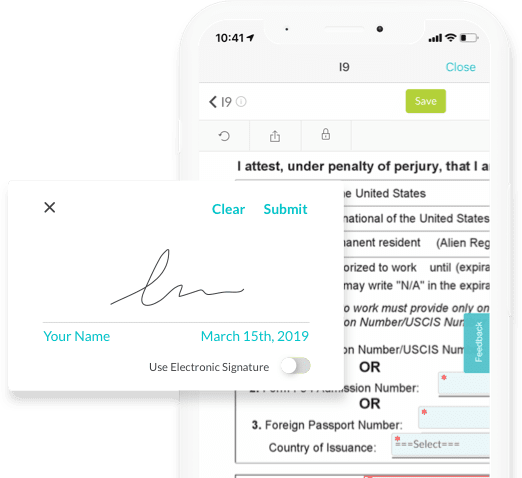
Keep Reading
Best Onboarding Practices for Manufacturing Companies: 15 Proven Tactics That Boost Retention
"Three simple changes to our onboarding process cut our 30-day turnover from 28% to 12%.
Equity in the Workplace: A Practical Guide to Building Fairness and Opportunity
Workplace equity shouldn't be an aspiration—it should be the foundation of how
7 Employee Relations Responsibilities That Transform Workplace Culture
Employee relations shapes how people experience work every single day. It's not just
Like What You Hear?
We'd love to chat with you more about how HR Cloud® can support your business's HR needs. Book Your Free Demo

Build a Culture of Recognition. Boost Engagement. Guaranteed.
Workmates empowers employees to stay informed, connected, and appreciated—whether they’re on the front line, in the office, or remote. Recognition drives 12x higher engagement.Trusted by industry leaders in every sector




Cut Onboarding Costs by 60%.
Take the confusion and follow-ups out of onboarding with automated workflows, digital forms, and structured portals—so new hires ramp faster 3X quicker.Trusted by industry leaders in every sector