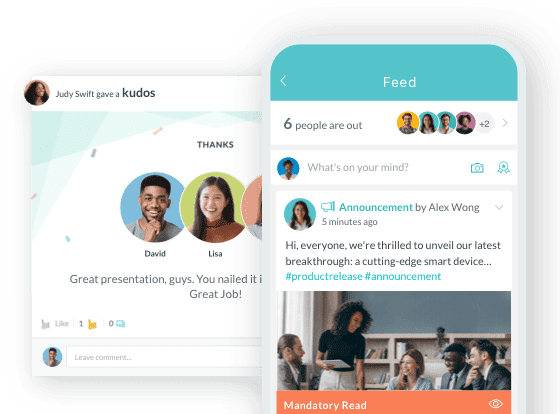7 Best Practices for Employee Engagement in Virtual Meetings
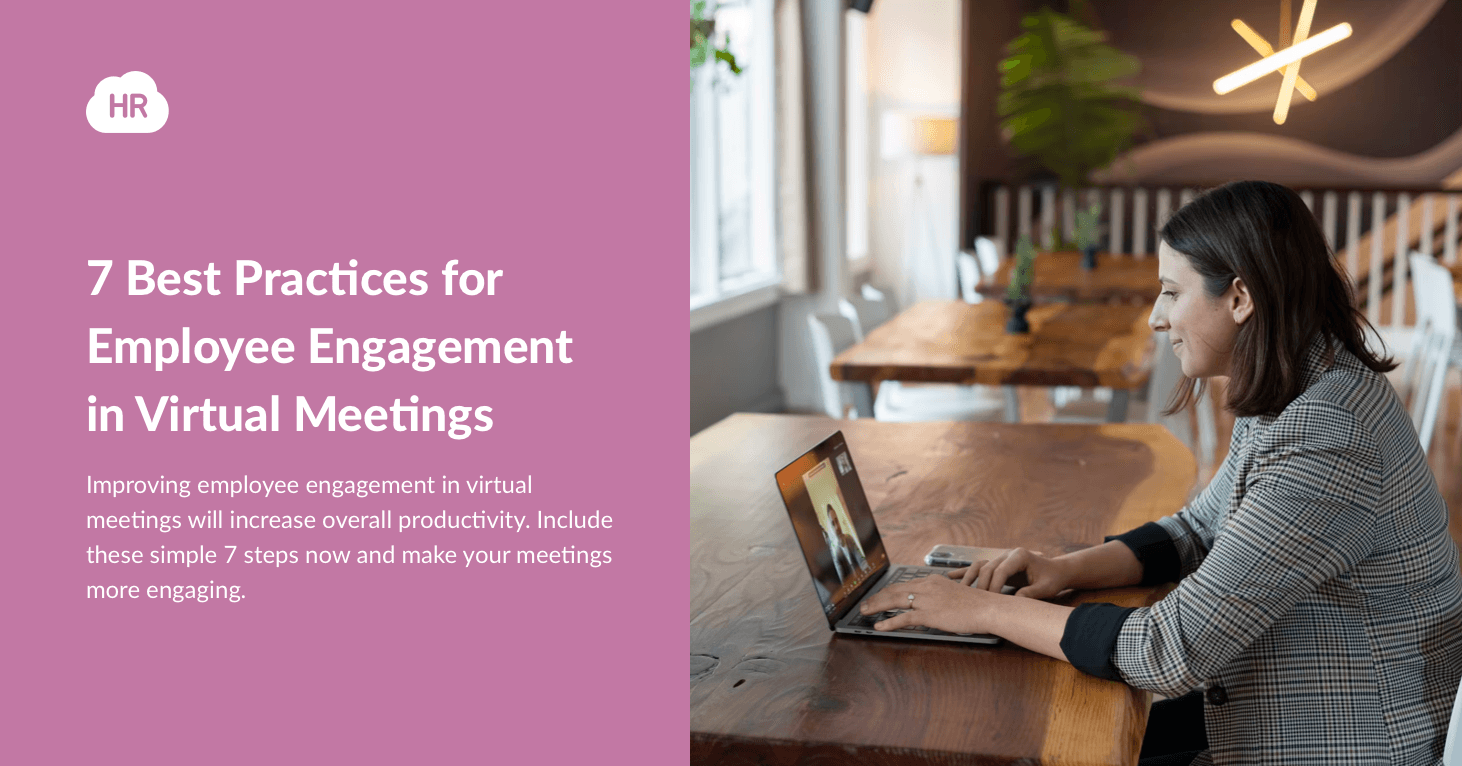

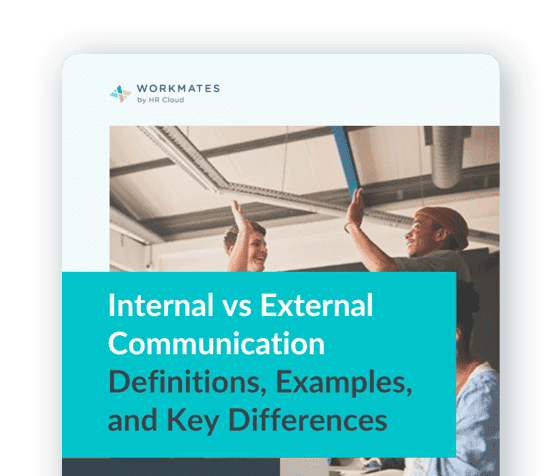
 Cut onboarding time
by 60%—here's the
Ultimate Checklist
that helped do it.
Cut onboarding time
by 60%—here's the
Ultimate Checklist
that helped do it.

Our focus wears off more easily when attending virtual meetings from home. But effective internal communication plays a significant role in every business and can increase overall productivity by 25%. So it only makes sense then to avoid fatigue during calls and boost employee engagement in virtual meetings as much as possible.
During the pandemic, the world witnessed a massive shift in the job market. We can still feel the effects today as companies continue to discover the benefits of working from home. And according to data scientists at Ladders, this trend shows no signs of stopping, and the number of remote workers will only grow further. But it's not all sunshine and roses. As it turns out, meetings through the screen have their downsides too, especially when it comes to maintaining a strong organizational culture and ensuring effective employee engagement. This shift has also highlighted the importance of a robust onboarding employee process to integrate new hires into the virtual work environment.
The 5 Challenges of Virtual Meetings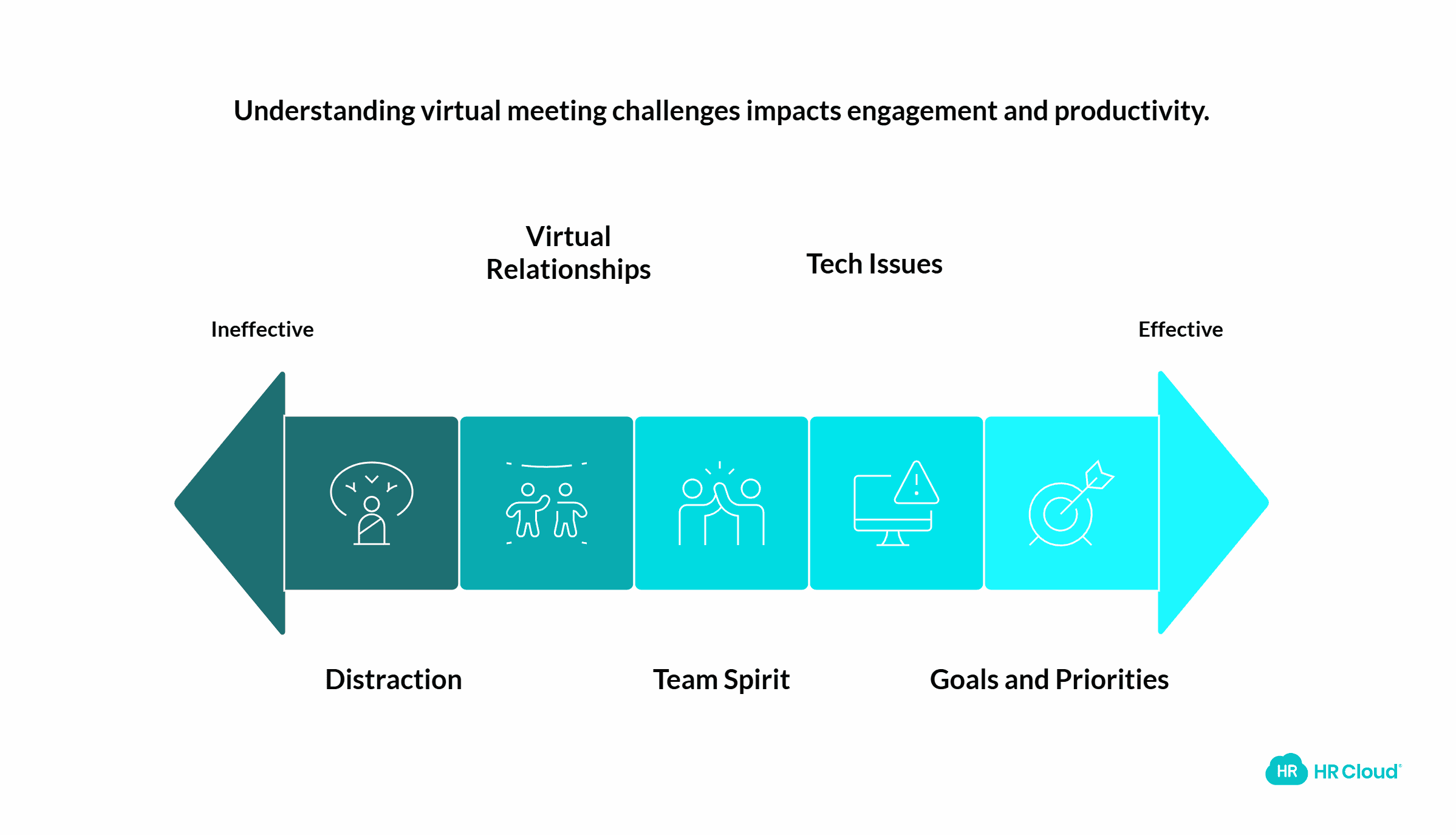
Despite its fair share of benefits, working from home has downsides, too. Many HR practitioners are concerned about the declining engagement of workers when they are not in the office. Some researchers even say the number of disengaged employees is up to 40%. This highlights the need for innovative employee engagement activities in companies that work in a virtual setting.
And the conditions of virtual meetings are also not helping. Listening and talking to a computer screen isolates us from the group. The motivation to share ideas and exchange knowledge is much lower than in person. What endangers the meeting engagement of employees the most? Understanding these challenges is crucial for developing an effective employee onboarding plan and onboarding program.
1. Distraction Decreases Productivity
How many times did you find your mind drifting away in the middle of a virtual meeting? Especially after a good lunch, or the fourth call of the day. Staying focused throughout the whole meeting is fairly challenging. During the day, employees working from home must face multiple distractions that they are already surrounded by. This is where an effective employee communication plan can help maintain focus and engagement, particularly for internal communication and employee engagement.
2. It's Hard to Grow Virtual Relationships
Interacting with colleagues is essential to building trust in any team, and as this research report confirms, trust is critical for success. There are many opportunities for interactions when physically located in shared spaces. But the chances to reach out to people are missing when all communication happens online. Creating a virtual networking event may help with growing the virtual relationships between employees working from home and foster a sense of community building.
3. Loss of Team Spirit
It's also hard to create and maintain an inspiring workplace culture when your employees are actually not there. Another study found that strong company culture can improve employee engagement by up to 72%. And that is just one of the many reasons why building a strategic office culture is important. Implementing new initiatives for employee engagement can help bridge this gap in virtual settings.

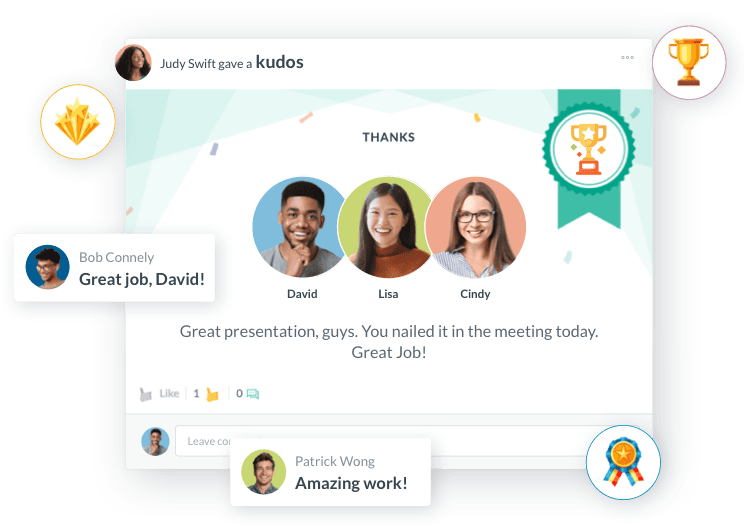
4. Tech Issues Are Always a Threat
Even the best technology and digital setup can sometimes fail due to connectivity issues, audio problems, random bugs, or troubles with displays. You just can't control it. It's easy to lose employee engagement in virtual meetings when they turn into a seance with questions like, "We can't see you. Can you hear us?“ Using desktop virtualization
5. Goals and Priorities Can Get Lost
Needless to say, keeping a meeting organized and structured can be a serious challenge in virtual communication. It's hard to stay in the same boat with everyone and have goals in mind when watching a computer display. Losing track of thoughts and priorities is a threat to the productivity and outcome of any meeting. This is where a well-structured onboarding process for new hires can set the foundation for effective virtual collaboration.
Use These Ideas to Create Engagement in Virtual Meetings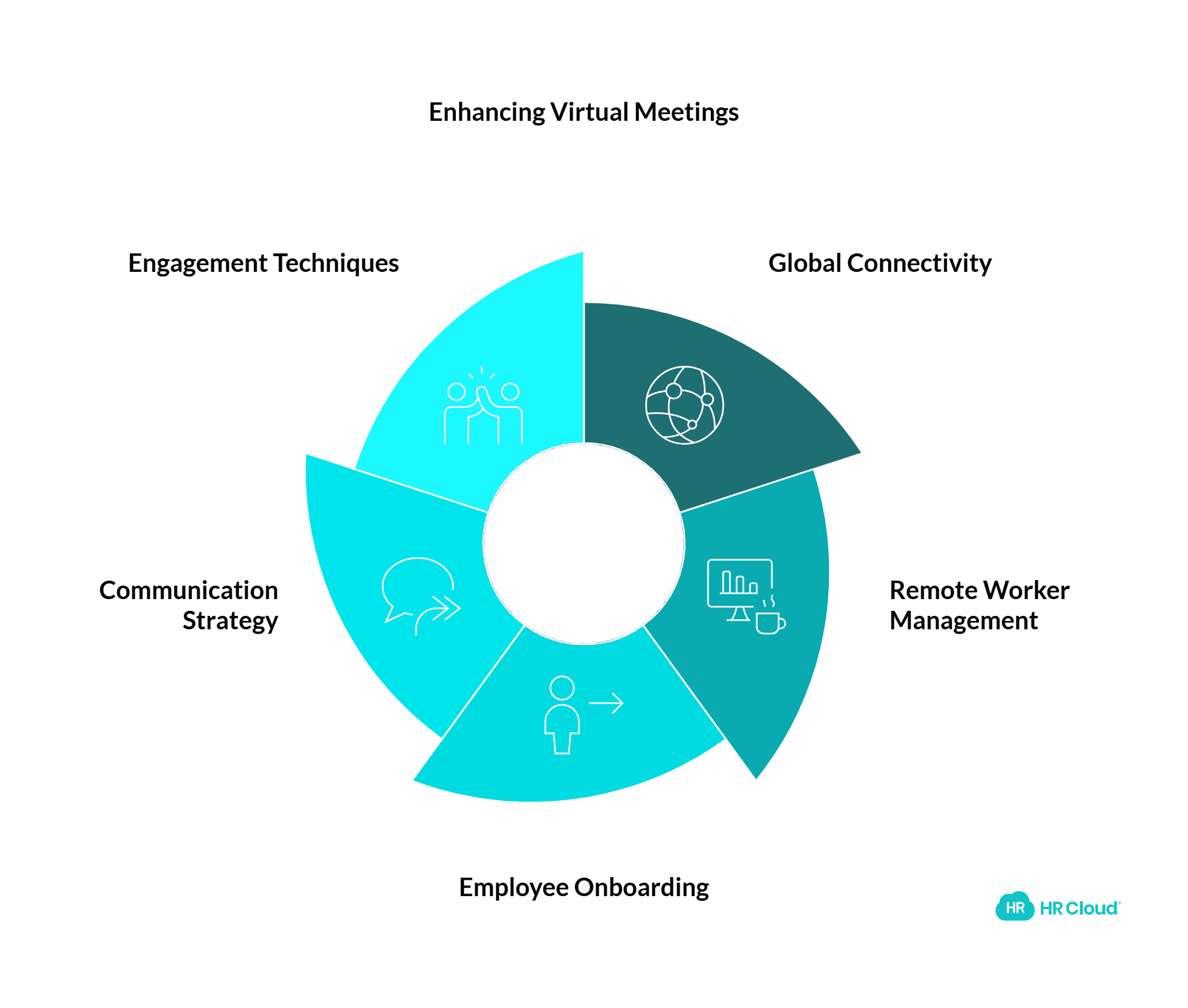
The online meeting space, whether for daily team reporting, client management, or virtual sales meetings, is a great way to connect people from anywhere in the world, allowing you to expand your team globally. Even though there are a number of good reasons to hire remote workers or to have freelance professionals, no matter where your employees are working from, you must take responsibility for smooth virtual meetings and implement an effective employee onboarding strategy.
It's always a good idea to instruct everyone in the company and let them know what they can do to help. A solid employee engagement communication strategy will ensure you are getting the best out of your virtual meetings. Try incorporating these specific steps and watch how they change your group calls.
1. Respect Everyone's Individuality
Virtual meetings (or meetings in general) make some people nervous and uncomfortable. It might be new to them, and they tend to worry about many things. Sometimes too much, so they stay quiet all the time and just wait it out. Keep this in mind when approaching your employees during a virtual meeting.
Start the meeting with a simple question about their day or something specific. Wish them well if someone has a birthday. Another great recommendation from top managers is that you should always find something small to celebrate. Start with praise, congratulate them for finishing a task, and let them know you appreciate their work. This kind of recognition can significantly boost employee motivation and job satisfaction.
2. Do Your Homework and Prepare
Before you focus on engaging your employees in virtual meetings, make sure all the agenda points you want to discuss are clear. Inform everyone about the goal of each meeting and let them prepare. Having a properly outlined list of virtual meeting activities will help keep their attention.
Notes will help you stay on track, but it's also important to write down everything that pops out. Making notes during a virtual meeting will help everyone stay focused and engage during a Q&A session at the end of your call.
3. Break the Ice
Do you need an icebreaker for your virtual meeting? If it's just a short regular catch-up, you'd best jump to the business straight away. Icebreakers are an important part of your agenda if your meeting is more of a problem-solving event, workshop, or something similar. They bring people together and will provide a great warm-up, especially if linked somehow to the meeting theme.
A simple icebreaker is, for example, asking everyone to share a guilty pleasure when they introduce themselves. You could also switch this group activity to two truths and a lie. Use breakout rooms for random “speed dating” in pairs. These activities can be great ideas for onboarding new employees and new hire onboarding ideas, helping them integrate into the team.
4. Keep Asking Questions
A group of scientists confirmed in 2015 that our attention span is decreasing. Meetings don't have to really be boring to lose the attention of attendees. In a way, it's normal for our brains. Help everyone keep their attention by asking questions now and then.
Questions will encourage participants to speak out loud. Consider and respect their individual communication preferences. Ask them for their perspective and listen carefully. Make them feel heard and valued, no matter what they say. All questions should be open-ended, which means you can't reply with a yes or no answer to them. This approach fosters two-way communication and can be an effective tool for employee feedback and recognition.
5. Take Advantage of Interactive Features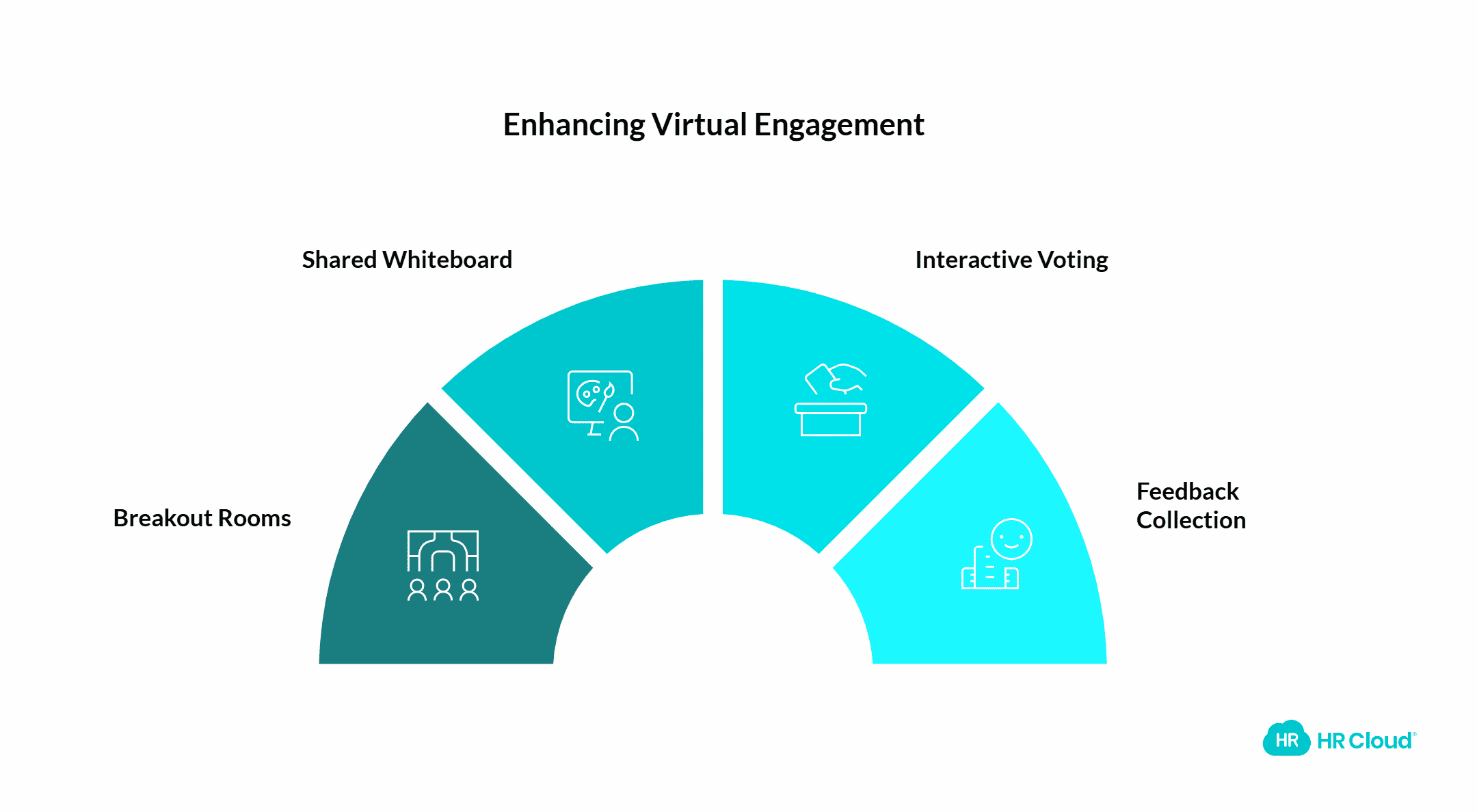
Almost every conferencing software offers a fair scale of interactive tools for boosting engagement. According to statistics from 2019, 87% of users report feeling better engaged with colleagues through video. Creating an excellent video conferencing setup is a prerequisite for that.
Using the full potential of your virtual meetings software will help keep their interest. When planning your virtual meeting ahead, you should also think of these features. Depending on your topic and desired outcome, you might want to split your meeting into smaller sessions using breakout rooms. This will allow your team members to cooperate on an assignment, brainstorm, or just have a short break from the meeting.
Setting up an online shared whiteboard is another great way of brainstorming. Prepare it in advance and keep it fun. You could also prepare a vote, which is a playful and engaging way of keeping everyone awake, too. It will help your meetings stay organized. Asking for feedback regularly is a must, just as collecting data with employee engagement surveys. These communication tools for employee engagement can significantly improve staff communication and overall engagement, including for frontline workers who may join remotely.
6. Re-Engage With Energizers
Online meetings can be tiring and disengaging if you don't consider the participants’ well-being. It's harder to read their body language and non-verbal cues through a screen. Well-placed quick activities or so-called energizers, designed to re-engage and re-energize participants in your virtual meeting, will enhance everyone’s productivity and contribute to burnout prevention.
Don't hesitate to ask your team to do something different and give them clear instructions. You might want to use energizers after a challenging topic. A short session of desk yoga or an entertaining quiz is great for a start. These activities can also serve as creative new employee onboarding ideas, helping to integrate new hires into the team culture while promoting employee well-being.
7. Add Discussion Time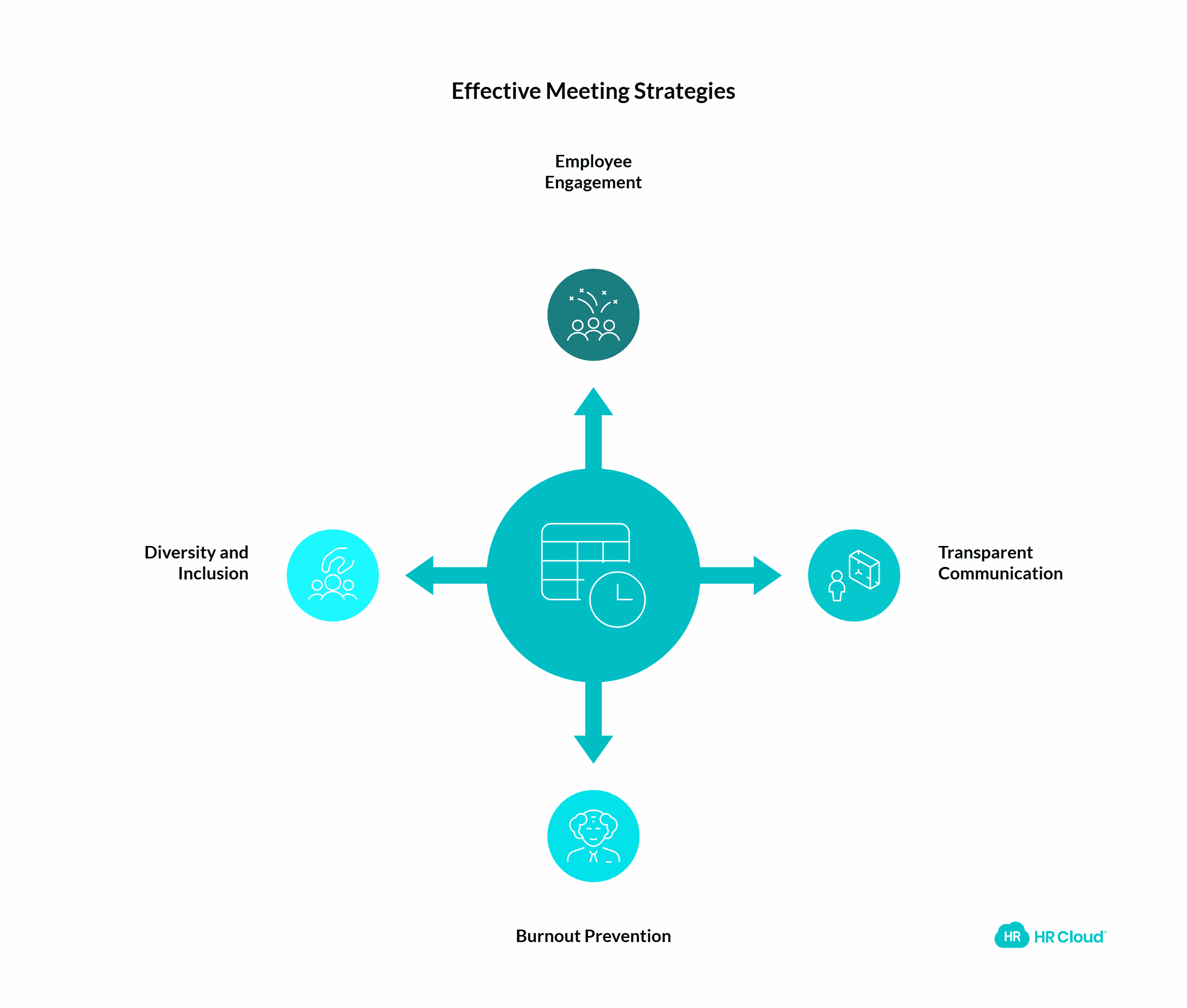
Built-in time for open discussion is unnecessary in almost every case. Your employees will feel heard and seen, plus your virtual meeting will be well-structured. Announce the structure initially, so everyone will be assured they will have their moment in the limelight.
Get the ball rolling by asking for thoughts and serve as an example by sharing your idea first. Always thank them for every opinion and make sure you appreciate what the employees bring to the table. Be a great listener and encourage the discussion with open-ended questions. This approach promotes transparent communication and can help prevent burnout by ensuring employees feel valued and heard. It's also an excellent opportunity to discuss topics related to employee resource groups and diversity and inclusion initiatives.
Conclusion
What's the biggest challenge, and how can overcoming it lead to higher employee engagement in virtual meetings? A specific goal and structured agenda are important, but always take into account the essential part of every virtual meeting – your workers.
Each person is motivated to engage more in a virtual meeting when they are appreciated and know you acknowledge their effort. Make sure it's a cooperation of talented people with the same goal, and don't make it about your company or numbers only. With the right mindset and useful, specific tips from this article, you will improve employee engagement in virtual meetings significantly.
Remember, effective communication and engagement in the workplace, even in a virtual setting, can lead to increased employee retention, better job satisfaction, and ultimately, improved customer satisfaction.
Implementing these strategies can significantly enhance your onboarding policy and create a more engaging virtual work environment. By focusing on interactive orientation and reinforcing company values throughout the process, you can create a strong foundation for employee branding and reduce employee turnover. Ultimately, a well-executed virtual engagement strategy can transform your internal communications and create a more connected, productive workforce.
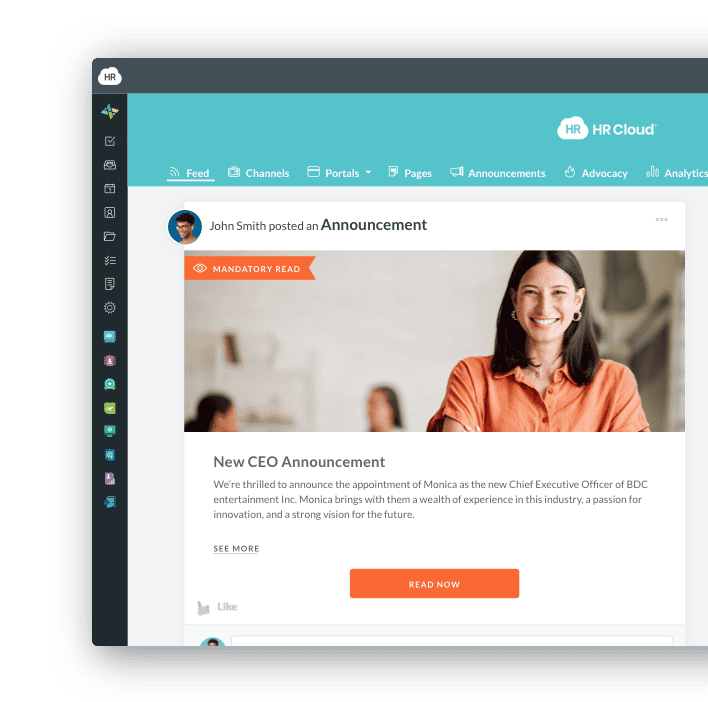
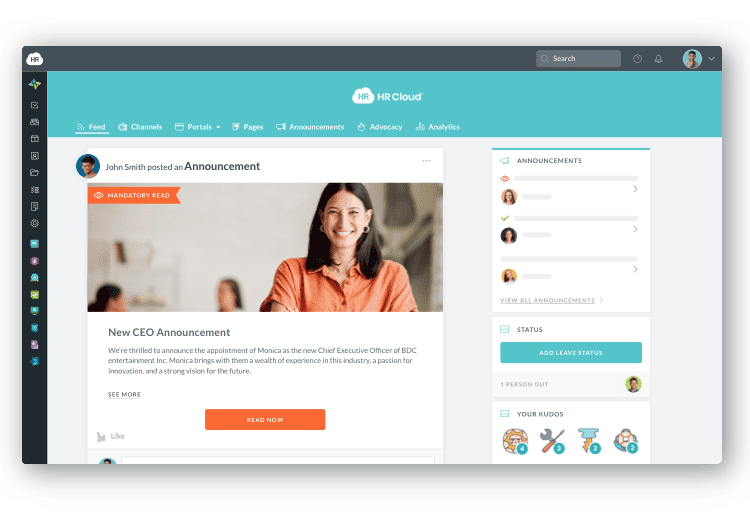
FAQs
1. What are the biggest challenges of virtual meetings for remote teams?
Virtual meetings often face issues like distractions, tech glitches, lack of team spirit, and unclear goals—making employee engagement harder to maintain.
2. How can I keep employees engaged during virtual meetings?
Use interactive tools like polls, breakout rooms, and shared whiteboards. Add energizers, discussion time, and recognize individual contributions to boost attention and motivation.
3. Why do employees lose focus in virtual meetings?
Remote environments are filled with distractions, and screen fatigue makes it difficult for employees to stay mentally present—especially in long or poorly structured calls.
4. How can virtual team meetings improve productivity?
When done right, virtual meetings can boost collaboration and clarity, leading to up to 25% higher productivity, especially with clear agendas and engaging formats.
5. What are some icebreakers for virtual meetings?
Try “two truths and a lie,” sharing guilty pleasures, or fun workplace quizzes to help employees relax and open up during the call.
6. How do tech issues impact virtual meetings?
Poor audio/video quality, connectivity problems, and software bugs can derail virtual meetings and cause frustration, reducing participation and engagement.
7. What strategies build stronger virtual relationships?
Create space for informal chats, host virtual networking events, and encourage team bonding activities to foster trust and team spirit remotely.
8. How can managers improve communication in remote meetings?
Prepare meeting agendas, ask open-ended questions, celebrate small wins, and actively listen to each participant to build a more inclusive meeting culture.

Keep Reading
Best Onboarding Practices for Manufacturing Companies: 15 Proven Tactics That Boost Retention
"Three simple changes to our onboarding process cut our 30-day turnover from 28% to 12%.
Equity in the Workplace: A Practical Guide to Building Fairness and Opportunity
Workplace equity shouldn't be an aspiration—it should be the foundation of how
7 Employee Relations Responsibilities That Transform Workplace Culture
Employee relations shapes how people experience work every single day. It's not just
Like What You Hear?
We'd love to chat with you more about how HR Cloud® can support your business's HR needs. Book Your Free Demo

Build a Culture of Recognition. Boost Engagement. Guaranteed.
Workmates empowers employees to stay informed, connected, and appreciated—whether they’re on the front line, in the office, or remote. Recognition drives 12x higher engagement.Trusted by industry leaders in every sector




Cut Onboarding Costs by 60%.
Take the confusion and follow-ups out of onboarding with automated workflows, digital forms, and structured portals—so new hires ramp faster 3X quicker.Trusted by industry leaders in every sector