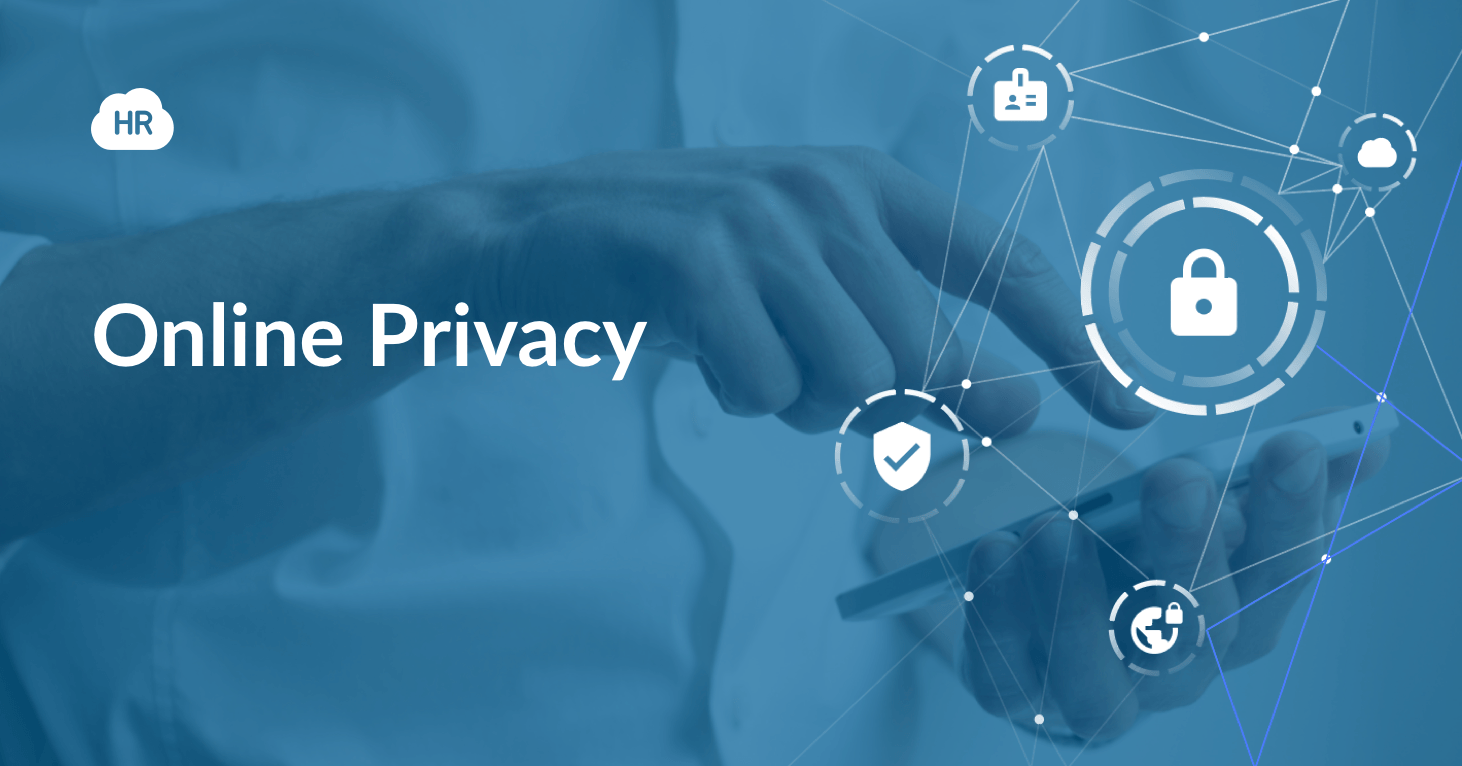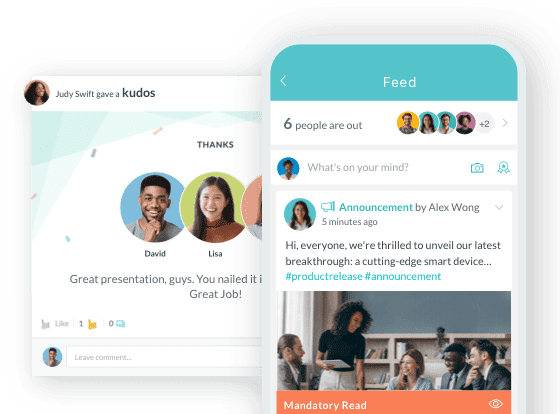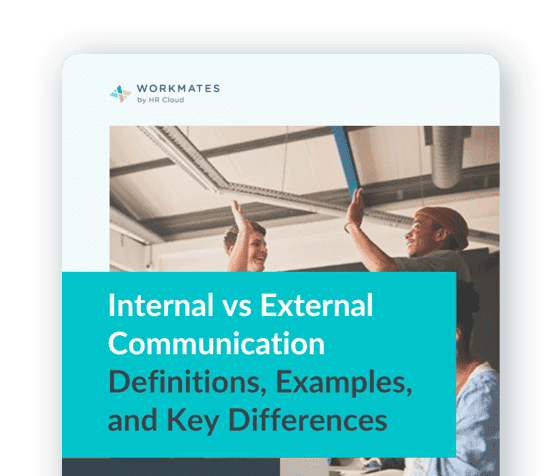
 Cut onboarding time
by 60%—here's the
Ultimate Checklist
that helped do it.
Cut onboarding time
by 60%—here's the
Ultimate Checklist
that helped do it.

Advancements in technology have made it possible for people worldwide to do just about anything online. From schooling to working, streaming, and even gaming, the internet is a hub of possibilities. Even with these advancements and possibilities, millions of internet users are still unaware and uninformed of the personal security dangers of the internet.
Online privacy is especially important for company employees. As technological advancements improve efficiency in the workplace and boost the company's bottom line, it also puts the company data at risk of hacking and breaches. Unless employees understand how to opt out of data brokers, a security breach on an employee’s computer or device can give hackers access to a company’s entire network, including its cloud service.
Here are timely cybersecurity tips to guarantee workplace online privacy
Encourage the use of strong passwords
The first line of defense against company network hacking is ensuring your employees adopt a strong password policy. A single computer hack can compromise an entire network, putting employee, suppliers, clients, and company data at risk. According to research, more than half of internet users use weak, easy to crack passwords for multiple online accounts.
Company employees need to be trained on the importance of using strong passwords, including using password management applications. The best password should be at least ten characters long and comprise letters in upper and lower case, numbers, and special symbols. They should avoid using pet names, their names, birthdays, and any other personal data that is public knowledge.
Encourage the use of two-factor authentication
When it comes to cybersecurity, there is no such thing as too much security. The more barriers you put in place, the better your online privacy since it makes it harder for hackers to access company data infrastructure.
As a company, you need to set up 2FA for all your company servers, including cloud servers. Two-factor authentication (2FA) uses credentials independent of your password as an added layer of defense against anyone trying to access user accounts. With 2FA, cybercriminals cannot infiltrate a company’s computer and network even when they have access to a user's login credentials. Without the 2FA code, it still becomes impossible to access a network.
Good examples of 2FA include the use of swipe cards and pins, one-time passwords send to an authenticator app or device by text, security questions, and scanning fingerprints after entering a pin or swiping a card.
Find Out How Much You Can Save by Switching to Workmates.
and save upwards of 60%
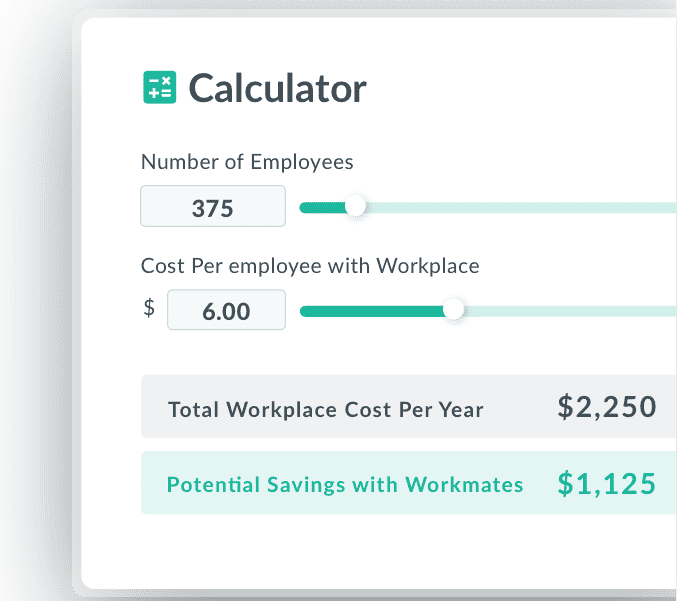
Identifying phishing scams
Phishing scams are the most common cybersecurity threats targeting company data. This is an online scam where a hacker sends an email using an address that is almost similar to that of a legitimate organization asking the recipient (company employee) to avail sensitive information. Once the employee clicks on the link provided, they are redirected to a dubious site where their data is stolen.
To avoid phishing scams, employees need to learn how to identify a phishing email. Some of the things to look out for include:
-
Unmatched web address with the link. You can check for differences by hovering your mouse pointer over the link.
-
Links redirecting you to a login page. This is used to steal your login details.
-
Grammar and spelling errors.
-
Implied urgency in the email to change your password or login to an account.
-
Request for sensitive personal or company data.
-
Suspicious non-standard attachments.
Invest in the best security software
Security software includes antivirus programs that protect your company network and employees from spam, phishing emails, and other types of malware. An antivirus is an additional layer of security for your firewall to ensure your data remain safe from malicious monitoring through malicious programs sent to your computer network. You can click here to find more about antivirus software and how it can work to prevent malware from jeopardizing all your company data. Ultimately, the best antivirus should be able to protect your local network by securing your endpoints and programs.
Safe use of public Wi-Fi networks
As more and more people work remotely, employees find the use of public Wi-Fi networks to be an affordable alternative to get work done. The issue with public Wi-Fi networks is that most of them have low to no security protocol in place. This leaves any device connected to the network susceptible to hacks and online spying.
If your employees must use public Wi-Fi to get work done, emphasize the use of VPN services to secure their connections to the company network. Free VPN creates an encrypted envelope where all data exchange on the public network takes place. With a VPN, hackers or spies cannot access communication to and from the protected device.
Company data safety starts with well-informed and trained personnel. With these tips, you can ensure that your company data and your employees remain safe online.
About Author: This article is written by our marketing team at HR Cloud. HR Cloud is a leading provider of HR solutions, including recruiting, onboarding, employee engagement, and intranet software. Our aim is to help your company improve employee engagement, employee productivity, and to save you valuable time!
Keep Reading
Caregiver Turnover in Home-Based Care: 5 Fixes That Actually Work
Home healthcare agencies face alarming turnover rates of 75%, with most caregivers
10 Workforce Management Issues Hospitals and Home Care Teams Face (and What Fixes Them Fast)
"We're hemorrhaging nurses faster than we can replace them, and our current systems can't
Understand The Employment Contracts: Key Legal Considerations for HR
One of the hallmarks of any successful business is a clear understanding of the
Like What You Hear?
We'd love to chat with you more about how HR Cloud® can support your business's HR needs. Book Your Free Demo

Build a Culture of Recognition. Boost Engagement. Guaranteed.
Workmates empowers employees to stay informed, connected, and appreciated—whether they’re on the front line, in the office, or remote. Recognition drives 12x higher engagement.Trusted by industry leaders in every sector




Cut Onboarding Costs by 60%.
Take the confusion and follow-ups out of onboarding with automated workflows, digital forms, and structured portals—so new hires ramp faster 3X quicker.Trusted by industry leaders in every sector