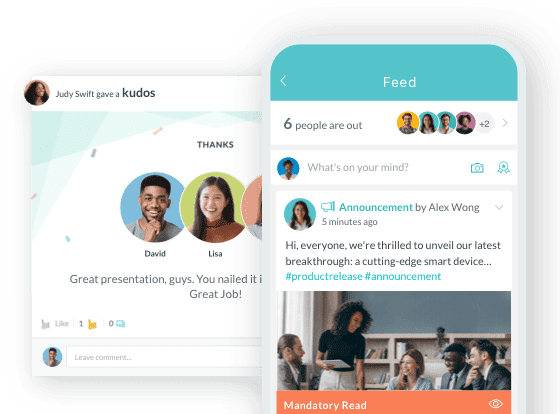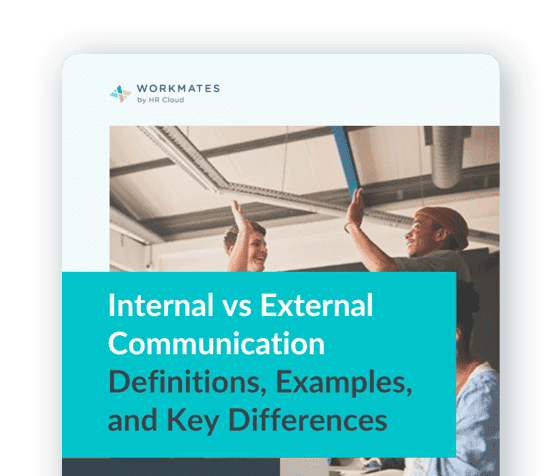
 Cut onboarding time
by 60%—here's the
Ultimate Checklist
that helped do it.
Cut onboarding time
by 60%—here's the
Ultimate Checklist
that helped do it.

We are continually investing in our software. We're always rolling out changes that improve Workmates and solve enterprise problems, increase security as well as designed beautifully. And, of course, they're bug free, too. We know reading version notes in the app store isn't your idea of stimulating reading, so we try to communicate our innovations in other ways. These are enhancements that you can feel, see and touch, and Workmates is getting richer with every new release.
At HR Cloud, we practice what we preach, which means we use Workmates to enhance our company culture just as we encourage you to do the same for the benefit of yours.
Editor's note: We will refer to the Workmates app or Workmates web dashboard with a capital W and a lowercase w for workmates as in people that work within your company, also known as coworkers... now known as workmates.
In this first blog, we're highlighting some of the recent improvements to Workmates and focusing on the changes made to the mobile app that will make your life oh so much easier. We made nifty upgrades to how your workmates are added, enabled more controls for security/deactivation of accounts and generated the new feature for Company Announcements. 
We recently introduced Happy Sloth, an ice cream loving little furball whose profile has been added to all downloads after April 2017. The Happy Sloth gives your timeline a kick start with a Kudos for setting up your account, an immediate vacation notification (LOL), a 1-year work anniversary announcement, and showcase of the special types of hashtag posts. These give a brief dive into how your Workmates timeline will look as more of your workmates get added and begin using the app.
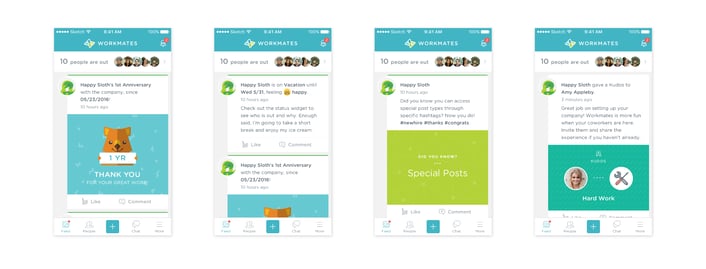
We noticed some people logging into Workmates who were unsure of how to add workmates to their company. You can invite new users from Google Contacts, Office 365, “My Contacts,” Invite With Email or copy the Invite Link. For Workmates users still getting set up on Workmates, these improvements to invitations will makes it easier to add your workmates.
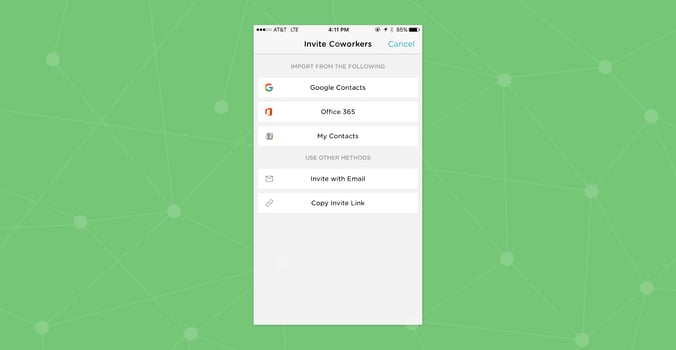
Workmates also has new security and admin functions, which are located on the Happy Sloth Workmates Profile, to give more control over your Workmates environments, specifically to reset passwords and deactivate employees/users should they leave the company. With a tap on the Workmates Profile of Happy Sloth, the user settings are listed at the bottom of the profile.
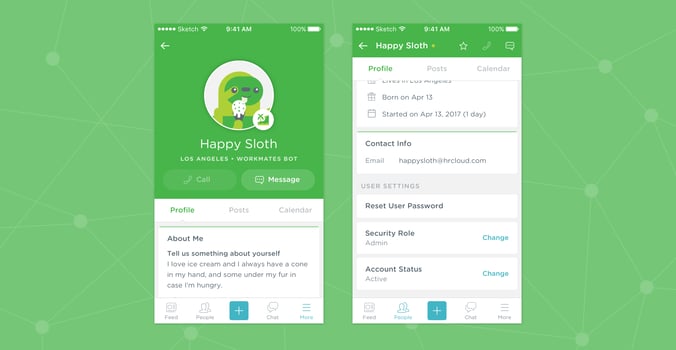
Informing everyone at your company just got simpler with Company Announcements, where you can quickly let everyone know about important information. This is a function that can move information out of everyone's email inboxes and be prominently placed on Workmates.
All of these changes will help easily add workmates to Workmates, keep the quality and security high in your company environment and improve the way information is communicated at your company. We'll continually improve the functionality of Workmates and are sure it will be an indispensable part of your employee engagement and corporate culture.
The deep connections within HR Cloud, for our all our products, including Onboard & People, bring the employee profile to life with Workmates. Putting simple Human Resources functions, like leave requests and a centralized company directory on a mobile app, makes crucial information available everywhere your employees are, getting workmates on the same page.
-1.jpg)
Keep Reading
Best Onboarding Practices for Manufacturing Companies: 15 Proven Tactics That Boost Retention
"Three simple changes to our onboarding process cut our 30-day turnover from 28% to 12%.
Equity in the Workplace: A Practical Guide to Building Fairness and Opportunity
Workplace equity shouldn't be an aspiration—it should be the foundation of how
7 Employee Relations Responsibilities That Transform Workplace Culture
Employee relations shapes how people experience work every single day. It's not just
Like What You Hear?
We'd love to chat with you more about how HR Cloud® can support your business's HR needs. Book Your Free Demo

Build a Culture of Recognition. Boost Engagement. Guaranteed.
Workmates empowers employees to stay informed, connected, and appreciated—whether they’re on the front line, in the office, or remote. Recognition drives 12x higher engagement.Trusted by industry leaders in every sector




Cut Onboarding Costs by 60%.
Take the confusion and follow-ups out of onboarding with automated workflows, digital forms, and structured portals—so new hires ramp faster 3X quicker.Trusted by industry leaders in every sector