W-4 Form

 Cut onboarding time
by 60%—here's the
Ultimate Checklist
that helped do it.
Cut onboarding time
by 60%—here's the
Ultimate Checklist
that helped do it.

The W-4 Form is a key paper for every worker in the US. It is also called the "Employee's Withholding Certificate." This form tells your boss how much money to take out of each paycheck for federal income tax. For businesses, it's very important to handle these forms right. It helps keep things legal and avoids tax problems for both the company and the workers. This guide will help you understand the W-4 form in a simple way.
Why the W-4 Form is Important
The W-4 form is like a set of instructions from an employee to their boss. It doesn't set the final tax bill, but it does change how much money is taken out of each paycheck. The main goal is to make sure the worker pays enough tax during the year. This helps them avoid a big tax bill or penalties at tax time. A worker who has too little tax taken out may have a big bill to pay later. A worker who has too much tax taken out might miss out on having that money during the year.
For businesses, the W-4 form is vital for two reasons:
Following the Rules:
The IRS says employers must have a valid W-4 form for every worker. If they don't, they can face fines. Having the right form on file is a key part of following the law.
Correct Paychecks:
The info on the W-4 is used to figure out how much tax to send to the government for each worker. If the form is wrong, the payroll amount will be wrong. This can cause problems for the worker and for the company.
A new worker must fill out a W-4 when they are hired. The process of adding a new person to the team can be made easier with modern employee onboarding software. Workers should also fill out a new form when their life changes, like getting married, having a baby, or getting a second job. This keeps their tax withholding correct all year. The form is a living document that should change as a person's life changes.
The Parts of the W-4 Form (2020 and After)
The IRS changed the W-4 form in 2020 to make it easier to use. The new form does not use "allowances" anymore. Instead, it has a few simple steps. The official IRS Form W-4 page has the latest version and full instructions. Here is a simple look at each step:
Step 1: Personal Info:
This is the first part of the form. Here, you write your name, address, Social Security number, and your tax filing status. Your filing status tells the IRS how you are taxed. Examples are "Single," "Married Filing Jointly," or "Head of Household." This part is the most important for getting the right tax amount taken out.
Step 2: Multiple Jobs:
This step is for people who have more than one job or whose spouse also works. The tax system is set up for one main job. If you have two jobs, or if your spouse works too, you might not have enough tax taken out. The form gives three choices to help you figure out the right amount. The first is to use the IRS Tax Withholding Estimator, an online tool that helps you find the most exact number. The other choices are to use a simple checkbox or a worksheet on the form.
Step 3: Claim Dependents:
This step is where you can get money back for your kids or other people you support. A worker can list their kids and other family members they take care of. The form asks you to multiply the number of qualifying kids by a certain amount to get a tax credit. This credit lowers the amount of tax taken from your paycheck.
Step 4: Other Changes:
This part is for other things that might change your tax. It has three main lines:
-
Other Income: This is for money you get from other places, like from investments or a side business. You can write down an extra amount of income here, so more tax is taken out to cover it.
-
Deductions: This is for people who plan to take more deductions than the basic amount. A deduction lowers your taxable income. You can use a worksheet on the form to find this amount.
-
Extra Withholding: This is a key part of the form. A worker can ask for a specific extra amount of money to be taken from each paycheck. This is a good choice for someone who wants to make sure they do not owe any money at tax time.
Step 5: Sign and Date:
The last step is to sign and date the form. Without a signature, the form is not ready, and a boss cannot use it.
Workers can also say they are "exempt" from federal tax withholding. To do this, they must write "Exempt" on the form. This is only allowed if they had no tax bill last year and don't expect one this year. Giving workers a good HR system to manage these forms can save your HR team a lot of time.
Good Rules for Employers
As a boss, you can't give tax advice. But you can make sure workers fill out the W-4 correctly. This helps them and keeps your business safe from fines.
Give Them Help:
Always give workers the newest W-4 form and all the instructions that come with it. It's important to use the most recent version from the IRS.
Make it Easy:
It's a good idea to use an online system for W-4 forms. Digital forms and reminders can make the process smooth and reduce mistakes. For example, some HR platforms can send an alert to a worker if they have not filled out all the needed parts of the form. To learn more about how a business can benefit from HR software, read this blog post on HR software for small businesses.
Teach, Don't Advise:
You can teach workers what each part of the form does. But you must not tell them how to fill it out. The IRS has clear rules about this. You can tell them to use the online IRS tool or talk to a tax expert for personal advice.
Check Every Year:
Ask workers to check their W-4 forms once a year or after a big life change. A good time to do this is at the start of the tax season. This helps them make sure their withholding is correct.
Secure Records:
Keep all W-4 forms in a safe place. Since they have private information like a Social Security number, they must be kept secure.
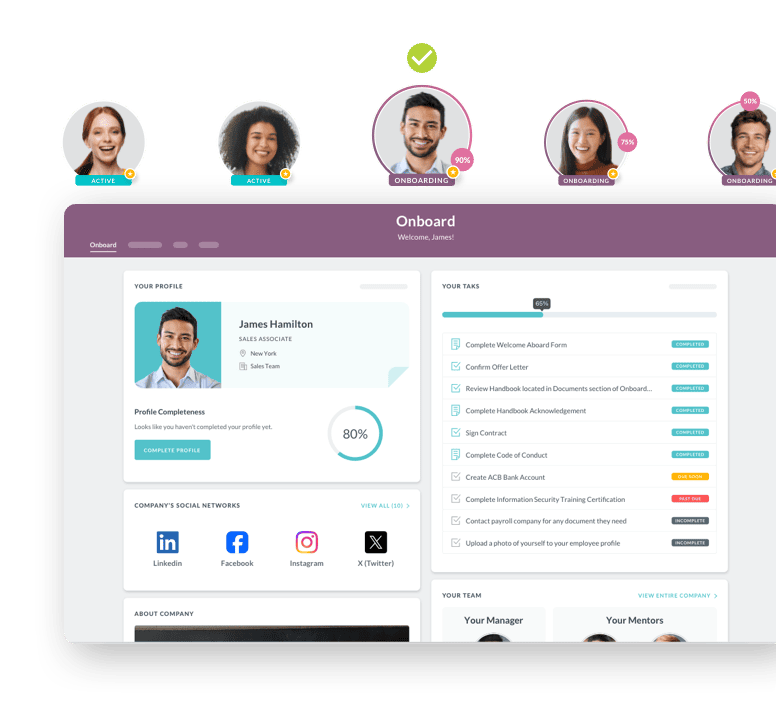
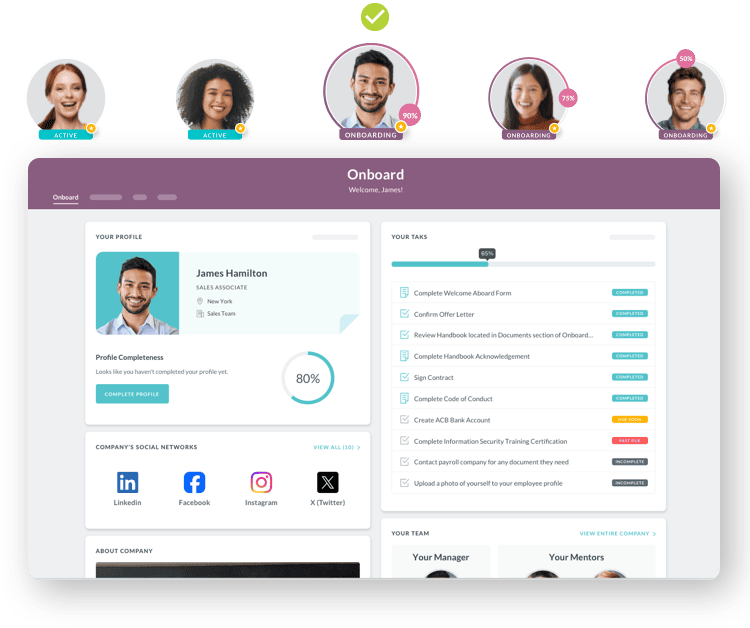
Common Problems and How to Avoid Them
Wrong W-4 forms can cause problems for both workers and the company. Here are some issues and how to stop them:
Not Enough Tax Taken Out:
This is a big problem. It happens when a worker claims too many credits or deductions. It can lead to a big tax bill and penalties at the end of the year. As a boss, you should be aware of this, especially if an employee claims to be exempt or claims a very high number of dependents. While you can't tell them what to do, you can make sure they know the possible results of their choices.
Too Much Tax Taken Out:
This is also a problem. It means the worker is lending money to the government for free. They get a smaller paycheck all year. This is often caused by an employee being too safe or not updating their form after a life event, like getting a divorce.
Not Updating the Form:
An old W-4 after a marriage or the birth of a child can lead to wrong tax withholding. This is why checking the form often is a good idea. The right HR technology can make this a simple and automatic process.
Missing Forms:
If a worker doesn't turn in a W-4, the law says the boss must take out the highest possible amount of tax. This is for a single person with no other adjustments. This can upset the worker and cause extra work for HR. To avoid this, make sure to get the form from every new worker as soon as they start. You can find answers to other common questions on the IRS W-4 FAQ page.
W-4 Forms and HR Tech
Today, companies use smart HR systems to manage W-4 forms. These systems make the process faster and more correct. This is a big change from the old days of paper forms. These systems can:
-
Start the Process: Automatically ask new hires to fill out their W-4 form right away as part of a smooth onboarding process. This makes sure no forms are missed.
-
Store Records: Keep digital copies of all W-4 forms in a safe place. This is good for record-keeping and makes it easy to find a form if the IRS asks for it.
-
Catch Mistakes: Some systems can find forms with missing or wrong information. They can then tell the worker to fix the form.
-
Make Updates Easy: Workers can change their W-4 info online at any time. The system then fixes the tax amount for the next paycheck. This is especially helpful for large companies with many workers.
W-4 Forms: Old vs. New
The changes to the W-4 in 2020 were a big deal. They made the form easier for most people. The old form used "allowances," which were confusing. The new form uses clear steps.
|
Feature |
Old W-4 Form (before 2020) |
New W-4 Form (2020 and after) |
|
Main Idea |
Withholding Allowances |
Tax Credits and Deductions |
|
How Easy to Use |
Needed a hard worksheet to find allowances. |
Has five clear and simple steps. |
|
Multiple Jobs |
Used a "Two-Earners/Multiple Jobs" worksheet. |
Gives three easy options, including the IRS online tool. |
|
Privacy |
Needed detailed info about income and deductions. |
Has a choice for multiple jobs that don't share private details. |
|
Why it Changed |
It was based on personal exemptions, which are no longer used in the tax law. |
It talks about tax credits and deductions to match today's tax laws. |
Looking to the Future
As tech gets better, managing tax forms like the W-4 will get even easier. We can expect to see:
More Smart Tools:
Payroll systems may use AI to find mistakes on W-4 forms or tell workers when to check their forms. This will help prevent problems before they start.
Better Connections:
HR, payroll, and tax software will work together more closely. This will give a seamless experience for both workers and businesses.
Better for Remote Work:
Since many people work from home, online W-4 forms are more important than ever. A good digital system lets a company manage remote teams no matter where they live.
For any business, it is key to know about these trends. Using technology helps you follow the law, be fast, and keep your workers happy. For more info, you should always check the official IRS website and talk to a tax advisor.
Keep Reading
Understand The Employment Contracts: Key Legal Considerations for HR
One of the hallmarks of any successful business is a clear understanding of the
AI for Frontline HR: Moving Beyond Sentiment Analysis to Build Tomorrow's Workforce Management Engine
TL;DR: While most organizations limit artificial intelligence in human resources to basic
Best HR Tools for Compliance Automation (and Why HR Cloud Leads the Pack)
Ready to streamline your onboarding process?
Book a demo today and see how HR Cloud can help you create an exceptional experience for your new employees.

