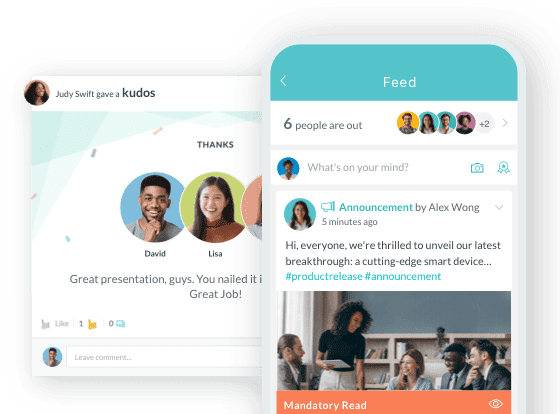Time Off Tracking & Leave Management Software: The Definitive Buyer's Guide
- Why Time-Off Management Matters Now More Than Ever
- Essential Features You Need in a Time-Off Solution
- Common Pain Points (and How to Spot Them)
- Comparison: Integrated Platforms vs. Point Solutions
- Competitive Comparison: What Others Often Miss
- Implementation Strategy: Making It Stick
- Measuring ROI and Business Outcomes
- Buyer's Checklist: Evaluating Leave Management Solutions

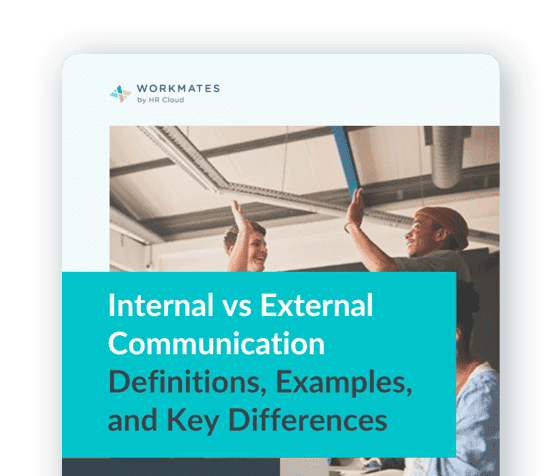
 Cut onboarding time
by 60%—here's the
Ultimate Checklist
that helped do it.
Cut onboarding time
by 60%—here's the
Ultimate Checklist
that helped do it.

Managing employee time off shouldn't require a spreadsheet graveyard. Modern leave management software automates PTO requests, approval workflows, accrual calculations, and compliance tracking—saving HR teams hours weekly while eliminating errors. HR Cloud's integrated time-off solution works seamlessly with your existing HRIS and payroll systems, making it the practical choice for organizations ready to stop wrestling with manual processes. Whether you need employee leave tracking for a small business, enterprise leave management software, or multi-state FMLA compliance automation, centralized time-off management delivers measurable ROI.
Key Takeaways
-
Regulatory landscape expanding: 13 states plus D.C. have implemented paid family leave programs as of 2025, layering on top of federal FMLA requirements
-
Automated accrual calculations reduce payroll errors by eliminating manual data entry between disconnected systems
-
Self-service portals cut HR administrative burden by enabling employees to manage their own requests and balance visibility
-
Real-time visibility into team coverage prevents scheduling conflicts and helps managers plan staffing proactively
-
Mobile-first access matters: Employees expect to manage leave from anywhere, on any device
-
Integration with payroll systems is non-negotiable—data silos create errors, audit risk, and wasted reconciliation time
-
According to BLS data, 79% of private industry workers have access to paid sick leave, making leave management complexity a universal challenge across company sizes
-
Integrated time-off solutions outperform point solutions by eliminating data synchronization problems between leave tracking, HRIS, and payroll systems
The Hidden Cost of "Managing Fine"
Spreadsheets got you through last year. And the year before that. But they're costing you more than you realize. Think about what managing time off actually involves: tracking vacation days, monitoring sick leave accrual, approving PTO requests, calculating carryover rules, enforcing compliance with state leave laws, coordinating absences, and reconciling time-off data with payroll.
Manually tracking PTO means someone's spending hours hunting down approval chains, recalculating balances after every request, chasing down documentation, and reconciling discrepancies come payroll time. When an employee requests leave, a manager approves it through email, and HR has to manually update three systems? That's not efficient. That's chaos dressed up as process.
And the stakes are higher now. According to the U.S. Bureau of Labor Statistics 2024 Employee Benefits Survey, 88% of full-time private industry workers have access to paid vacation, but regulatory complexity has exploded. If you're operating across multiple states, you're managing FMLA (federal), state-specific family leave programs, paid sick leave mandates, ADA accommodations, and company-specific policies—all simultaneously. Miss one deadline or miscalculate an eligibility window? You're looking at Department of Labor investigations, back-pay liability, or worse.
The data tells the story: over 50% of large employers still rely on manual processes and homegrown systems for leave management. That means spreadsheets and paper trails. It means errors.
A better approach exists. And it doesn't require ripping out your existing HR infrastructure.
Why Time-Off Management Matters Now More Than Ever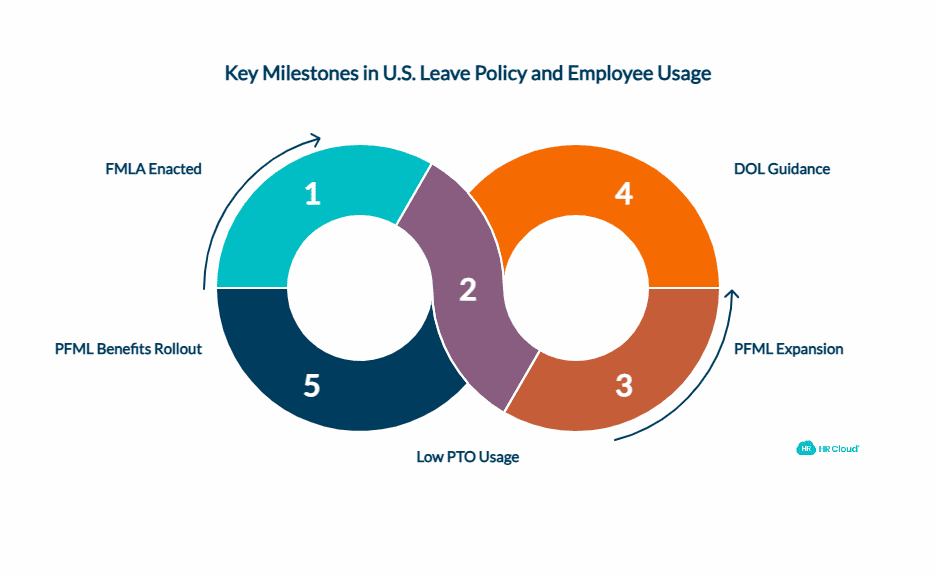
Remote and hybrid work has changed the game
When everyone was in the office, you could glance around and see who was actually there. Not anymore. Distributed teams across time zones, flexible work arrangements, and asynchronous collaboration mean absence visibility matters more than it ever did. A manager needs to know immediately if half their team is out during a critical project. Employees need clarity on their remaining balance before submitting requests. And HR needs to prevent the scenario where three people request the same week without any coverage plan.
Compliance complexity just keeps growing
Federal FMLA has been around since 1993, but the landscape has shifted dramatically:
-
As of 2025, 13 states plus Washington D.C. have implemented paid family and medical leave (PFML) programs, with Delaware and Maine launching contributions in 2025 and benefits rolling out in 2026
-
Each state program has different eligibility requirements, wage replacement rates, and interaction rules with employer leave policies
-
State leave laws often expand protections beyond FMLA—covering more family relationships, broader reasons for leave, or smaller employers than federal law requires
-
New DOL guidance in 2025 clarified that employers can't unilaterally require simultaneous use of employer-paid leave when employees receive state PFML benefits
Translation? Coordinating leave across federal, state, and company requirements manually isn't just tedious—it's a liability.
Employee expectations have shifted
Recent data shows only 32% of U.S. employees took a full week off in 2024, significantly lagging Europe where statutory minimums and cultural support push higher usage. That gap reflects more than geography—it reflects whether employees feel empowered to actually use their benefits.
When requesting time off requires tracking down three people, emailing back and forth, and hoping HR updates your balance correctly, employees hesitate. According to SHRM research on PTO practices, many workers hesitate to utilize their allotted days even when time off is critical for well-being. Modern leave management software changes that by making the process frictionless.
Essential Features You Need in a Time-Off Solution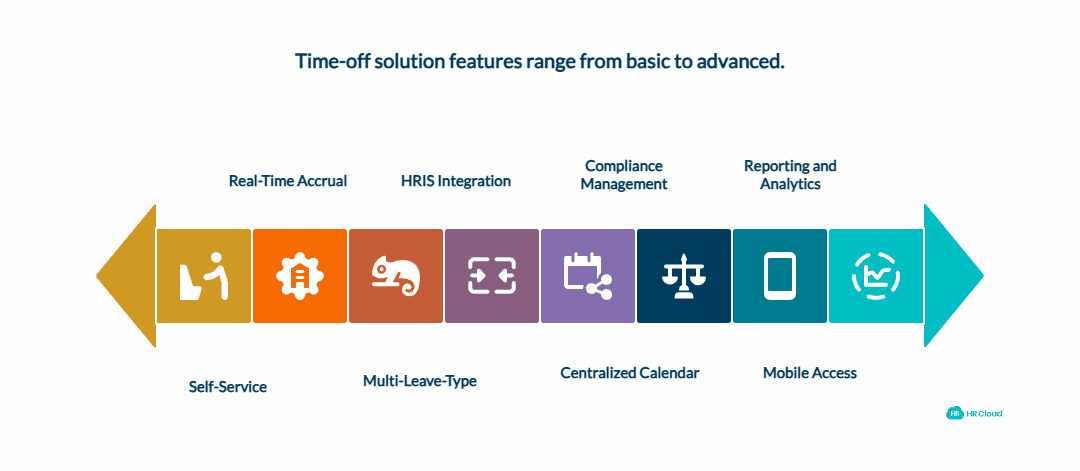
What should a time-off management system include? Any software for managing time off should handle the following core capabilities. If it doesn't, you're not solving your actual problem.
1. Self-Service Request and Approval Workflows
How do employees request time off in your system? They shouldn't need to email anyone or fill out paper forms. Instead, look for software that provides a self-service leave request portal where employees log in, see their available balance, select dates, and submit instantly. Managers should receive instant notifications and approve or deny with a single click—directly in the system or via email. The system tracks the entire chain, creating an audit trail automatically.
This employee leave request functionality sounds basic, but it's foundational. When requests flow through a centralized system instead of scattered emails and Slack messages, nothing falls through the cracks. This is what differentiates modern leave management software from legacy time-off tracking tools.
2. Real-Time Accrual and Balance Calculations
What does accrual mean in leave management? Forget manual spreadsheets recalculating balances after each request. Your software should automatically calculate leave accruals based on employee tenure, employment classification, or tenure-based policy assignments. How do carryover rules work? Your system should enforce how many days roll over to the next year, caps on banking, and use-it-or-lose-it policies. Different calculations for different leave types including vacation, sick, personal, and bereavement should all be supported. Jurisdiction-specific accrual rules where applicable ensure compliance.
When an employee views their balance in the self-service portal, the number should be current and accurate. No waiting for someone to run an update. This transparency dramatically reduces HR fielding the "How much PTO do I have left?" question repeatedly and prevents balance disputes.
3. Multi-Leave-Type Support and Custom Policies
What types of time off should be tracked? One company doesn't use PTO—they use vacation days, sick leave, personal days, and floating holidays separately. Another has FMLA, state family leave, and bereavement tracked independently. Your leave management system should handle unlimited leave type definitions and allow policies to vary by department, location, employment classification, or tenure.
Why does flexibility matter for time-off software? Generic templates don't work when your California team follows state family leave law, your New York team follows a different state law, and your Texas team follows federal FMLA alone. Customizable leave policies ensure you're not forcing your actual business into a template designed for someone else's needs.
4. HRIS and Payroll Integration
Is payroll integration necessary for leave tracking software? This is non-negotiable for modern leave management solutions. If your time-off software doesn't integrate with your payroll or HRIS system, you've just created a new data silo. Every approved PTO request should automatically flow to payroll, eliminating manual data entry. When payroll runs, leave calculations shouldn't require HR manually updating records.
How does integration prevent problems? It prevents the scenario where an employee's balance in the leave system says 10 days remaining, but payroll has a different number because someone forgot to sync the systems. Seamless HRIS integration and payroll connectivity are what separates best-in-class leave management software from band-aid solutions.
5. Centralized Leave Calendar and Visibility
What's the best way to see who's off when? Managers and HR should see a team calendar showing who's out when. This visual helps with several critical planning functions. How does absence visibility improve operations? Scheduling coverage proactively (knowing three people are out next Tuesday means shift planning can't wait until Monday). The system enables approving or denying requests based on team coverage needs. You can spot-check patterns that might indicate abuse or burnout.
Why is a team time-off calendar essential? The calendar prevents the costly scenario where managers approve overlapping vacation requests without realizing they've eliminated all coverage for critical functions. Color-coded by leave type, the centralized absence calendar gives instant visibility. This is what separates integrated leave management platforms from standalone PTO request tools.
6. Compliance and Policy Management
How do you ensure FMLA compliance in a leave management system? Your software should track FMLA eligibility automatically, calculate the 12-week entitlement, warn when an employee is approaching their limit, and generate documentation required by law. What compliance features matter most? The system should handle state-specific compliance requirements (paid sick leave accrual rates, carryover caps, etc.), ADA leave accommodations, medical certification and recertification management, and automatic policy updates when regulations change.
What are the consequences of non-compliance? Compliance isn't optional—it's the difference between running a legally defensible operation and exposing your company to DOL investigations. Your leave tracking software must automatically enforce federal FMLA rules while adapting to state and local leave laws. This is what makes integrated compliance a critical feature, not an add-on.
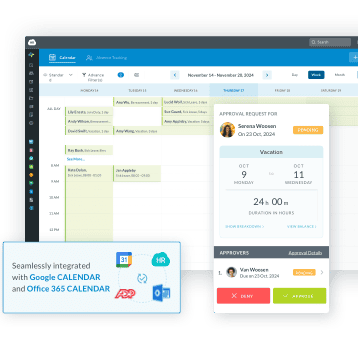
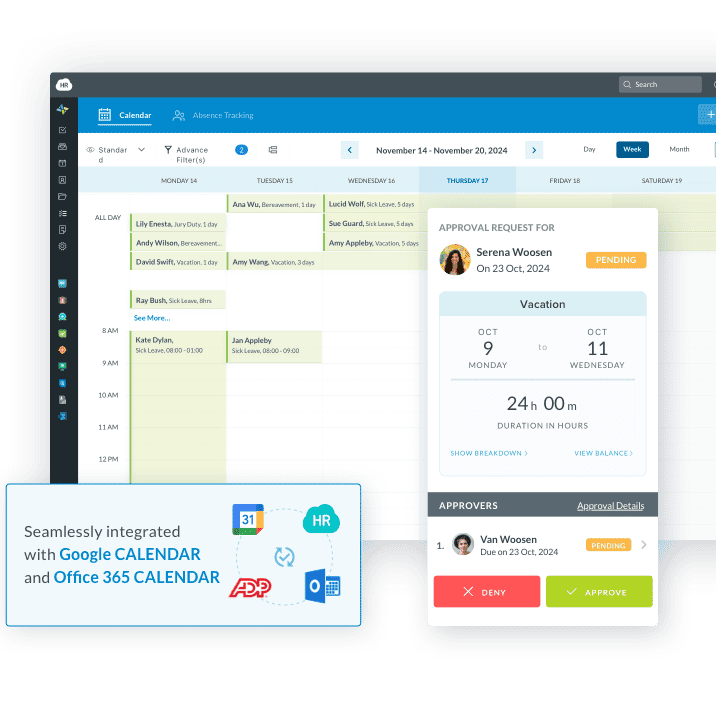
7. Mobile Access
Can employees request time off on their phone? If managers and employees can't request, approve, or check balances on mobile devices, you're asking them to use a dinosaur. Modern leave management should work flawlessly on phones and tablets. Native apps or responsive web design—doesn't matter, as long as the core functionality works away from the desk. Mobile-friendly leave request software has become table stakes, not a differentiator.
8. Reporting and Analytics
What reports should your leave management system generate? HR should be able to generate reports on leave usage trends (are employees actually using their time off?), accrual and balance snapshots, absence costs (estimated labor cost of approved leave), FMLA entitlement tracking, year-end carryover and payout projections, and compliance audit reports.
Why do leave analytics matter? These insights reveal patterns—like whether certain departments systematically underutilize PTO, whether accrual caps are causing lost time, or whether your current policies need adjustment. Data-driven leave management replaces guesswork with facts.
Common Pain Points (and How to Spot Them).png?width=720&height=424&name=Common%20Pain%20Points%20(and%20How%20to%20Spot%20Them).png)
Before you buy leave management software, watch out for these pitfalls that plague poor implementations.
Weak or Confusing Mobile Experience
What happens when leave request software has a poor mobile interface? Many legacy leave management systems treat mobile as an afterthought. Employees and managers end up frustrated, default back to email, and you're back to spreadsheets. Before committing, test the mobile interface yourself: Can you actually approve a request on your phone in 30 seconds? If not, it won't stick with your team. Mobile leave request apps are no longer optional—they're essential for adoption.
Limited Reporting Depth
Why do leave management reports matter? Some systems track leaves well but offer anemic reporting. You can see that 50 employees took time off, but can't analyze trends, costs, or compliance patterns. HR should be able to drill into data to answer questions like "Which teams are overworked?" and "What's our payroll exposure if everyone uses their remaining PTO this quarter?" Absence reporting analytics are what separate basic time-off trackers from strategic leave management solutions.
Integration Gaps
Does your leave management software connect to your other systems? Integrating with payroll, HRIS, or time tracking requires either native API connections or manual workarounds. If your software doesn't play nicely with systems you're already using, you're trading one manual process for another. Ask vendors directly: "Does this integrate with [your payroll system]?" Silence is a red flag. Leave management software integration gaps are the #1 reason implementations fail.
Ambiguous Pricing or Hidden Costs
How is leave management software priced? Some platforms charge per user for core features like accrual calculation or reporting. Others lock you into long contracts with upgrade fees that balloon. Understand pricing upfront: Is it per-user or flat-rate? What's included? What costs extra? Do you pay more if you add FMLA tracking or integration? Hidden leave tracking software costs create budget surprises down the line.
Implementation and Change Management Challenges
Why do leave management implementations fail? New software only works if people use it. Poor implementation—where HR sets up the system but doesn't train managers or communicate with employees—means adoption stalls. You end up maintaining both the new system and your old spreadsheets, defeating the purpose. Look for vendors who support implementation planning, provide training materials, and have a clear rollout approach for leave request automation.
Comparison: Integrated Platforms vs. Point Solutions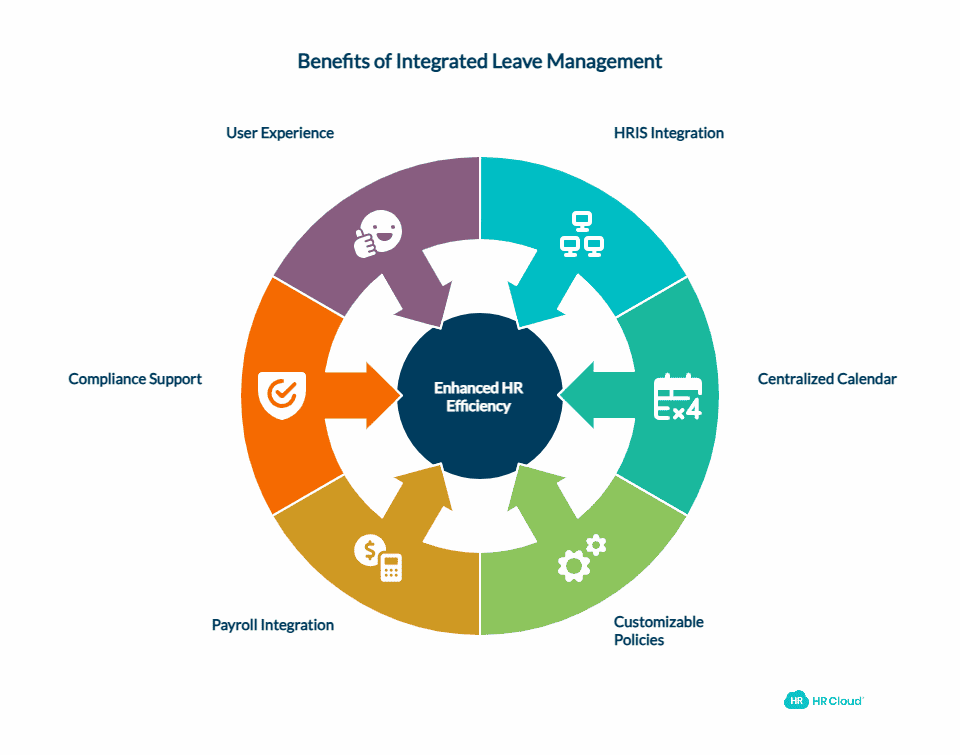
What's the difference between integrated and standalone leave management systems? Integrated leave management platforms connect time-off tracking with HRIS, payroll, onboarding, and engagement in one unified system. Point solutions focus only on leave tracking.
HR Cloud's time-off management system stands out because it's built as part of a larger, integrated HR platform—not bolted on as an afterthought.
Integrated HRIS Ecosystem
HR Cloud connects time-off tracking with onboarding, payroll integration, performance management, and employee engagement through Workmates. This isn't a siloed tool. When someone is hired, their leave policies are automatically assigned based on role and tenure. When they take leave, payroll sees it immediately. When they're off, their manager knows and can adjust scheduling.
This integration eliminates the synchronization problems that plague companies using point solutions.
Want to see how centralized leave tracking actually works? Schedule a 20-minute demo with HR Cloud and explore how teams just like yours are cutting PTO administrative time in half.
Centralized PTO Calendar with Real-Time Visibility
The centralized time-off calendar gives managers and HR instant visibility into who's out, when, and why. Color-coded by leave type, the calendar prevents the nightmare of discovering everyone on a critical team is out the same week you're finalizing a client project.
Managers can approve requests directly from the calendar. Employees can see their team's availability before submitting requests. HR can identify coverage gaps proactively.
Customizable Leave Policies and Accrual Automation
HR Cloud supports unlimited leave types and custom policies tailored to your organization:
-
Tenure-based policy assignment (automatically assign "Experienced Employee" policies once someone hits two years)
-
Multiple accrual methods (per-pay-period, annual, milestone-based)
-
Carryover rules and "use-it-or-lose-it" enforcement
-
Department or location-specific policies where labor laws differ
Accruals calculate automatically, so balances stay current without manual intervention.
Payroll and Time Integration
Because HR Cloud integrates with payroll systems, approved leave automatically flows downstream. When payroll runs, there's no manual data entry. No reconciliation chaos. No disputes about whether time off was accounted for correctly.
This is particularly valuable for organizations using ADP, QuickBooks, or other major payroll platforms.
Compliance Support and Documentation
HR Cloud's time-off module includes built-in compliance support for FMLA and state-specific leave laws. The system helps track eligibility, calculates entitlements, manages medical certification, and generates required notices and documentation.
For multi-state employers, this automation is invaluable. Each employee's records reflect the applicable laws for their work location, not a one-size-fits-all approach.
Juggling federal FMLA, state leave laws, and compliance documentation across multiple locations? That's exactly where leave management software earns its value. See how HR Cloud handles complex compliance automatically—and reclaim the hours your team spends managing exceptions.
Strong User Experience and Support
User reviews consistently praise HR Cloud's intuitive interface. "Our primary goal was to facilitate time off processes … HR Cloud did that for us," says one customer. Employees and managers don't need extensive training to start using the system effectively.
And if questions come up, HR Cloud's support team helps troubleshoot.
Competitive Comparison: What Others Often Miss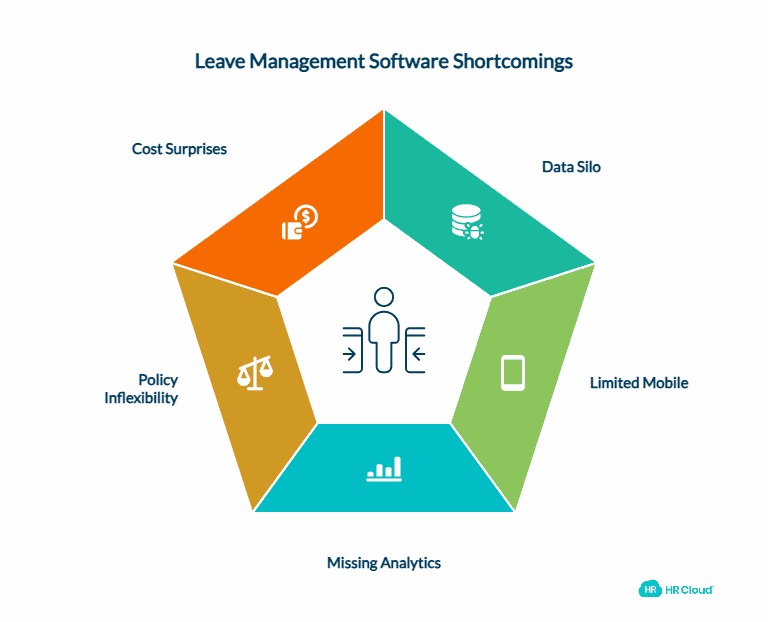
How do different leave management solutions compare in the market? Most dedicated time-off software and basic leave tracking tools handle fundamental tasks like request submission, manager approval, and balance tracking. But they miss the mark on deeper integration and strategic value that comprehensive leave management platforms provide.
The Data Silo Problem in Leave Tracking
What causes synchronization problems in leave management? Many dedicated leave management solutions function independently from core HR systems and payroll software. An employee's balance in the leave tracking system differs from what payroll sees because they're separate systems. Changes require manual reconciliation between systems. This fragmentation is common with smaller dedicated leave-tracking vendors but creates friction as your team tries to maintain accuracy across multiple leave management systems and time-off trackers.
Integrated leave management platforms eliminate this problem by making leave data the same everywhere. This unified data model is what separates best-in-class leave management software from legacy point solutions.
Limited Mobile Capability in Older Systems
Why is mobile leave request technology critical? Newer leave management software has invested in mobile-first design, but many established leave tracking platforms offer clunky mobile experiences. If your users can't approve PTO requests or check leave balances from their phones, adoption suffers and your old manual leave processes persist. Modern employee leave request apps should work seamlessly on iOS and Android devices with full functionality, not just read-only views.
Missing Strategic Analytics and Absence Insights
What analytics matter most in leave management systems? Some leave tracking software tells you what happened (total days taken by employee) but not why or what it means (patterns indicating burnout, departmental trends, compliance exposure, or engagement insights). HR teams need data to make informed policy decisions about time-off management. Poor reporting forces leave policy decisions based on intuition instead of facts. Advanced leave tracking analytics reveal patterns like systematic underutilization by department, burnout indicators, and whether your time-off policies are achieving desired outcomes.
Geographic and Policy Inflexibility Creates Risk
Why does one-size-fits-all leave management fail? Multi-state and multi-location leave management requires flexibility that generic solutions don't provide. When you're managing employees across states with different leave laws and time-off requirements, one-size-fits-all leave management doesn't work. Solutions that enforce uniform time-off policies expose multi-state employers to compliance risk and violations. Your leave management software should adapt to your locations and legal requirements, not force you to adapt your business to the software's limitations.
HR Cloud's customizable leave policy framework addresses this directly—leave policies can vary by location, department, employee classification, or role to match legal requirements for your specific situation. This flexibility is what makes enterprise leave management different from solutions designed for uniform single-state environments.
Cost Structure Surprises
Some vendors charge baseline fees but meter core features separately. Add FMLA compliance tracking? That's extra. Want mobile access? That's extra. Integration support? Extra. Hidden costs disguised as feature upgrades frustrate buyers and blow budgets.
Transparent pricing from day one helps you make real cost-benefit comparisons.
Implementation Strategy: Making It Stick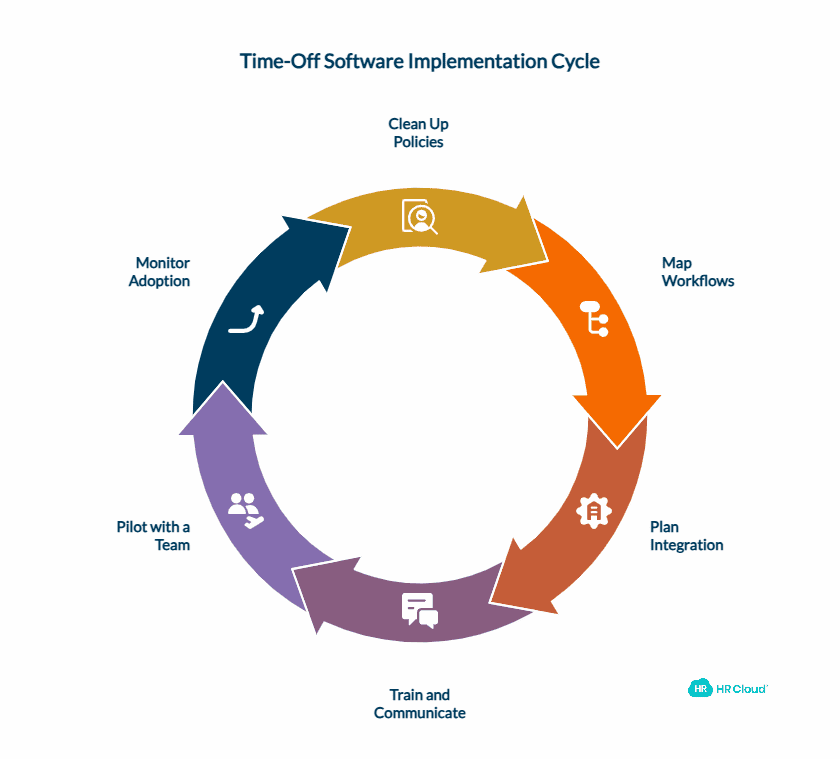
Buying time-off software is half the battle. Implementation determines whether it actually reduces your workload or becomes yet another system you maintain while spreadsheets live on.
Step 1: Clean Up Your Policies
Before configuring the system, clarify your leave types, accrual schedules, carryover rules, and approval workflows. Don't let the software force you into a generic mold. Your policies are your starting point.
Document which policies apply where (by location, department, employment classification). This clarity prevents implementation surprises later.
Step 2: Map Workflows and Approvals
Walk through your actual approval chains. Who approves leave? Does it vary by level or department? Do certain leaves require HR sign-off after manager approval? Document this before system setup begins. Your implementation team uses this map to configure the software correctly.
Step 3: Plan Integration Points
Identify which systems need to connect to leave management: payroll, time tracking, HRIS, calendar tools. Discuss integration requirements and timelines with your vendor upfront. Late-stage integration discussions create delays and workarounds.
For organizations using ADP for payroll, integration means approved PTO automatically updates compensation calculations, eliminating manual reconciliation and payroll errors.
Your implementation timeline matters. Most solid rollouts take 4-6 weeks from policy mapping to full adoption. Talk to HR Cloud about your timeline and current systems so they can outline what integration looks like for your specific setup.
Step 4: Train and Communicate
Schedule training sessions for managers and HR staff before rollout. Employees should receive clear communication about what's changing, why, and how to use the new system. Create simple guides—screenshots are helpful. Host Q&A sessions. Make it easy for people to adopt the new way.
Step 5: Pilot with a Team
Don't launch company-wide on day one. Start with one department or location. Gather feedback. Iron out issues. Then expand. This phased approach catches problems before they affect everyone.
Step 6: Monitor Adoption and Usage
Track adoption metrics: What percentage of leave requests now come through the system? Have email requests dropped? Are managers actually using the calendar for planning? If adoption is stalling, find out why and adjust communication or training accordingly.
Measuring ROI and Business Outcomes
How do you measure the return on investment from leave management software? How much should you expect to save? Track these key metrics to determine whether your leave management solution is delivering value:
|
Metric |
Before Leave Management Software |
After Implementation |
Business Benefit |
|
Time spent on manual PTO approvals per month |
12-16 hours |
2-3 hours |
Direct administrative cost savings |
|
Payroll errors related to time-off accuracy |
5-7 per payroll cycle |
Less than 1 per cycle |
Reduced rework and compliance risk |
|
Time to resolve employee PTO balance inquiries |
15-30 minutes |
Under 5 minutes (self-service) |
Employee satisfaction improvements |
|
Manager visibility into team coverage |
Scattered spreadsheets |
Real-time absence calendar |
Improved scheduling and staffing |
|
FMLA compliance violations or DOL inquiries |
Variable and unpredictable |
Approximately zero |
Legal risk mitigation |
|
Manager time on manual scheduling coordination |
3-4 hours per week |
1 hour per week |
Operational efficiency gains |
Real-World ROI Example for Leave Management
Consider a typical 300-person company implementing an integrated leave management solution:
What cost reductions can you expect from leave management automation? Manual PTO administration typically drops from 20 hours per month (HR team) to 4 hours per month, saving 16 hours monthly at approximately $400 per month in HR specialist labor costs (at $25/hour rate). Payroll reconciliation time typically decreases from 6 hours per payroll cycle to 1 hour, yielding 5 hours saved per cycle times 26 cycles annually, equaling 130 hours per year or roughly $3,250 annual savings.
How does better scheduling reduce costs? Clearer visibility into team coverage through integrated leave calendars typically reduces unplanned overtime by approximately 8 hours per week, translating to $12,500 annual savings through reduced premium pay requirements. Automated compliance tracking prevents costly compliance issues—a single DOL investigation can cost $15,000 in legal fees and penalties, making compliance automation worth the software investment independently.
Annual estimated benefit from leave management software: $30,000 to $35,000 for a 300-person organization. This varies significantly by company size, current process efficiency, and compliance complexity across your locations. But the consistent pattern shows that modern leave management software pays for itself through administrative savings, improved accuracy, and compliance risk mitigation.
How much time do HR teams waste on leave management? HR professionals managing time-off manually report losing 11 or more hours per week to leave administration alone. For a dedicated HR person, that's nearly 30% of a full-time workweek spent on leave management tasks that software can automate completely.
The ROI calculation is compelling for leave management software. Want to calculate what manual leave management actually costs your organization? Let HR Cloud help you run the numbers and model the specific financial impact for your company size and structure.
Ready to streamline your time-off management and stop living in spreadsheets? HR Cloud's integrated time-off solution works with your existing systems, not against them. Let's talk about how automated leave management could transform your HR operations.
Buyer's Checklist: Evaluating Leave Management Solutions
Use this checklist when comparing vendors:
-
✓ User-friendly interface: Can employees and managers actually use it without extensive training?
-
✓ Mobile-first design: Does it work smoothly on phones and tablets?
-
✓ HRIS and payroll integration: Does it connect to systems you already use?
-
✓ Customizable policies: Can you tailor leave types, accruals, and approvals to your needs?
-
✓ Multi-state compliance: Does it handle FMLA, state leave laws, and local requirements automatically?
-
✓ Real-time accrual and balance calculation: Are balances always accurate and up-to-date?
-
✓ Comprehensive reporting: Can you generate insights about usage, costs, and compliance?
-
✓ Vendor support and training: Do they help with implementation and provide training materials?
-
✓ Transparent pricing: Do you know exactly what you're paying, with no surprise add-on fees?
-
✓ Scalability: Will the system grow with your organization?
Ready to move past the checklist and start actually fixing your time-off chaos? HR Cloud specializes in implementations that work with your existing systems—not against them. See a live demo of what integrated leave management looks like.
Final Word: Stop Managing Time Off the Way You Did in 2010
Spreadsheets worked when everyone was in one office and leave policies were simpler. They don't work now. Compliance is more complex. Workforces are distributed. Employees expect transparency and self-service. Managers need visibility without drowning in administrative tasks.
Time-off management software isn't a luxury—it's the baseline for any organization serious about accuracy, compliance, and efficiency. When leave tracking is automated and integrated, HR can focus on strategy instead of spreadsheet reconciliation.
If you're evaluating solutions, HR Cloud offers a practical, integrated approach that works with your existing infrastructure instead of replacing it. The time-off module connects to payroll, HRIS, and onboarding in one platform.
Ready to take back 20+ hours per month and eliminate the Leave Management nightmare? Schedule a demo with HR Cloud today to see how centralized, automated leave tracking could transform your HR operations.
 Discover how our HR solutions streamline onboarding, boost employee engagement, and simplify HR management
Discover how our HR solutions streamline onboarding, boost employee engagement, and simplify HR management
Frequently Asked Questions
What is PTO/leave management software?
Time-off management software is a digital platform that automates the entire leave lifecycle—from request submission through balance tracking to compliance reporting. Instead of email chains and spreadsheets, employees submit requests in a self-service portal, managers approve them in a centralized system, and accruals calculate automatically. The leave tracking software maintains accurate records for payroll, compliance, and analytics. Modern leave management solutions replace manual time-off administration with automated, transparent processes for requesting vacation time, sick leave, personal days, and FMLA leave.
How does accrual calculation work in these systems?
Leave accrual methods vary by company policy and organizational needs. Per-pay-period accrual means employees accrue a fixed amount each pay period (e.g., 1.67 days per month equals 20 days per year of service). Annual accrual provides employees with a lump-sum allocation at the beginning of the year. Milestone-based accrual determines leave allocation by tenure, granting more days after certain milestones like 1 year or 5 years of service. Your leave accrual software should enforce carryover rules determining how many days roll over to the next year, banking caps that limit accumulated leave, and use-it-or-lose-it deadlines. The system calculates balances in real-time as leave is used, eliminating manual spreadsheet updates.
Can time-off software integrate with payroll?
Yes, modern time-off software integrates seamlessly with major payroll providers including ADP Payroll, QuickBooks Payroll, UKG Pro, and others. When a manager approves leave in the time-off system, that information automatically flows to payroll in the next run, eliminating manual data entry. This payroll integration prevents costly errors and ensures approved time-off is accurately reflected in employee compensation. Many organizations report that payroll software integration reduces reconciliation time from hours to minutes per pay cycle.
What sized companies benefit from PTO tracking software?
Every organization benefits from leave tracking software, from small startups to large enterprises. Small business time-off management solutions help teams with fewer than 50 employees eliminate spreadsheets and gain clarity on leave balances. Mid-market companies benefit from standardized leave policies across departments. Enterprise leave management software handles complex multi-state compliance and allows HR teams to focus on strategy instead of administrative tasks. As your organization grows, the time savings and compliance benefits of automated leave tracking compound exponentially.
What's the typical implementation timeline for leave management software?
Leave management implementation typically takes 4-6 weeks depending on your complexity and current systems. Weeks 1-2 involve policy mapping, system configuration, and integration setup with your existing HRIS or payroll software. Weeks 2-3 cover training development and hands-on manager/HR team training. Week 4 includes a pilot launch with one team or single location to test the leave request system before full rollout. Weeks 5-6 involve full rollout, adoption monitoring, and resolving any issues that arise. Many organizations use phased rollouts to prevent disruption and catch issues before company-wide implementation.
How do I ensure compliance across multiple locations using leave management software?
Multi-location leave management requires software that automatically adapts to each jurisdiction. Your leave management system should support location-specific policies automatically, so an employee in California follows California family leave law, an employee in Texas follows federal FMLA, and an employee in New York follows New York's leave law—all without manual tracking or policy switching. The system should include built-in compliance rules for each jurisdiction, automatically flag eligibility requirements, calculate entitlements correctly based on state law, and generate required documentation. This is what separates integrated leave management platforms from generic one-size-fits-all solutions.
Your software should support location-specific policies automatically. An employee in California follows California family leave law, an employee in Texas follows federal FMLA, and an employee in New York follows New York's leave law—all without manual tracking or policy switching.
The system should also include built-in compliance rules for each jurisdiction, flag eligibility requirements, calculate entitlements correctly, and generate required documentation.
What happens to our data if we switch vendors?
Ask your vendor upfront: Can you export all employee leave data in a standard format (CSV, spreadsheet, etc.)? Most reputable vendors support data export to prevent lock-in. Some will assist in migrating data to a new system. Get this in writing before signing a contract.
How do employees use the self-service portal?
Employees log in, view their current leave balances and accruals, see company holidays and team calendars, submit time-off requests (selecting dates and leave type), and receive real-time notification of manager decisions. They can also view their approval history and available time-off balance at any moment.
Does time-off software track FMLA entitlements?
Yes. Integrated time-off software tracks FMLA eligibility (12-month employment, 1,250 hours worked, employer coverage requirements), calculates 12-week entitlements, warns when employees approach their limit, and generates required notices and documentation.
Systems can also handle state-specific family leave programs and other protected absences.
What reports should HR generate regularly?
-
Leave usage summary: Total leave taken by department, location, or employee
-
Accrual and balance snapshot: Current balances and projected year-end carryover
-
Absence cost report: Estimated labor cost of approved absences
-
Compliance audit report: FMLA eligibility, entitlements, and documentation
-
Trend analysis: Changes in usage patterns year-over-year
-
Manager and employee satisfaction: How well the new system is being adopted

Keep Reading
Time Off Tracking & Leave Management Software: The Definitive Buyer's Guide
Managing employee time off shouldn't require a spreadsheet graveyard. Modern leave
ADP PTO Vacation Management: How HR Cloud Integration Eliminates Hybrid Work Headaches
The Hidden Cost of "Where Is Everyone?": Understanding the Coordination Tax in Hybrid Work
Time Off Software: Automate Leave Management Without Replacing Your HR Stack
You know that sinking feeling. It's Friday afternoon, and three urgent PTO requests just
Like What You Hear?
We'd love to chat with you more about how HR Cloud® can support your business's HR needs. Book Your Free Demo

Build a Culture of Recognition. Boost Engagement. Guaranteed.
Workmates empowers employees to stay informed, connected, and appreciated—whether they’re on the front line, in the office, or remote. Recognition drives 12x higher engagement.Trusted by industry leaders in every sector




Cut Onboarding Costs by 60%.
Take the confusion and follow-ups out of onboarding with automated workflows, digital forms, and structured portals—so new hires ramp faster 3X quicker.Trusted by industry leaders in every sector