HR Dashboards

 Cut onboarding time
by 60%—here's the
Ultimate Checklist
that helped do it.
Cut onboarding time
by 60%—here's the
Ultimate Checklist
that helped do it.

An HR dashboard is a powerful visual tool. It takes complex human resources data and makes it easy to understand. For decision-makers, it shows the strategic pulse of the workforce. It displays Key Performance Indicators (KPIs) and metrics in real time. This move helps HR stop just tracking tasks and become a data-driven partner in business success. This visual display brings information together from various human resources management systems. It gives executives and managers a single, reliable source for all people-related analytics. A good dashboard shows data on critical areas like employee turnover, recruitment efficiency, and training completion. This helps leaders understand workforce health and find areas for strategic change.
The tools matter right away because they provide instant clarity on your human capital's health. Decision-makers do not need to read dozens of reports. Instead, they quickly see trends, spot problems, and answer key workforce questions. The business link is simple: better people decisions improve organizational performance. For instance, a dashboard might clearly show a sudden jump in voluntary attrition for high-performing employees. This immediately signals a need to focus on retention strategies. You must act before major business operations suffer. This quick, data-backed insight turns HR from a cost center into a core driver of competitive advantage.
Key Insights for Decision-Makers
Real-time HR analytics offer true value. They shift focus from fixing past problems to planning for the future. These powerful tools give a full view of workforce effectiveness and organizational health.
Strategic Alignment:
Dashboards make sure HR work, like finding and developing talent, supports the main business goals. They link people data to money outcomes.
Talent Acquisition Efficiency:
They track metrics such as time-to-hire and cost-per-hire. This lets leaders improve the process of finding and bringing in top talent acquisition. Decision-makers can use these insights to improve the overall candidate experience.
Predictive Analytics Foundation:
Sophisticated dashboards track past trends. This helps forecast future workforce needs. For example, they can predict turnover risk or calculate staffing needs for new projects.
Enhanced Employee Experience:
Monitoring engagement scores, training rates, and internal movement gives usable data. This data improves the employee journey, leading to higher satisfaction and better work. Modern tools help manage the complexities of managing employee data.
Compliance and Risk Management:
Dashboards quickly show possible compliance risks. Examples include incomplete required training or large pay gaps across groups. This allows for fast corrective action.
Data Democratization:
They share key workforce information with authorized managers across the company. This empowers managers to make better daily decisions about their own teams. This builds a culture where everyone uses data.
HR Metrics Dashboard Types and Value Comparison
HR dashboards come in different forms. Each type has a specific strategic goal. Decision-makers must understand these differences. This ensures they have the right data to answer the right questions. An operational dashboard looks at daily efficiency. A strategic dashboard gives the long-term context needed for big-picture planning. Looking at the different types clarifies their business uses.
|
Dashboard Type |
Primary Audience |
Key Questions Answered |
Example Metrics Tracked |
Value Proposition for Leadership |
|
Operational |
HR Staff, Department Managers |
Are our current processes running smoothly? |
Time-to-fill, current headcount, active benefits enrollment. |
Improves daily efficiency and shows immediate work bottlenecks. |
|
Tactical |
Middle Management, HR Specialists |
How are specific programs or initiatives performing? |
Training completion rates, employee satisfaction by department, source-of-hire effectiveness. |
Tracks the success of focused HR programs and helps justify investments. |
|
Strategic |
Executives, C-Suite, Board |
Is the workforce structure supporting long-term business goals? |
Voluntary turnover rate, human capital ROI (HCROI), internal mobility rate, diversity metrics. |
Drives long-range planning and links people strategy directly to financial and market performance. |
For executive leadership, the Strategic HR dashboard is the key. It gives the highest-level view. It focuses on outcomes that directly affect company profit and market position. These high-level dashboards are vital for executive talks. The ability to monitor critical workforce metrics, like Human Capital Return on Investment, as reported by industry analysis, helps position the HR function as a true strategic partner.
Best Practices for Dashboard Success
Decision-makers must support specific practices. This makes sure your people analytics investment gives the greatest strategic value. A successful dashboard needs more than just technology. It depends on how the company uses the data.
Start with Business Questions:
Do not just show available data. Design the dashboard to answer specific, key business questions. For example: "Why are our best employees leaving?" or "How can we cut training costs?"
Keep it Simple and Actionable:
Show only the most important three to seven KPIs per screen. Define every metric clearly. Link it to a possible action or decision. Too many complex pictures can confuse people.
Ensure Data Integrity:
The data that feeds the dashboard must be correct, current, and the same across all sources. Bad data quality often comes from systems that do not connect. This leads to bad analysis and lost trust. Investing in a robust core HR platform is key for reliable data management.
Segment Data for Context:
Show metrics broken down by groups like department, time at company, location, or performance level. A single company-wide turnover rate is less helpful. Knowing the turnover rate of high-potential sales employees is much better.
Promote Data Literacy:
Train managers on how to read the data. Teach them what the metrics mean. Show them how to turn insights into better management decisions. A smart tool only works if its users understand the reports.
Review and Iterate Regularly:
Business goals and priorities change. Review the dashboard at least every three months. This ensures the displayed metrics still match current strategic goals.
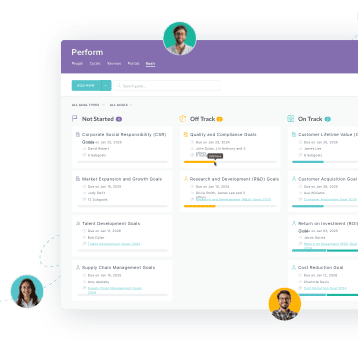
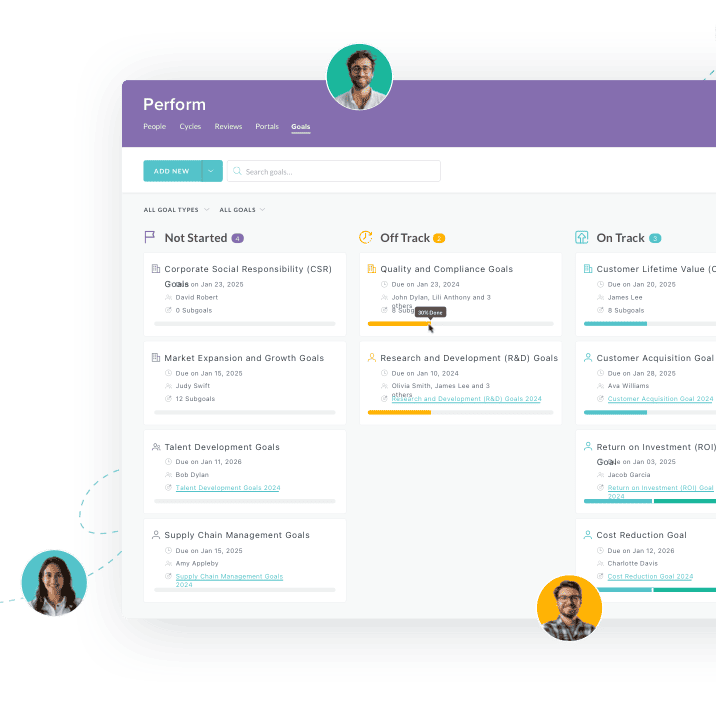
Pitfalls to Avoid in People Analytics
Even good organizations often make mistakes when using these powerful tools. Avoiding common errors ensures that the move to a data-driven HR function works and lasts.
The "Vanity Metrics" Trap:
Do not show metrics that look good but do not help with real decisions. An example is the total number of applications. Focus on results, like quality-of-hire or acceptance rate.
Lack of Organizational Context:
Do not show data without clear targets or comparison points. A 15% turnover rate means nothing until you compare it to the industry average or the company's past goals.
Over-Focus on Past Data:
Do not rely only on lagging indicators. These tell you what already happened, like past absenteeism. A smart strategy uses leading indicators too. These predict future results, like employee sentiment scores. Utilizing a comprehensive human resources solution can help manage the full spectrum of data.
The Technology-First Approach:
Do not buy a fancy dashboard tool before deciding the key business questions it must answer. The technology must help the strategy; it should not lead it.
Ignoring Managerial Training:
Do not assume managers know how to use the dashboard to improve their teams. Without training, the data is often ignored. This wastes the chance to improve. According to a reputable study, data literacy is a growing need across organizations.
Industry Applications of HR Dashboards
Companies in many industries use HR dashboards strategically. Custom metrics lead to specific improvements in performance and efficiency. People analytics is causing big changes in diverse organizations.
1. Technology Sector: Reducing High-Potential Attrition
Keeping key software developers is vital in the competitive tech field. A top tech firm used its strategic HR dashboard to track turnover. It looked specifically at high-potential employees with less than two years of service. The dashboard found that one product team had a turnover rate three times the company average. This data quickly made management do focused stay interviews. They found problems with a specific project structure and management style. This led to action and a big drop in key talent loss. Effective talent management is crucial for any company's ongoing success.
2. Healthcare Sector: Optimizing Staffing for Patient Care
A big hospital system used an operational dashboard to watch nurse staffing levels. It compared staff numbers to required patient-to-nurse ratios in key units, like the Emergency Room. The dashboard combined scheduling and shift attendance data. It showed gaps in real time. By seeing the cost of using agency nurses, leaders justified buying an internal float pool. This saved millions in fees, kept patient care high, and improved staff morale.
3. Retail Sector: Improving Sales Performance through Training
A national retail chain had uneven sales across its many stores. The tactical HR dashboard linked store sales to the training completion rates of a new product knowledge course. The data clearly showed that stores with 90% or more training completion had 12% higher weekly sales on average. This insight made the training program mandatory. It also justified continued investment in digital learning tools.
Implementation Plan: Launching Your Strategic HR Dashboard
A data-driven method needs a clear rollout. This ensures users accept it and it matches your strategy. A step-by-step plan is essential for a smooth shift to using data.
Step 1: Define Strategic Objectives
Find 3–5 Key Business Challenges: Decide the most urgent people-related issues. For example: "high customer service burnout" or "new hires take too long to start working well."
Choose Core KPIs: Based on the challenges, define the 5–7 metrics that will best measure progress. Examples: agent turnover, new hire 90-day productivity, or human capital return on investment.
Step 2: Ensure Data Readiness
Check Existing Systems: Look at the quality and access of data in your payroll, Applicant Tracking System (ATS), and Learning Management System (LMS).
Integrate Data Sources: Use data integration tools or a unified HR platform to create one reliable source for all people data. This step is often the hardest technically, but you must do it to succeed.
Step 3: Design and Prototype
Draft Initial Layouts: Create a simple, easy-to-use layout. Focus on the core KPIs from Step 1. Make sure the visuals are clean, easy to read, and have clear charts.
Build the MVP (Minimum Viable Product): Create a working test dashboard. Use real data for just one department or metric. Test it with a small, relevant user group.
Step 4: Validate and Refine
Gather Stakeholder Feedback: Show the test to key decision-makers (like the CFO or Head of Sales). Ask for their input on how easy it is to use and how useful it is. Ask if the data helps them make better decisions.
Calibrate Metrics: Adjust calculations, comparison points, and how the data looks based on the feedback. This back-and-forth process is key for people to widely adopt the tool.
Step 5: Rollout and Train
Phased Deployment: Launch the dashboard to a wider group. Start with an HR-only operational dashboard. Then deploy the strategic view to executives.
Mandatory User Training: Conduct training. Teach users not just how to click, but how to understand the data and turn insights into action.
Future Outlook and Trends in People Analytics
The future of HR dashboards is changing fast. It is moving past simple reports to smart predictive and prescriptive analytics. Decision-makers should get ready for tools that tell them what will happen and what they should do.
Focus on Prescriptive Analytics:
The next tools will not just predict higher turnover. They will recommend specific steps. For example, they might suggest custom stay-interview schedules for employees at risk. This shift from telling what happened to telling what to do is a big trend.
Integration of External Data:
Dashboards will pull in more non-traditional HR data. Examples include real-time sentiment from company messages, economic reports, or competitor data. This gives a richer, more complete view of workforce health.
AI and Machine Learning (ML) Driven Insights:
Artificial Intelligence (AI) will automatically find hidden links in the data. It will instantly alert leaders to patterns that affect culture or performance. AI will serve as a proactive analyst.
Emphasis on Ethical AI and Data Privacy:
Data integration will get deeper. This means more focus on using these tools with strict ethical rules, fairness principles, and global data privacy laws like GDPR. Building trust in these systems will be most important.
In summary, the HR dashboard is changing from a reporting tool. It is becoming a core part of organizational intelligence. It is essential for making data-based human capital decisions. These decisions directly support the main business strategy. The successful executive will welcome this technology. It is not just an HR tool. It is the compass that guides the company's most valuable asset: its people.
Keep Reading
Why Healthcare Organizations Choose HR Cloud Over Alternatives
What is the Best Healthcare HR Software for Medical Organizations?
The Complete Guide to Remote Work Policy Compliance: Navigating Multi-State Tax, Legal, and Security Requirements in 2026
With 22.9% of US employees working remotely as of Q1 2024—up from 19.6% the previous year
Enterprise HRIS Implementation: Rippling vs HR Cloud Integration Capabilities and Deployment Success
Enterprise HR Software Implementation Comparison
Ready to streamline your onboarding process?
Book a demo today and see how HR Cloud can help you create an exceptional experience for your new employees.

