Task Management

 Cut onboarding time
by 60%—here's the
Ultimate Checklist
that helped do it.
Cut onboarding time
by 60%—here's the
Ultimate Checklist
that helped do it.

Task management is a method of organizing, tracking, and prioritizing tasks to ensure work gets done well and on time. Think of it as a clear plan for moving from an idea to a finished product. For a long time, people used paper lists, spreadsheets, or even sticky notes. Today, smart software helps teams handle projects and daily duties with more clarity. By using a set approach, businesses can make sure all team members know their roles, deadlines are met, and larger business goals are always in sight. A strong task management system is more than just a list of things to do; it is a way to make work processes better, cut down on mistakes, and help people take ownership of their work.
This approach is very important in today's fast world, where teams, whether in the office or at home, must be on the same page. It acts as one main source of truth for all work. This helps leaders manage their teams and resources better. When tasks are organized well, it is easier to see who is doing what and when it will be done. This leads to better communication and a stronger sense of purpose for everyone. Without it, a business can get lost in a sea of confusing emails and missed deadlines, which can hurt its ability to grow.
The Building Blocks of Better Productivity
Clear Goals:
A good task system removes all doubt by clearly stating a task, who owns it, and its due date. Everyone knows what they need to do.
Smart Planning:
Tools let teams rank tasks by how important they are. This helps them focus on what matters most and not get overwhelmed.
Teamwork:
It creates one place for talks and feedback, so you don't need long email chains. Teams can share files and talk about progress in one spot.
Tracking Work:
Leaders can easily see the status of every task. This gives them a quick view of what the team is getting done. According to a Forbes report, a clear picture of what a team is working on is one of the key factors in modern leadership.
Goals Matter:
It connects daily work to bigger company goals. This helps employees see how their tasks help the business succeed, which makes them more engaged.
Comparing the Old Way and the New Way
|
Feature |
The Old Way (Manual) |
The New Way (Automated) |
|
Process |
Tasks are tracked on paper, spreadsheets, or whiteboards. |
Work is tracked and assigned using smart software. |
|
Communication |
Talks about tasks happen by email, chat, or in person. |
All talks and files are kept in one main place. |
|
Visibility |
It is hard to know the status of a task without asking. |
The status of all tasks is clear and easy to see at all times. |
|
Accountability |
A lack of clear ownership often leads to missed deadlines and confusion. |
Ownership is clearly given to one person, with a due date. |
|
Efficiency |
The process is often slow, with delays in getting approvals and updates. |
Tasks move quickly from one person to the next with instant updates. |
|
Data |
It is hard to collect data or learn from past projects. |
The system can create reports on performance and productivity. |
How to Make Task Management Work for You
Getting the most from task management requires a smart approach. It is not just about buying software; it is about changing how your team works.
Set Clear Goals:
Every task and project should start with a clear goal. What do you want to achieve? What is the deadline? Setting these goals is the first step. For example, learning how HR supervisors can better manage their time and be more productive is a valuable skill for any leader.
Break Down Big Projects:
A big project can feel too big. A good idea is to break it into smaller, easier-to-manage tasks. This makes it easier to track and gives the team a clear path. This is much like how a good employee onboarding process is made up of many small, simple steps.
Assign Owners and Deadlines:
Every task must have one person in charge and a clear due date. When a task is for a whole team, no one owns it. This is a key rule for making sure work gets done.
Use the Right Tools:
You must choose a tool that fits your team's needs. There are many options, from simple task lists to full project tools. Selecting the best remote team management software for HR managers is a good example of how the right tool can make a big difference.
Check and Change Your System:
A good system is not a one-time thing. It should be checked and changed as your business grows. This means asking your team for their thoughts and making sure the tool and process still work for them. According to an Indeed.com article on adapting to workplace changes, a good management system can change with the team's needs.
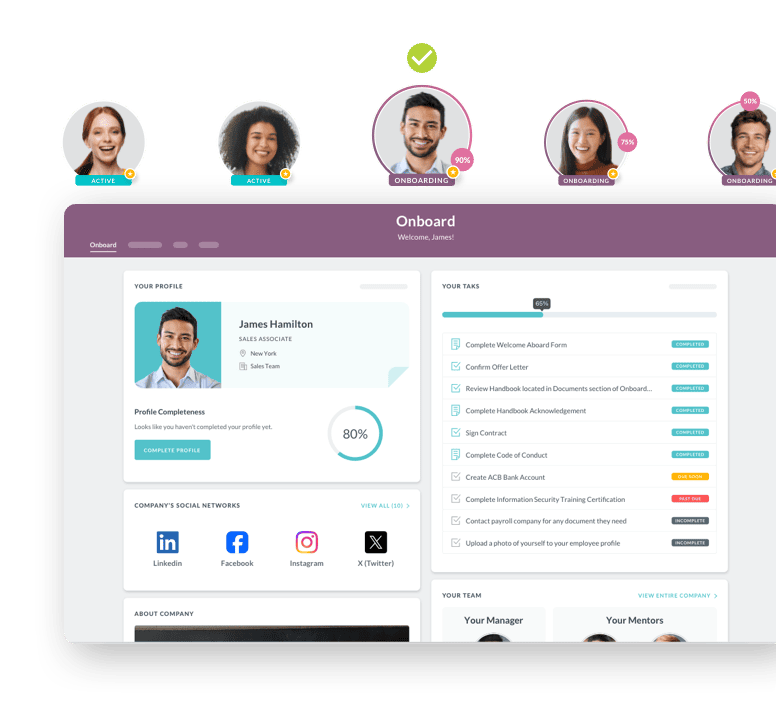
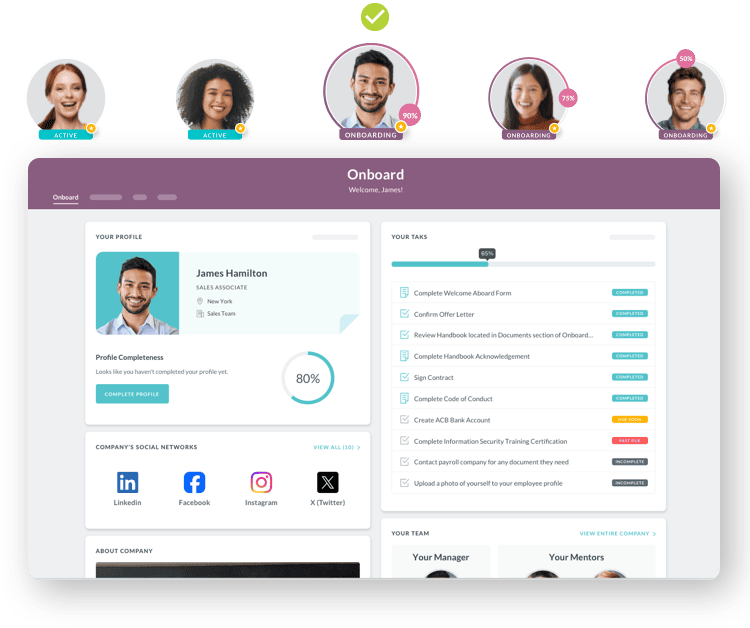
Common Mistakes to Avoid
Even with the best ideas, many businesses make mistakes that hurt their task management. Avoiding these is as important as using good practices.
Too Complex:
A system that is too hard or has too many steps can be a pain. If it takes longer to use the software than to do the task, people will stop using it. Keep your workflows as simple as you can. For more information, you can look at the article on what a workflow is and why you need it.
Unclear Roles:
When roles are not clear, people may not know who does what. This can lead to tasks being missed or done by two people at once. The lack of a clear owner is a main reason for a task to fail, a key point made in a Gallup report on business productivity.
Forgetting the People:
A task tool is just a tool. It is not a replacement for a manager or talking to people. You still need to have meetings, give feedback, and build a good team. A tool that the team does not like will not work. An article in the Harvard Business Review talks about how important it is to have good communication in any business process, even with the best tools.
Too Many Tools:
Using many different tools for tasks, like one for projects and another for chat, can cause a mess. It is better to use one tool that does many things or a few tools that work well together. Finding the right employee performance management software is a good example of finding a tool that can do more than one thing.
Making It a Rule:
Task management should be a group effort, not a rule from the top. When teams have a say in how the system works, they are more likely to use it and find it helpful.
How Task Management Works in Different Industries
Task management is a core business practice used in many different fields. The way it is used can change based on the type of work.
Software and Technology:
In software, task management is often part of agile and Scrum project styles. Teams use software to create sprints, track a project's progress, and see who is working on what. This ensures new software is released on time and with the right features.
Human Resources:
HR departments use task management to handle complex processes like hiring and new employee reviews. Bringing a new person on board, for example, is a multi-step process with many tasks. A task tool makes sure every step is done in the right order. This is a great example of how to build a new employee onboarding process with efficiency in mind.
Marketing and Creative Teams:
Marketing teams use task management to plan and run campaigns. This could include creating content, designing images, and tracking a campaign's success. The system helps them keep their content calendars in order and their projects on track. Using a project tool is a common way to manage tasks here.
A Plan for Bringing a New System to Your Business
Bringing a new task management system to your business is a big step. A good plan can make it go smoothly.
Step 1: Know What You Need:
Before you buy any software, you must first know what you need to fix. Are deadlines being missed? Is communication a problem? What do your team members need? Getting this information is the first step to making a good choice.
Step 2: Choose the Right Tool:
Based on your needs, find a tool that works for your team. It should be easy to use and fit the size of your company. It should also be able to work with other tools you use.
Step 3: Test It First:
Do not roll the new system out to everyone at once. Start with a small test team or a single project. This lets you fix any problems before you bring it to the whole company. Testing a new performance goal tracking software with a small group of employees is a good way to see if it works.
Step 4: Train Your Team:
Give your team clear training on how to use the new tool. Explain why it is being used and how it will help them. A system that is not used right will not work. A guide on improving team efficiency and productivity can often offer good tips on training.
Step 5: Review and Improve:
After you launch the system, watch how it works. Ask your team for their thoughts and be ready to make changes. This makes sure the system stays useful and effective.
What's Next for Task Management
The world of work is always changing, and task management is changing with it. New technology is making these systems smarter.
One of the biggest trends is using artificial intelligence (AI) to improve these tools. AI can guess where a project might get stuck and alert a manager before it happens. It can also help with things like doing tasks on its own, so people can focus on more important work. The World Economic Forum has written about how automation is changing the way companies operate. This is only the beginning.
Another trend is using tools that are all in one place. Instead of having separate tools for email, chat, and tasks, companies are using systems that do all of these things together. This helps create one main source of truth and makes it easier for teams to work together. As companies keep moving toward remote and hybrid work, these integrated tools will become even more important for keeping teams connected and getting work done. Task management is no longer just a simple list; it is a core system that helps to drive a business forward.
Keep Reading
Caregiver Turnover in Home-Based Care: 5 Fixes That Actually Work
Home healthcare agencies face alarming turnover rates of 75%, with most caregivers
10 Workforce Management Issues Hospitals and Home Care Teams Face (and What Fixes Them Fast)
"We're hemorrhaging nurses faster than we can replace them, and our current systems can't
Understand The Employment Contracts: Key Legal Considerations for HR
One of the hallmarks of any successful business is a clear understanding of the
Ready to streamline your onboarding process?
Book a demo today and see how HR Cloud can help you create an exceptional experience for your new employees.

