Time and Attendance Management
- Key Points: The Value of Robust Time and Attendance
- Time and Attendance System Comparison
- Best Practices for Time and Attendance Management
- Pitfalls to Avoid in Time and Attendance
- Industry Applications of Time and Attendance
- Implementation Plan: A Step-by-Step Guide
- Future Outlook and Trends in Time and Attendance

 Cut onboarding time
by 60%—here's the
Ultimate Checklist
that helped do it.
Cut onboarding time
by 60%—here's the
Ultimate Checklist
that helped do it.

Time and attendance (T&A) is how companies track when workers start and stop their jobs. It also tracks the time they spend away from work, such as breaks, lunch, or planned and unplanned leave. For business leaders, T&A is more than just recording hours. It is a key part of workforce management. T&A directly drives payroll accuracy and makes operations more efficient. In its simplest form, T&A monitors an employee’s work hours. This ensures they are paid correctly and that the business follows all labor laws. Modern T&A systems replace old methods, such as paper timesheets or punch cards. These old methods often led to errors. Automated time tracking solutions bring great value to both finance and human resources departments. This organized way of tracking and checking work hours is fundamental for effective operations. It is a pillar of modern human resources management.
Key Points: The Value of Robust Time and Attendance
A smart plan for managing employee time offers several immediate benefits. These benefits directly impact a company’s profits and stability.
Ensures Payroll Accuracy:
Automated T&A systems remove manual data entry errors. This greatly reduces the risk of overpaying or underpaying employees. This exactness saves the company from financial loss and avoids staff disputes.
Maintains Labor Compliance:
Tracking hours, breaks, and overtime correctly helps businesses follow complex federal, state, and local labor laws. This includes rules like the Fair Labor Standards Act (FLSA). Keeping a clear digital trail makes it easier to maintain a robust attendance policy.
Reduces Labor Costs:
Managers get real-time views of work hours and overtime. They can use this to control unscheduled work and manage staffing levels better. This directly helps in reducing labor costs.
Improves Operational Efficiency:
Accurate data shows the hours worked per project or department. This allows for better labor allocation, smarter scheduling, and improved project costing.
Increases Transparency and Trust:
Clear records for clocking in and out create a transparent workplace. This builds trust between the company and its employees about their pay.
Supports Absence Management:
Systematic tracking of sick leave, vacation, and other absences gives the data needed for good resource planning. This helps ensure business continuity.
Time and Attendance System Comparison
When choosing the right system, companies must weigh old methods against modern digital tools. Manual systems seem cheap at first. However, they have hidden costs in errors, compliance risk, and wasted time. Digital systems cost more initially. Yet, they provide strong long-term returns through automation and better data analysis. This improves efficient human capital management.
|
Feature |
Manual Paper/Spreadsheet System |
Basic Digital Clocking System |
Advanced Integrated T&A Software |
|
Data Capture |
Handwritten entries, manual data input |
Physical wall-mounted clock, simple badge swipe |
Mobile apps, web portal, biometric scanners, geo-fencing |
|
Payroll Integration |
None, requires manual transfer and re-entry |
Basic file export, limited error checking |
Seamless, real-time sync with payroll and HRIS |
|
Compliance Risk |
High, prone to error, difficult audit trail |
Medium, simple tracking but poor break/lunch recording |
Low, automatic compliance alerts and historical audit logs |
|
Cost Control |
Poor, hard to monitor overtime in real-time |
Fair, provides basic hour totals |
Excellent, real-time labor cost reporting and budget alerts |
|
Accessibility |
Low, requires physical presence |
Low, fixed location for clocking |
High, enables staff to use mobile devices |
|
Administrative Time |
Very High, requires constant verification and data entry |
Medium, data aggregation still required |
Low, automated workflows for approvals and reporting |
Best Practices for Time and Attendance Management
Successful T&A management needs good technology, clear company rules, and supportive leadership. When businesses use these practices, they gain the most benefits from their system. They also create a good work culture.
Standardize Clocking Procedures:
Set clear, simple ways for employees to record their time. This can be through a mobile app, web portal, or physical time clock. Make sure the process is the same for all non-exempt staff. This ensures fairness and ease of use, which is key for payroll accuracy.
Regularly Audit Time Records:
Do not rely only on automation. Managers should review and approve employee timecards every day or week. This frequent check catches errors fast. It fixes compliance issues before they become real problems. It also ensures everyone follows the robust attendance policy.
Automate for Compliance:
Use your T&A system to figure out overtime and track breaks automatically. The system should flag possible compliance violations before a shift ends. Using software to manage complex rules greatly reduces the risk of human error. This is a core concern for labor compliance.
Train Employees and Managers:
Give full training on how to use the T&A system correctly. Teach the right ways to ask for time off and correct errors. Managers must also learn their duties for time card approval and reporting. This ensures smooth workforce management.
Integrate with Payroll and HRIS:
A separate T&A system creates data silos. Connect your time tracking with payroll and your broader HR Information System (HRIS). This makes data flow smoothly. It removes the need to enter data twice. It also improves data reliability for efficient human capital management.
Implement Geo-fencing or Biometrics Wisely:
For certain jobs or places, think about using advanced methods. Geo-fencing ensures employees clock in at the correct site. Biometric scanning verifies identity accurately. Make sure you use these methods openly and follow privacy rules.
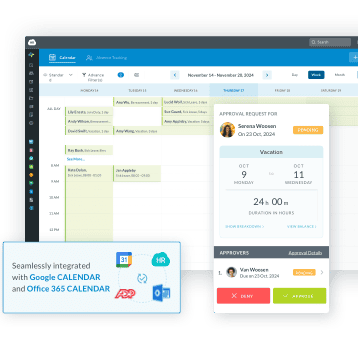
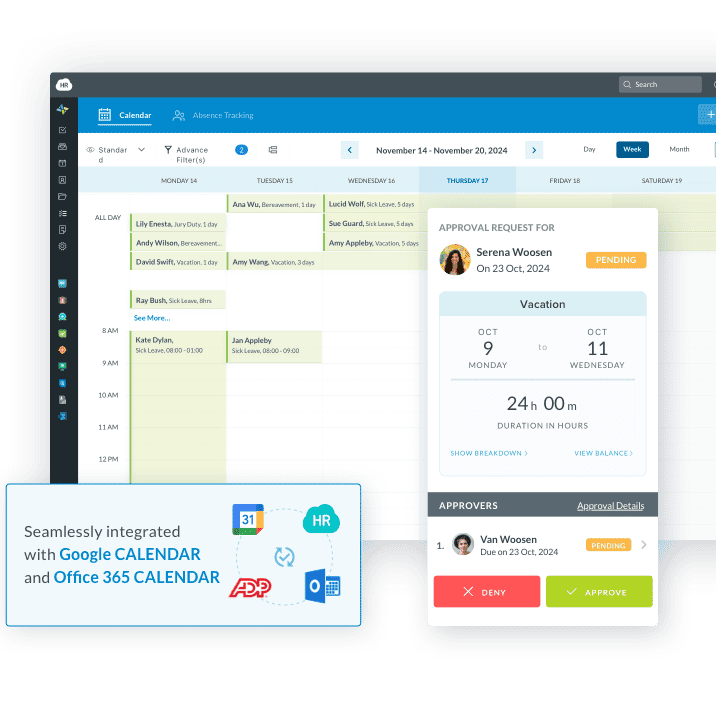
Pitfalls to Avoid in Time and Attendance
Even with a modern system, mistakes can harm the T&A strategy. These errors can lead to financial loss, legal penalties, and low employee engagement and morale.
Ignoring Compliance Nuances:
It is a major mistake to think that one set of national rules applies to all employees. Local, state, and provincial labor laws often have unique rules for meal breaks, rest periods, and overtime pay. If you fail to set up your system for these specific rules, your business faces major litigation risk.
Failing to Address "Time Theft":
Do not allow practices like "buddy punching" (one employee clocking in for another). Do not permit non-work activities to be logged as work time. This drains resources. Technology helps, but managers must oversee consistently and enforce a zero-tolerance rule. A study shows that lost time significantly impacts output. This happens because companies that pay workers more often see less employee theft and higher productivity.
Overlooking Communication and Clarity:
When you launch a new system, you must clearly tell employees why and how to use it. If you do not, you will face resistance and incorrect usage. Employees must know why accurate timekeeping is important for payroll accuracy and their own benefits.
Treating T&A as Purely Disciplinary:
T&A data is needed for enforcing an absence management policy. However, using the data to be overly punitive can hurt employee engagement and morale. The system should be a tool for fairness, accurate pay, and efficient staffing. It should not just be a way to watch for missteps.
Using Outdated, Disconnected Technology:
Using separate systems for time tracking, scheduling, and payroll creates manual reconciliation. This causes delays and a high chance of error. This fragmented approach works against the goal of reducing labor costs through automation.
Industry Applications of Time and Attendance
Effective time and attendance is needed across all industries with non-salaried employees. The smart use of T&A data, though, often changes by industry.
Healthcare: Critical Staffing and Compliance
Hospitals, clinics, and long-term care facilities operate 24/7. They must keep minimum staffing levels to ensure patient safety. Here, T&A systems are vital for employee scheduling in complex shift rotations. They track mandated breaks for clinical staff. They automatically figure out premium pay for weekend or holiday shifts. T&A precision is a must for following strict labor compliance rules. It is also needed for accurate billing and grant reporting.
Manufacturing and Production: Costing and Efficiency
In manufacturing, labor is a main variable cost. T&A systems let companies track the exact time spent on specific work orders or assembly lines. This data is critical for accurate product costing. It helps managers find and fix bottlenecks or periods of low productivity. It provides a clear view of labor costs against output. This directly helps meet the goal of reducing labor costs. Also, in industries with high injury rates, the system ensures compliance with rules about consecutive hours worked.
Retail and Hospitality: Demand-Driven Scheduling
Retail stores, restaurants, and hotels have customer traffic that changes often. This means staff levels must change fast. Advanced T&A systems connect with sales data. This allows for demand-driven employee scheduling. It ensures enough staff during busy times. It also prevents too much staff during slow times. This integration is key to controlling operational costs. T&A also makes it easier to manage high turnover and part-time staff. It ensures every employee is paid accurately and on time, a major factor in maintaining payroll accuracy.
Implementation Plan: A Step-by-Step Guide
To successfully switch to a modern T&A system, careful planning and execution are needed. This structured approach reduces problems and ensures high user adoption for effective workforce management.
Phase 1: Planning and Selection
Define Business Needs: Pinpoint specific problems, like many payroll errors, frequent compliance issues, or too much administrative time. Decide on required features, such as mobile clocking, geo-fencing, and specific compliance rules.
Select a Vendor: Choose a solution that connects easily with your existing HR and payroll systems. Focus on ease of use for both managers and employees. Check that the vendor supports regional labor compliance rules.
Establish a Project Team: Include key people from HR, Payroll, IT, and a few operational managers. This team will lead the process and ensure everyone supports the change.
Phase 2: Configuration and Policy Development
Configure System Rules: Enter all company-specific rules: overtime math, meal/rest break policies, holiday schedules, and accrual rules for vacation and sick time. Make sure the system setup matches your robust attendance policy.
Data Migration and Integration: Move existing employee data. The secure, two-way integration between the T&A system and your payroll software is critical. This ensures payroll accuracy.
Develop Training Materials: Make clear, simple guides. Hold role-specific training for employees, managers, and administrators. Training should focus on how (using the clock) and why (compliance and accurate pay). This promotes improving employee self-service features.
Phase 3: Deployment and Review
Pilot Program: Start the system with a small, test group (one department or location) for 2–4 weeks. Use this time to find and fix any system errors or training gaps.
Full Deployment: Launch the system company-wide. Keep support staff (Help Desk) highly available in the first few weeks. This helps to quickly solve any starting issues.
Post-Implementation Audit: After the first full payroll cycle, conduct a full audit. Check reports on system usage, common errors, and manager approval rates. This ensures the system delivers on its promise of reducing labor costs and improving efficiency. Standards from the Society for Human Resource Management (SHRM) provide great benchmarks for these audits.
Future Outlook and Trends in Time and Attendance
The world of workforce management is always changing. It is driven by new technology and new ways of working, such as the rise in managing remote employees. Business leaders must look ahead to prepare their T&A plans for the future of work.
The Rise of Continuous Data and Analytics
Future T&A systems will do more than just record time. They will become powerful analytical tools. They will use predictive scheduling. This means analyzing past demand, weather, and sales forecasts to automatically suggest the best staffing levels. This will further cut unnecessary labor costs and boost productivity. Time tracking data will combine with productivity metrics. This will give a more complete view of labor value and enhance performance management.
Focus on Employee Experience and Flexibility
The next T&A technology will focus on making the process nearly invisible and easy for the employee. Mobile-first, easy-to-use interfaces that support flexible work, including hybrid and remote models, will become the norm. Self-service features, like easy shift-swapping and quick time-off requests, will be key to improving employee engagement and morale.
Increased Scrutiny on Compliance and Global Work
As companies hire staff across many places, compliance rules will become even more complex. T&A software will need to handle a growing web of global, federal, and local labor laws. This includes specific rules for gig workers and contractors. The system must create compliance-ready reports automatically. This ensures businesses can meet rules wherever they operate. The ongoing problem of non-compliance, especially around meal breaks and rest periods, is still a focus. Highly engaged teams achieve 78% less absenteeism, according to Gallup research on workplace absenteeism. Therefore, systems that offer deep, automated compliance management will be critical. They help businesses achieve performance goals without the constant need for manual checking.
Keep Reading
Equity in the Workplace: A Practical Guide to Building Fairness and Opportunity
Workplace equity shouldn't be an aspiration—it should be the foundation of how
7 Employee Relations Responsibilities That Transform Workplace Culture
Employee relations shapes how people experience work every single day. It's not just
The Complete Guide to Remote Work Policy Compliance: Navigating Multi-State Tax, Legal, and Security Requirements in 2026
With 22.9% of US employees working remotely as of Q1 2024—up from 19.6% the previous year
Ready to streamline your onboarding process?
Book a demo today and see how HR Cloud can help you create an exceptional experience for your new employees.

