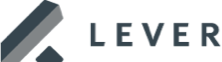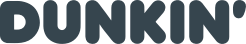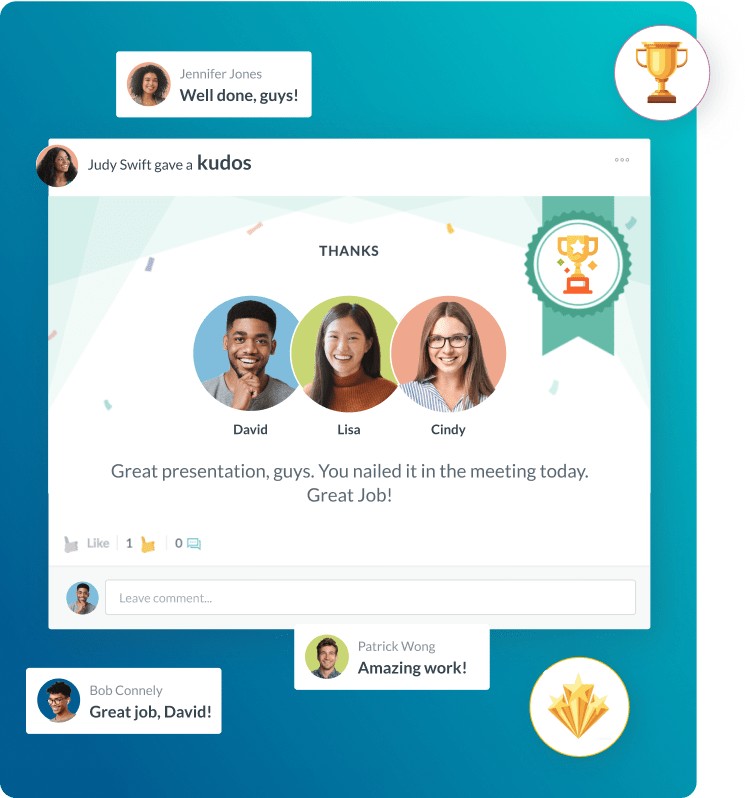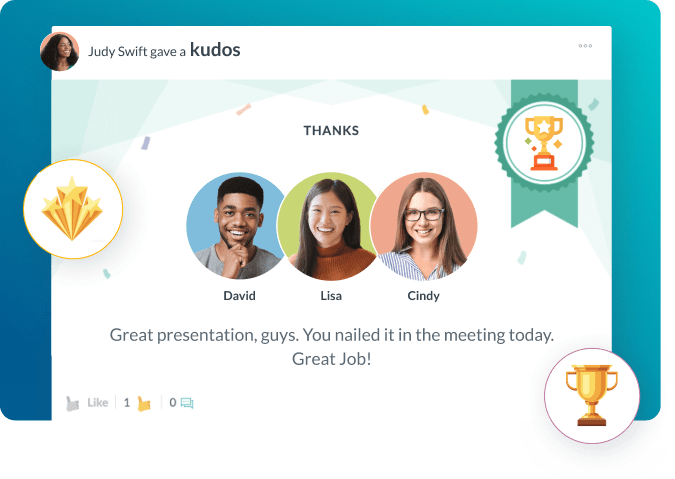Track assets with 100% accuracy using HR Cloud asset management software
From laptops to licenses — HR Cloud helps you assign assets during onboarding and reclaim them during offboarding. Never lose track of company property again.

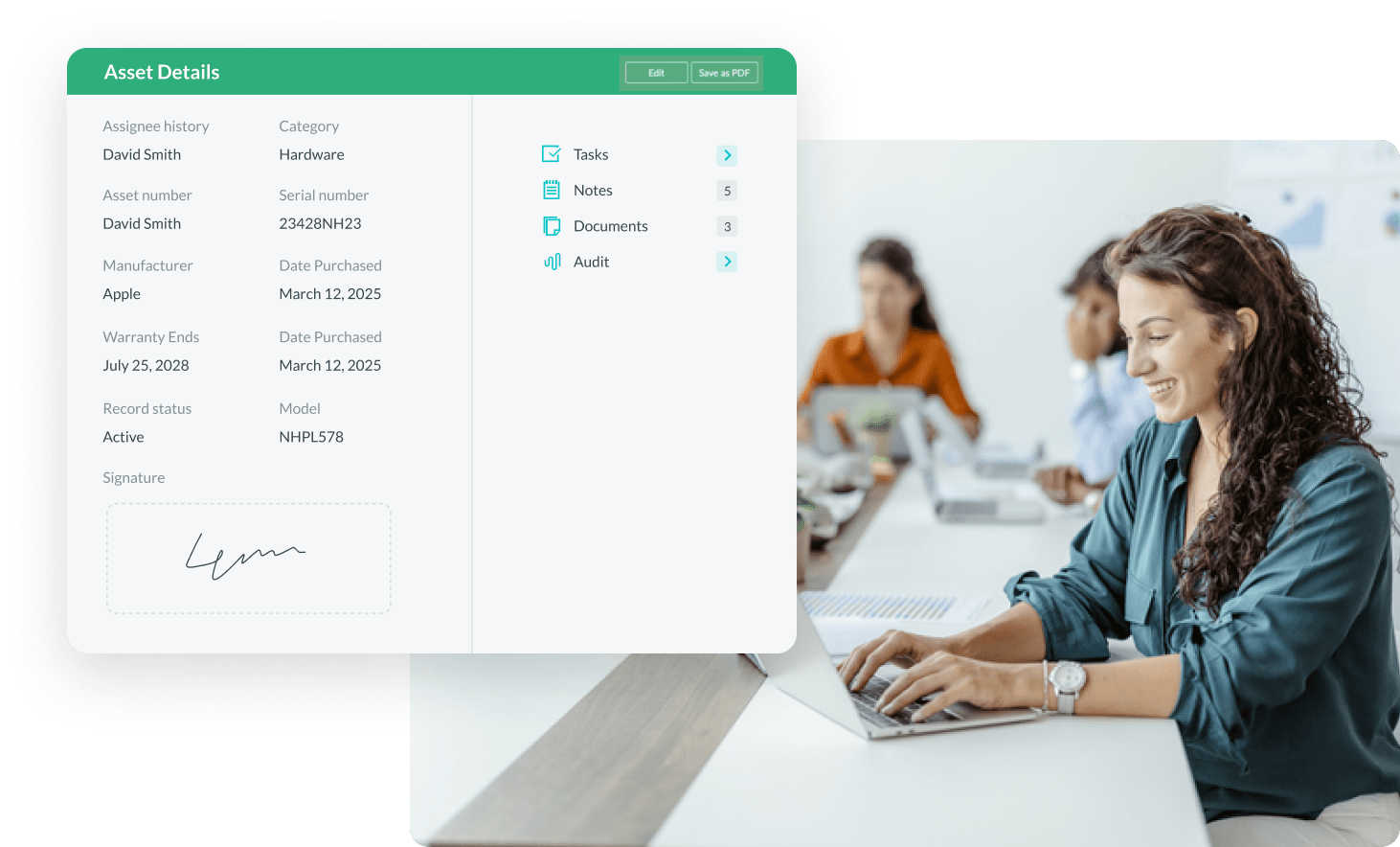
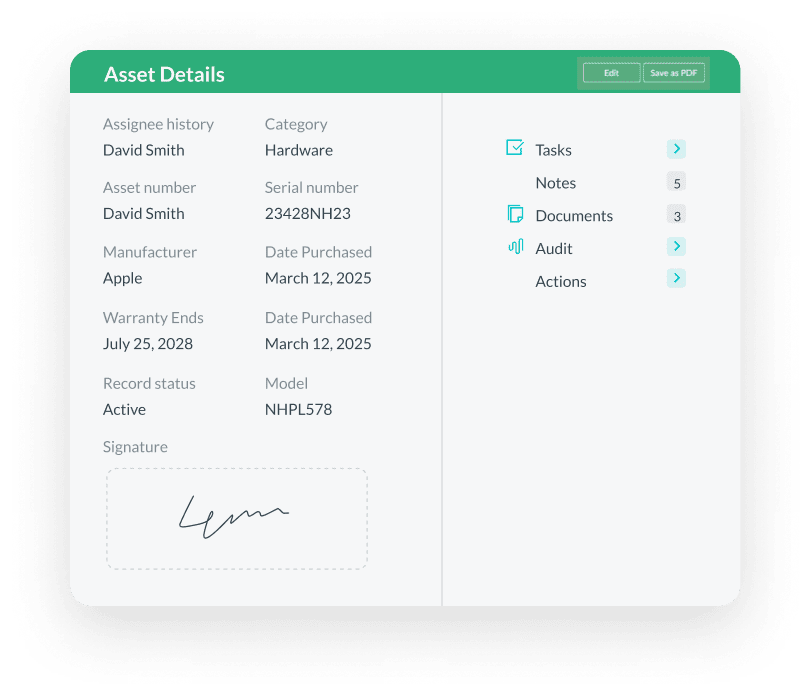
Trusted by industry leaders in every sector
Never lose track of your company's assets again.
Transform scattered spreadsheets and manual tracking into an automated system that works seamlessly with your employee lifecycle.
Simple asset management across the employee lifecycle.
Three straightforward steps to eliminate asset loss and streamline your HR processes.
Create & Catalog
Build your asset inventory with laptops, phones, software licenses, badges, uniforms, and access cards. Set custom fields and categories that match your organization.
Assign During Onboarding
When new employees join, automatically generate asset assignment tasks. Employees can digitally acknowledge receipt, creating an instant audit trail.
Reclaim at Offboarding
Automated workflows trigger return reminders and checklists. Track return status in real-time and mark items complete when received.
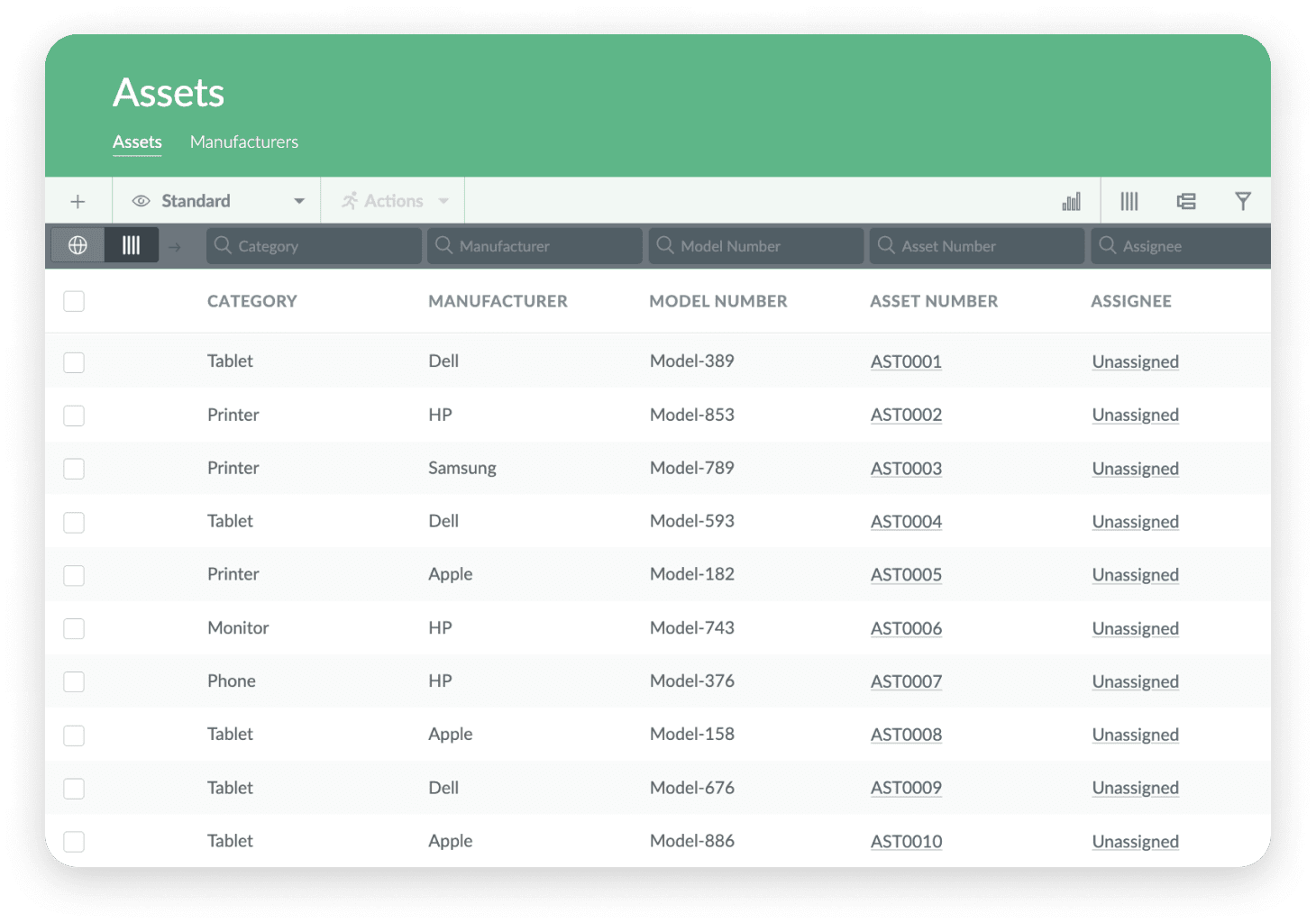
Designed for HR and IT teams who need better control.
Whether you're managing five employees or five thousand, asset tracking shouldn't be a constant headache.
Hardware Management: Track laptops, monitors, phones, tablets, and peripherals
Software Licensing: Monitor seat usage for expensive software subscriptions
Security Assets: Manage VPN access, security tokens, and digital certificates
Access Control: Oversee email accounts, system permissions, and API keys
Physical Assets: Manage ID badges, uniforms, parking passes, and keys
Compliance Items: Track training materials, handbooks, and certifications
Office Equipment: Monitor desk assignments, chairs, and shared resources
Remote Work Gear: Oversee home office equipment and stipend purchases
The smarter way to manage employee assets.
Stop losing expensive equipment and wasting time on manual tracking. HR Cloud transforms asset management from a constant worry into an automated advantage.
Prevent Costly Asset Loss
Companies lose an average of $5,000 per employee in unrecovered assets. Our automated tracking and return workflows ensure nothing falls through the cracks.
Protect Sensitive Company Data
Ensure laptops, phones, and access credentials are properly wiped and returned. Reduce security risks from former employees retaining company access.
Save Hours of Administrative Time
Eliminate manual spreadsheet updates and follow-up emails. Automated workflows handle the heavy lifting while you focus on strategic HR initiatives.
Trusted by HR and IT teams nationwide
From culture to connection, our customers show how HR Cloud turns tricky onboarding into lasting success.
asset recovery rate for HR Cloud customers
average time saved per offboarding process
in recovered assets reported by mid-size companies
Frequently asked questions
What is remote onboarding and how does it differ from in-person onboarding?
Remote onboarding is the process of integrating new hires virtually, through digital tools and workflows, instead of face-to-face. Key differences include reliance on online communication, digital documents, virtual introductions, and structured asynchronous interactions.
How long should a remote onboarding process last?
Typically, remote onboarding spans 30-90 days, with early tasks (IT setup, paperwork, introductions) in the first week, followed by continuous training, check-ins, feedback, and culture building.
What preparation is needed before Day 1 (pre-boarding)?
Pre-boarding should include sending offer & welcome materials, setting up all tech / access (devices, accounts, tools), sharing company resources (handbook, org chart), introducing managers or mentors, communicating first-week schedule.
What should Day 1 include?
Day, one for a new hire should include a warm welcome (virtual meet-and-greet), overview of role & expectations, introductions to the team, walkthrough of tools & systems, access to key documents & resources, and clarity on what the first week looks like.
How can companies ensure remote new hires feel connected and part of the culture?
To make new hires, feel connected in part of the culture, use virtual introductions, assign a buddy/mentor, encourage participation in team meetings and informal social interactions. Share stories about company values/culture, host virtual events, use video calls and chat channels to replicate “informal water-cooler” moments.
What tools or technologies are essential for effective remote onboarding?
The tools and technologies essential for effective remote onboarding are unique to each organisation. However, here are a few categories that are common across them: HR / onboarding platform with checklists, task tracking, e-signatures Video conferencing tools for meetings & introductions Document storage & access (policies, culture, etc.) Communication tools (Slack, Teams, etc.) Learning/training modules or portals
How do you set expectations and measure performance remotely during onboarding?
To set expectations during remote onboarding, define clear role responsibilities, short-term and medium-term goals, and outline success metrics. Schedule regular check-ins (e.g. 30-60-90 day reviews) and solicit feedback from new hires and managers
How can you handle challenges like time zones, asynchronous communication, or remote work logistics?
To handle typical remote onboarding challenges such as time zones, use flexible scheduling, record meetings or training so it's available on demand, and set overlapping work hours for critical meetings. Try to maintain good documentation so people can refer back. And ensure reliable tech & remote setups during onboarding as well as going forward.
What compliance/legal issues should remote onboarding address?
Remote boarding should address compliance and or legal issues such as:
- Proper contracts (employment agreement)
- Labor laws (depending on the employee’s location)
- Confidentiality agreements
- Tax requirements
- Data privacy
- Provide documentation for legal compliance and ensure signed forms & e-signatures are valid.
How do you know if your remote onboarding is successful? What metrics should you track?
Key remote onboarding metrics you should track include time-to-productivity, retention rate of new hires esp. first 3-6 months, satisfaction / feedback surveys of the new hire and manager, completion of onboarding tasks / checklist milestones, and ongoing engagement in team / culture participation in meetings, social interactions.
Ready to fix remote onboarding once and for all?
Join hundreds of teams already reducing admin time, boosting retention, and making every new hire feel connected.
Book Your Free Demo