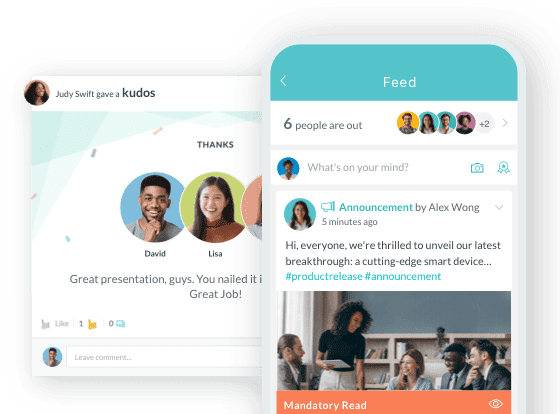HRIS vs HRMS vs HR Software in 2025: What's the Difference
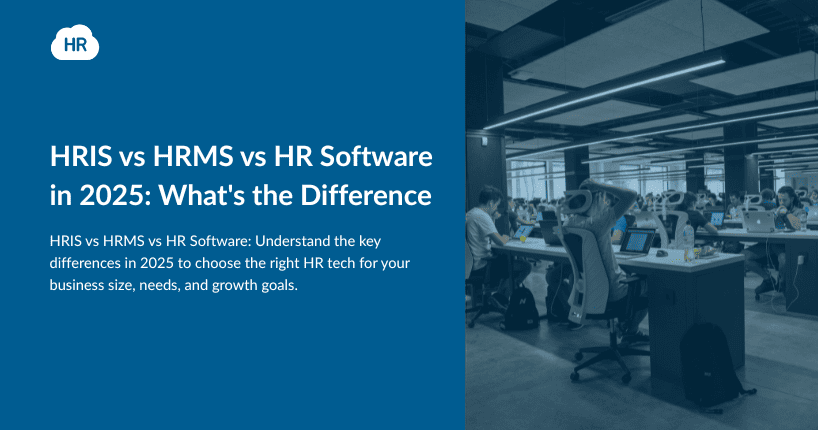
- What Is HRIS, HRMS, and HR Software?
- Feature Comparison: HRIS vs HRMS vs HCM
- Which HR Solution Suits Which Company Size?
- Key Selection Criteria for HR Software in 2025
- 2025 HR Software Trends Shaping the Industry
- HR Cloud: Product Fit Analysis
- Making the Right Choice: Decision Framework
- Related Resources
- Conclusion

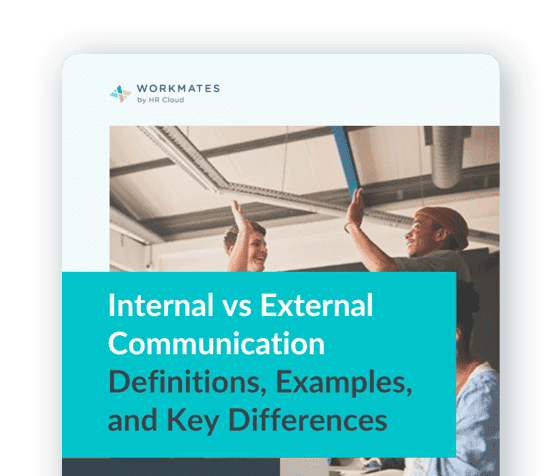
 Cut onboarding time
by 60%—here's the
Ultimate Checklist
that helped do it.
Cut onboarding time
by 60%—here's the
Ultimate Checklist
that helped do it.

"We need new HR software, but I have no idea what we actually need." Sound familiar? If you're nodding your head right now, you're definitely not alone in this maze of HR technology terminology.
Here's the thing that drives me crazy about the HR software world – everyone throws around acronyms like HRIS, HRMS, and HCM as if they're interchangeable. But they're not. It's like calling a bicycle, motorcycle, and car all "transportation" – technically true, but missing the point entirely.
The distinction between these HR systems isn't just semantics; it's the difference between buying a Swiss Army knife when you need a full toolbox, or purchasing a bulldozer when all you needed was a shovel. Get this wrong, and you'll either blow your budget on features you'll never use or find yourself stuck with a system that can't grow with your company.
So let's cut through the marketing jargon and get real about what these different HR software solutions actually do, which businesses need what, and where modern platforms like HR Cloud fit into this evolving landscape. By the end of this guide, you'll know exactly what type of HR technology your organization needs – and more importantly, what it doesn't need.
What is HRIS, HRMS, and HR Software?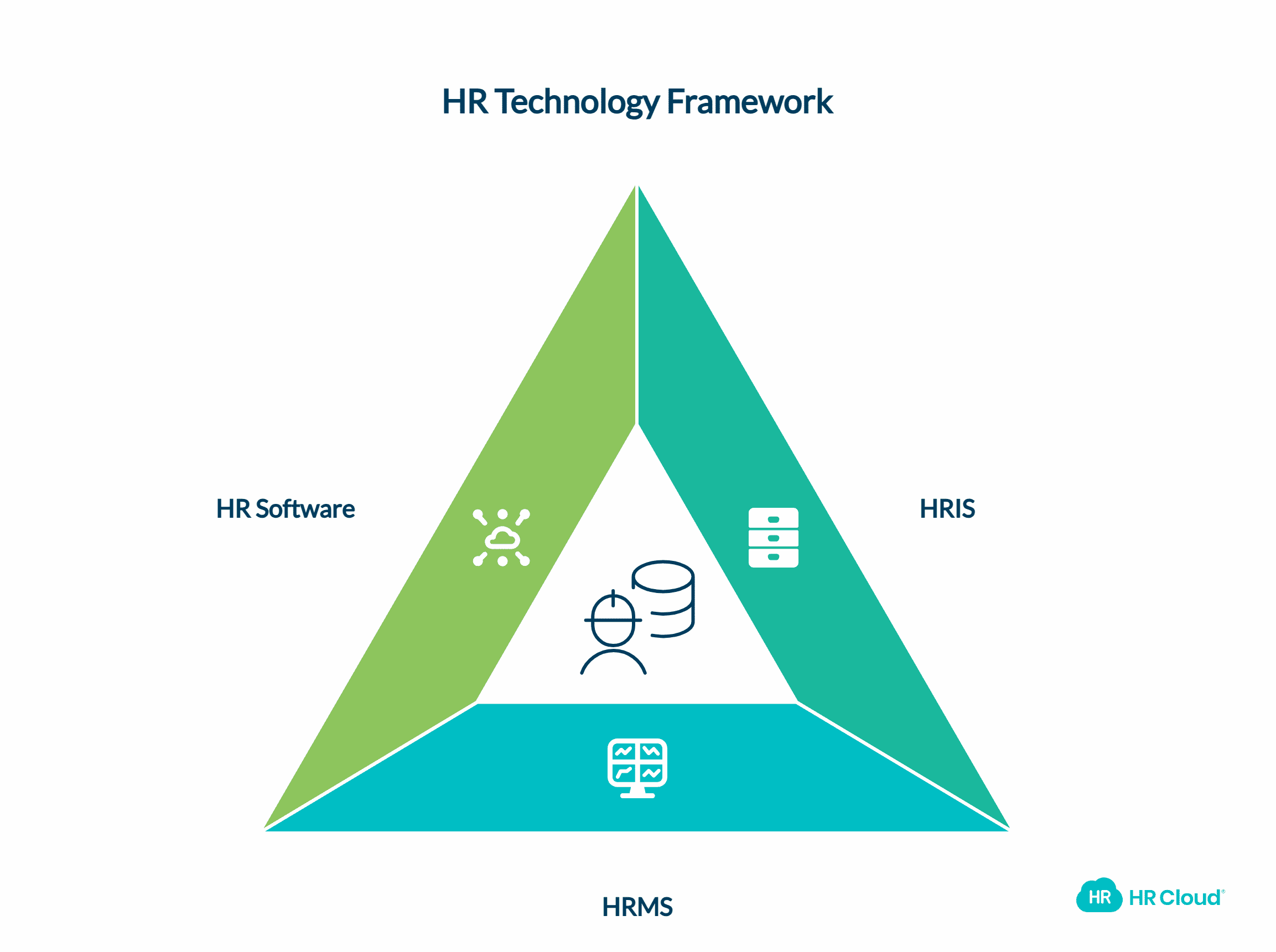
HRIS: The Foundation of HR Technology
Think of an HRIS (Human Resource Information System) as the filing cabinet of the digital age. But instead of dusty folders crammed with employee paperwork, you get a streamlined database that actually makes sense.
An HRIS for small businesses typically handles the bread-and-butter HR functions that keep your company legally compliant and operationally sound. We're talking employee records management, payroll processing integration, benefits administration software, and basic reporting capabilities. It's the digital equivalent of that organized HR person who always knows exactly where to find someone's W-4 or vacation balance.
The beauty of a modern HRIS lies in its simplicity. You input employee data once, and it flows seamlessly through your payroll system, benefits enrollment, and compliance reporting. No more hunting through filing cabinets or dealing with duplicate data entry across multiple systems.
Core HRIS functionality includes:
-
Employee database management and record keeping
-
Payroll system integration and processing
-
Benefits enrollment and administration
-
Basic time and attendance tracking
-
Compliance documentation and reporting
-
Employee self-service portals for basic information updates
For a deeper dive into HRIS fundamentals, check out our guide on choosing the right HRIS for your business.
For many smaller organizations, an affordable HRIS solution covers everything they need without the complexity of more robust systems. Companies looking to upgrade from basic systems often find that HR Cloud's core modules provide the perfect stepping stone.
HRMS: The All-in-One Powerhouse
Now, if an HRIS is like a well-organized filing cabinet, an HRMS (Human Resource Management System) is like having a full-service HR department in software form. It takes everything an HRIS does and adds layers of functionality that transform it from a record-keeping system into a comprehensive people management platform.
The best HRMS software 2025 doesn't just store employee information – it actively helps you manage the entire employee lifecycle. We're talking about sophisticated onboarding workflows that guide new hires through their first weeks, performance management systems that track goals and reviews, learning management integration, and advanced analytics that actually tell you meaningful things about your workforce.
Here's where it gets interesting for growing companies: an HRMS evolves with your needs. When you're a 50-person startup, you might primarily use the core HR functions. But as you scale to 200 employees, those advanced features like automated performance reviews and succession planning become game-changers.
Advanced HRMS features typically include:
-
Comprehensive onboarding and offboarding workflows
-
Performance management and goal tracking systems
-
Employee engagement and satisfaction surveys
-
Learning and development program management
-
Advanced workforce analytics and reporting
-
Mobile HR apps for employee self-service
-
Integration capabilities with third-party business applications
Learn more about maximizing HRMS benefits in our article on HRMS implementation best practices.
HR Software: The Umbrella Term Everyone Uses Wrong
Let's be honest – "HR software" has become the catch-all phrase that encompasses everything from basic employee databases to enterprise-level workforce management suites. It's like saying "car" when you could mean anything from a compact sedan to an 18-wheeler truck.
In practice, when someone says they need "HR software," they're usually referring to either an HRIS or HRMS, depending on their company's size and complexity. The term itself isn't wrong, but it's not particularly helpful when you're trying to figure out what you actually need.
Cloud-based HR software solutions
have become the standard in 2025, offering the flexibility and scalability that modern businesses demand without the headaches of on-premise installations and maintenance.
HCM: Enterprise-Level People Management
Human Capital Management (HCM) systems represent the most comprehensive end of the HR technology spectrum. These aren't just software tools – they're complete platforms designed to optimize every aspect of workforce management for large, complex organizations.
An enterprise HCM solution includes everything found in HRMS platforms plus advanced features like workforce planning, succession management, comprehensive talent analytics, and often includes applicant tracking systems (ATS) and learning management systems (LMS) as integrated components.
Think of companies like Workday, SAP SuccessFactors, or Oracle HCM Cloud – these platforms are built for organizations with thousands of employees, multiple locations, complex reporting requirements, and sophisticated workforce planning needs.
Where HR Cloud Fits In
HR Cloud positions itself as a modern, modular HRMS platform that bridges the gap between basic HRIS functionality and full enterprise HCM suites. It's designed specifically for small to mid-market companies that need more than basic record-keeping but don't require enterprise-level complexity.
The platform includes core HRIS features like employee records management and payroll integration, while adding HRMS capabilities such as automated onboarding (through their Onboard module), employee engagement tools (via Workmates), performance tracking, and comprehensive analytics.
What makes HR Cloud particularly appealing for growing businesses is its scalable HR software architecture – you can start with basic modules and add functionality as your organization grows, without switching platforms entirely.
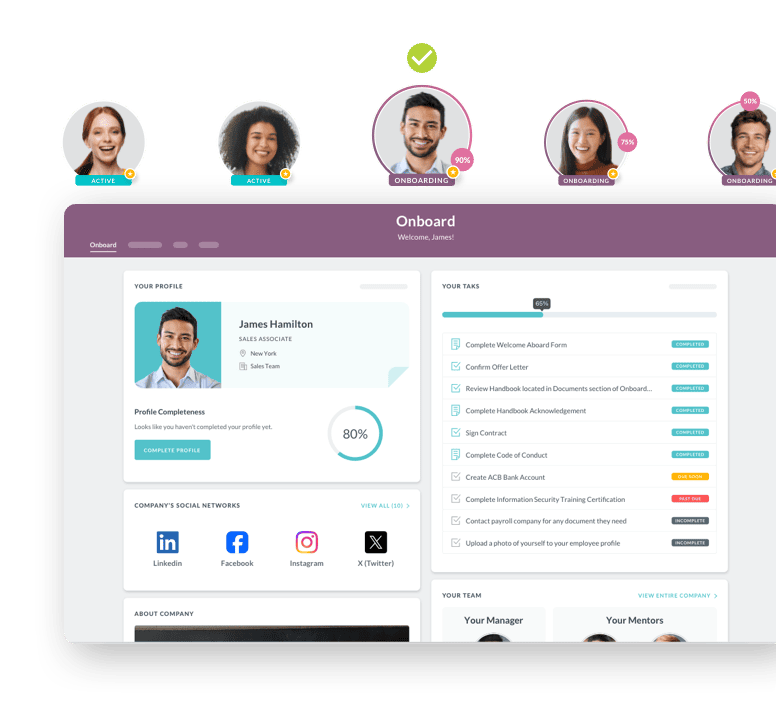
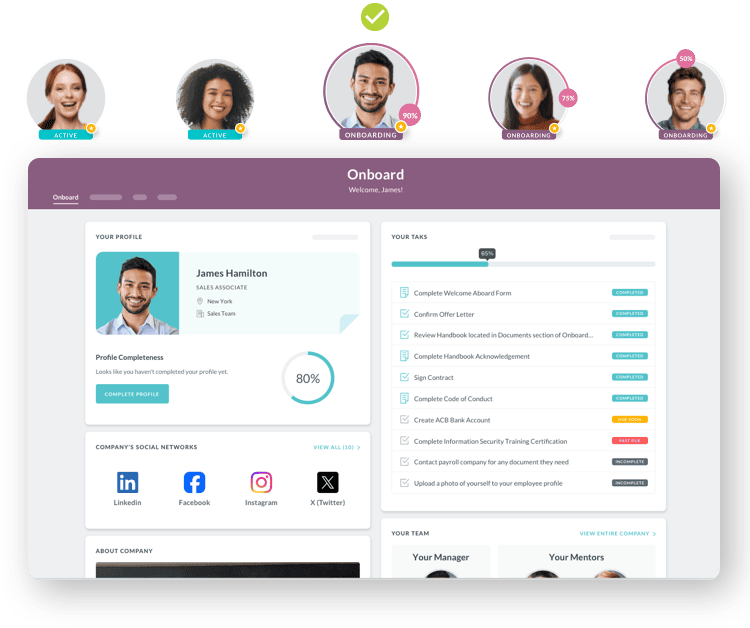
Feature Comparison: HRIS vs HRMS vs HCM
|
Feature Category |
HRIS |
HRMS |
HCM |
|
Core Employee Records |
✅ Complete |
✅ Complete |
✅ Complete |
|
Payroll Integration |
✅ Basic |
✅ Advanced |
✅ Complete |
|
Time & Attendance |
✅ Basic tracking |
✅ Advanced features |
✅ Complete suite |
|
Benefits Administration |
✅ Standard |
✅ Advanced |
✅ Complete |
|
Onboarding Workflows |
❌ Limited |
✅ Comprehensive |
✅ Enterprise-level |
|
Performance Management |
❌ Basic |
✅ Complete |
✅ Advanced |
|
Employee Engagement |
❌ None |
✅ Surveys & tools |
✅ Complete suite |
|
Analytics & Reporting |
⚠️ Basic reports |
✅ Advanced insights |
✅ Predictive analytics |
|
Mobile Accessibility |
⚠️ Limited |
✅ Full mobile apps |
✅ Complete mobile suite |
|
Succession Planning |
❌ None |
❌ Limited |
✅ Advanced |
|
Learning Management |
❌ None |
⚠️ Basic |
✅ Integrated LMS |
|
Applicant Tracking |
❌ None |
⚠️ Basic |
✅ Integrated ATS |
Which HR Solution Suits Which Company Size?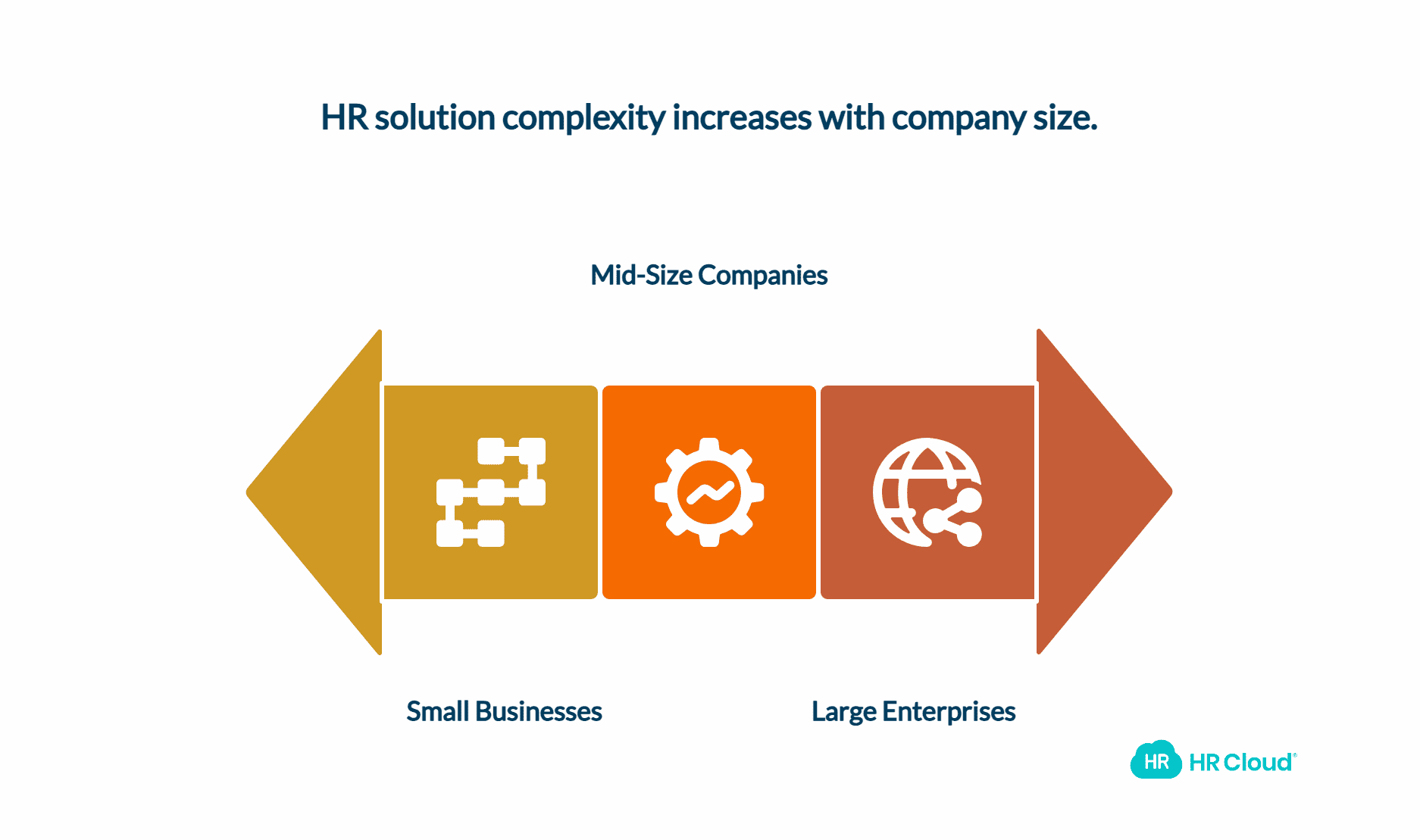
Small Businesses (Under 100 Employees): Keep It Simple, Keep It Smart
When you're running a smaller operation, complexity is often the enemy of efficiency. You need HR software for small companies that handles the essentials without overwhelming your team with features they'll never use.
A basic HRIS or entry-level HRMS typically covers everything a small business needs: employee record management, payroll integration, basic time-off tracking, and compliance reporting. The key is finding a solution that's intuitive enough for non-HR staff to use effectively.
Small business considerations:
-
Limited IT resources for complex implementations
-
Need for user-friendly interfaces that require minimal training
-
Budget constraints that prioritize essential features
-
Scalability for future growth without platform switches
-
Integration with existing accounting and payroll systems
For more insights on small business HR challenges, read our post on HR software selection for growing companies.
Many small businesses find success with affordable HRMS platforms like BambooHR, Gusto, or HR Cloud's basic modules, which provide room to grow without overwhelming current needs.
Mid-Size Companies (100-500 Employees): The Sweet Spot for HRMS
This is where things get interesting. Mid-size companies face unique challenges – they're too large for basic systems but often not quite ready for enterprise-level complexity. It's like being a teenager of the business world: outgrowing old systems but not quite ready for adult responsibilities.
An HRMS for growing companies becomes essential at this stage. You need sophisticated onboarding workflows to handle increased hiring, performance management systems to maintain culture as you scale, and analytics that actually help you make strategic workforce decisions.
Mid-market priorities:
-
Automated workflows to reduce HR administrative burden
-
Employee self-service capabilities to improve efficiency
-
Comprehensive onboarding to maintain culture during growth
-
Performance management tools for larger teams
-
Integration capabilities with specialized business software
-
Mobile accessibility for increasingly distributed workforces
HR Cloud excels in this market segment, offering the functionality of enterprise platforms with the simplicity and cost-effectiveness that mid-market companies need.
Large Enterprises (500+ Employees): Welcome to HCM Territory
Once you hit the enterprise level, you're dealing with a completely different set of challenges. We're talking multiple locations, complex org structures, sophisticated compliance requirements, and workforce planning that impacts business strategy.
Enterprise HR management systems like Workday, SAP SuccessFactors, and Oracle HCM Cloud are built for this complexity. They offer advanced features like predictive analytics, comprehensive succession planning, integrated talent acquisition suites, and the kind of customization capabilities that enterprise organizations require.
Enterprise considerations:
-
Multi-location and international workforce management
-
Complex compliance and reporting requirements
-
Integration with enterprise resource planning (ERP) systems
-
Advanced analytics for strategic workforce planning
-
Sophisticated security and data governance features
-
Customization capabilities for unique business processes
Key Selection Criteria for HR Software in 2025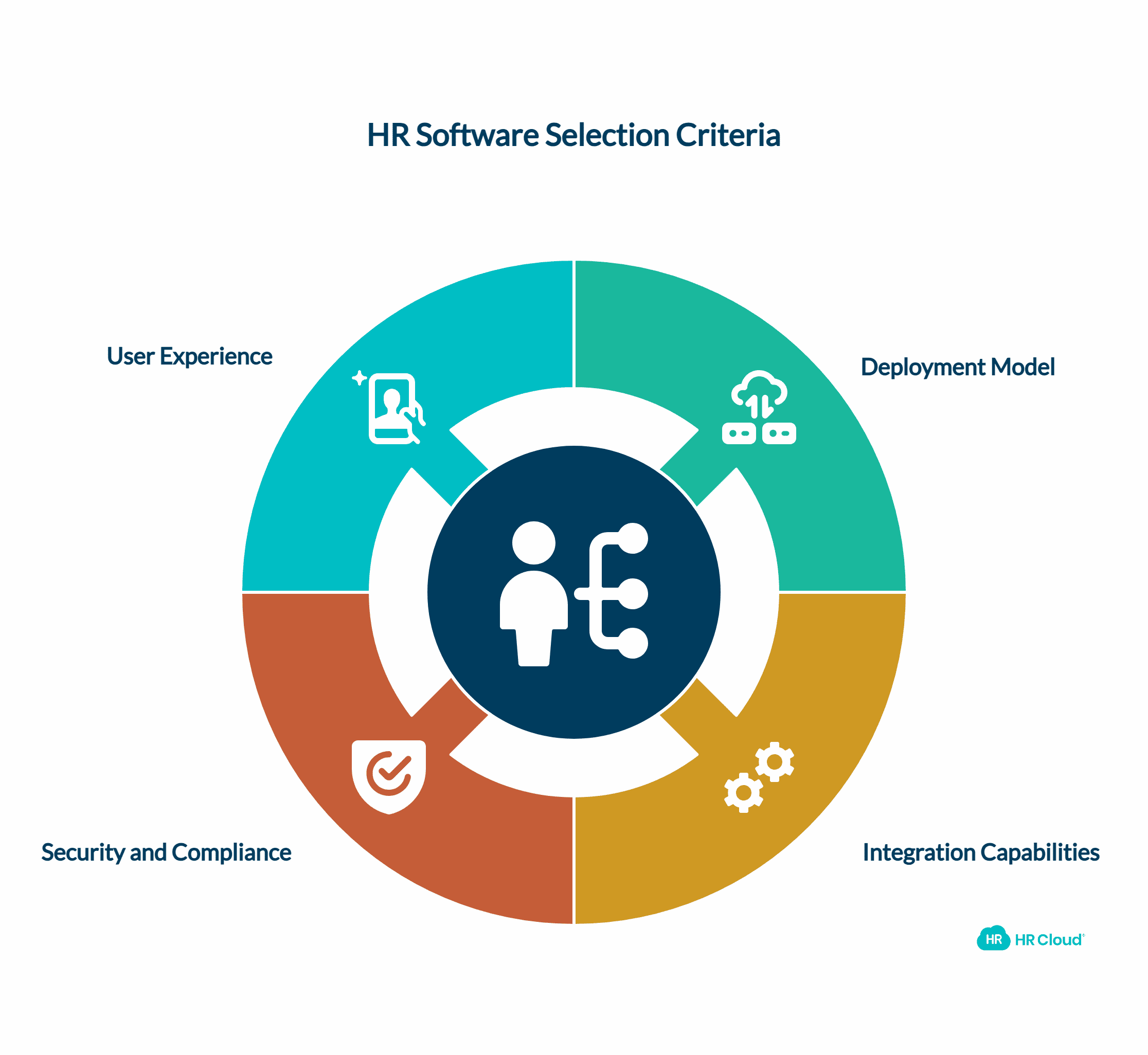
Deployment Model: Cloud vs On-Premise
The deployment debate is essentially over – cloud HR software has won. But it's worth understanding why, especially if you're dealing with legacy systems or specific compliance requirements.
Cloud-based solutions
offer automatic updates, better security than most organizations can implement internally, superior disaster recovery, and the ability to access your HR system from anywhere. The days of maintaining servers in your office closet are thankfully behind us.
However, some highly regulated industries or government organizations may still require on-premise solutions for specific compliance reasons. Just know that you're swimming against the current of where HR technology is heading.
Integration Capabilities: Playing Well with Others
Your HR system doesn't exist in a vacuum. It needs to talk to your payroll provider, accounting software, applicant tracking system, and probably half a dozen other business applications you didn't even think about during the selection process.
HR software integration capabilities can make or break your implementation. Look for platforms with robust APIs, pre-built integrations with popular business software, and a track record of successful implementations in organizations similar to yours.
HR Cloud, for example, integrates seamlessly with payroll providers like ADP and Paychex, accounting systems like QuickBooks, and various other business applications through both direct integrations and API connections. View all available integrations.
Security and Compliance: The Non-Negotiables
When you're dealing with employee data, security isn't optional – it's fundamental. Look for SOC 2 compliant HR software that demonstrates they take data protection seriously.
Key security features to evaluate include data encryption, regular security audits, compliance with relevant regulations (GDPR, HIPAA if applicable), secure user authentication, and comprehensive backup and disaster recovery capabilities.
Don't just take their word for it – ask for documentation of their security practices and compliance certifications. Our comprehensive guide on HR data security and compliance covers what to look for in vendor security practices.
User Experience: If They Won't Use It, It Doesn't Matter
The most feature-rich HR system in the world is worthless if your employees won't use it. User-friendly HR software with intuitive interfaces and mobile accessibility isn't just nice to have – it's essential for adoption and success.
During your evaluation process, actually test the user experience. Can employees easily request time off? Is the onboarding process smooth for new hires? Can managers quickly access the reports they need? For practical tips, see our article on evaluating HR software user experience.
2025 HR Software Trends Shaping the Industry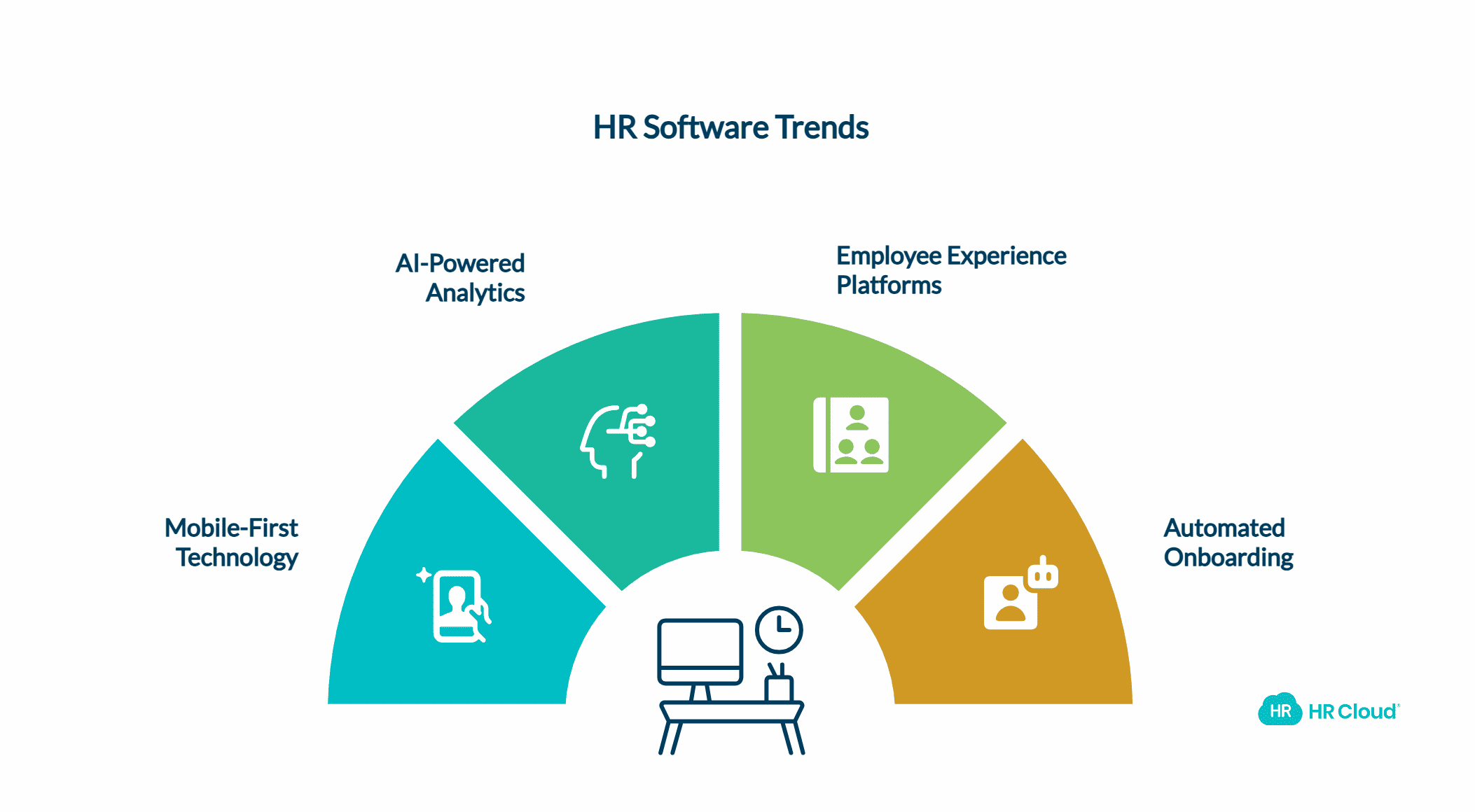
Mobile-First HR Technology
The days of desktop-only HR systems are over. Mobile HR apps aren't just convenient – they're expected. Employees want to check their vacation balance, submit time-off requests, and complete onboarding tasks from their phones.
The best HR platforms in 2025 are designed mobile-first, with responsive interfaces that work seamlessly across devices. This isn't just about convenience – it's about accessibility and engagement. Learn more about mobile HR trends in our analysis of mobile HR technology adoption.
AI-Powered HR Analytics and Insights
Artificial intelligence is transforming HR from a reactive function to a predictive one. AI in HR software helps identify flight risks, predict hiring needs, optimize compensation strategies, and personalize employee experiences.
But here's the thing about AI in HR – it's only as good as the data you feed it. The most successful implementations combine advanced analytics with clean, comprehensive employee data. Explore the practical applications in our deep-dive on AI applications in modern HR systems.
Employee Experience Platforms
The shift from HR systems to employee experience platforms represents a fundamental change in how we think about HR technology. Instead of just managing employee data, these platforms focus on creating positive experiences throughout the employee lifecycle.
Employee engagement software integrated into HR platforms helps organizations measure and improve workplace satisfaction, retention, and productivity. Features like pulse surveys, recognition programs, and social collaboration tools are becoming standard rather than nice-to-have additions. HR Cloud's Workmates platform exemplifies this trend with comprehensive engagement features.
Automated Onboarding and Self-Service
The pandemic accelerated the adoption of automated onboarding software that can handle remote new hires seamlessly. But even as organizations return to offices, the efficiency gains from automated workflows are too significant to abandon. HR Cloud's Onboard solution demonstrates how modern platforms streamline the entire new hire process.
Self-service capabilities reduce administrative burden on HR teams while giving employees control over their own information and requests. The result is improved efficiency and employee satisfaction. For implementation strategies, check out our guide on implementing employee self-service successfully.
HR Cloud: Product Fit Analysis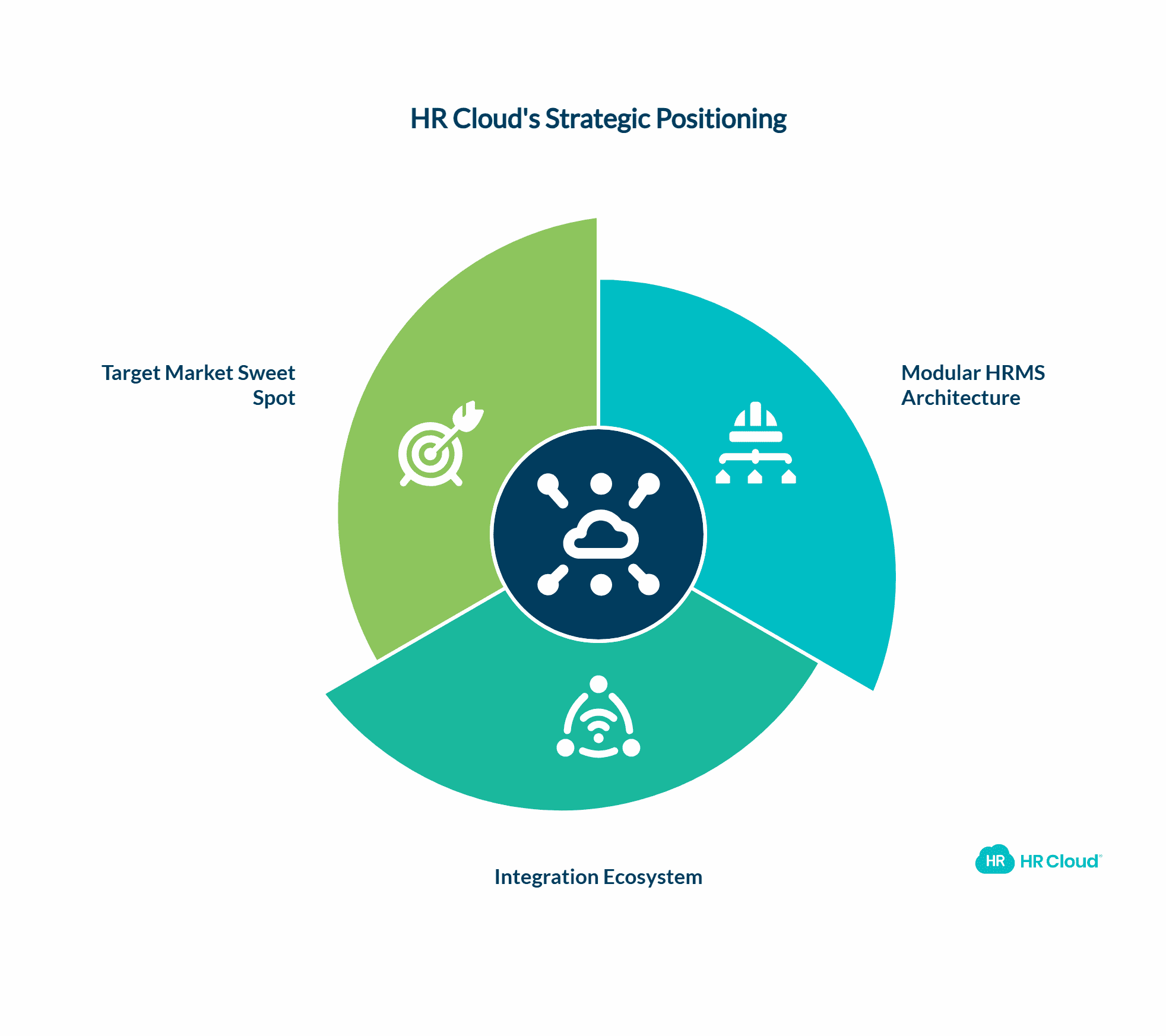
HR Cloud positions itself strategically in the modern HRMS market by focusing on the needs of small to mid-market organizations that require more than basic HRIS functionality but don't need enterprise-level complexity.
Modular HRMS Architecture
The platform's modular approach allows organizations to start with core HR functions and add capabilities as they grow. This scalable HR solution approach means you don't pay for features you don't need while ensuring you won't outgrow the platform as you scale.
Core modules include employee records management, payroll integration, time-off tracking, and reporting. Additional modules like Onboard (for automated onboarding) and Workmates (for employee engagement) can be added as needed.
Integration Ecosystem
HR Cloud's strength lies in its integration capabilities with popular business software. Pre-built connections with payroll providers like ADP, Paychex, and others mean implementation is typically smoother and faster than custom integration projects.
The platform also offers API access for organizations with unique integration requirements, providing flexibility without sacrificing ease of use. Explore HR Cloud's technical capabilities for custom integration needs.
Target Market Sweet Spot
HR Cloud excels for organizations in the 50-500 employee range that need:
- Comprehensive HRMS functionality without enterprise complexity
- Strong onboarding capabilities for growing teams
- Employee engagement tools to maintain culture during scaling
- Integration with existing payroll and business systems
- Mobile accessibility for distributed workforces
- Scalable pricing that grows with the organization
Get a personalized demo to see how HR Cloud fits your specific needs.
Making the Right Choice: Decision Framework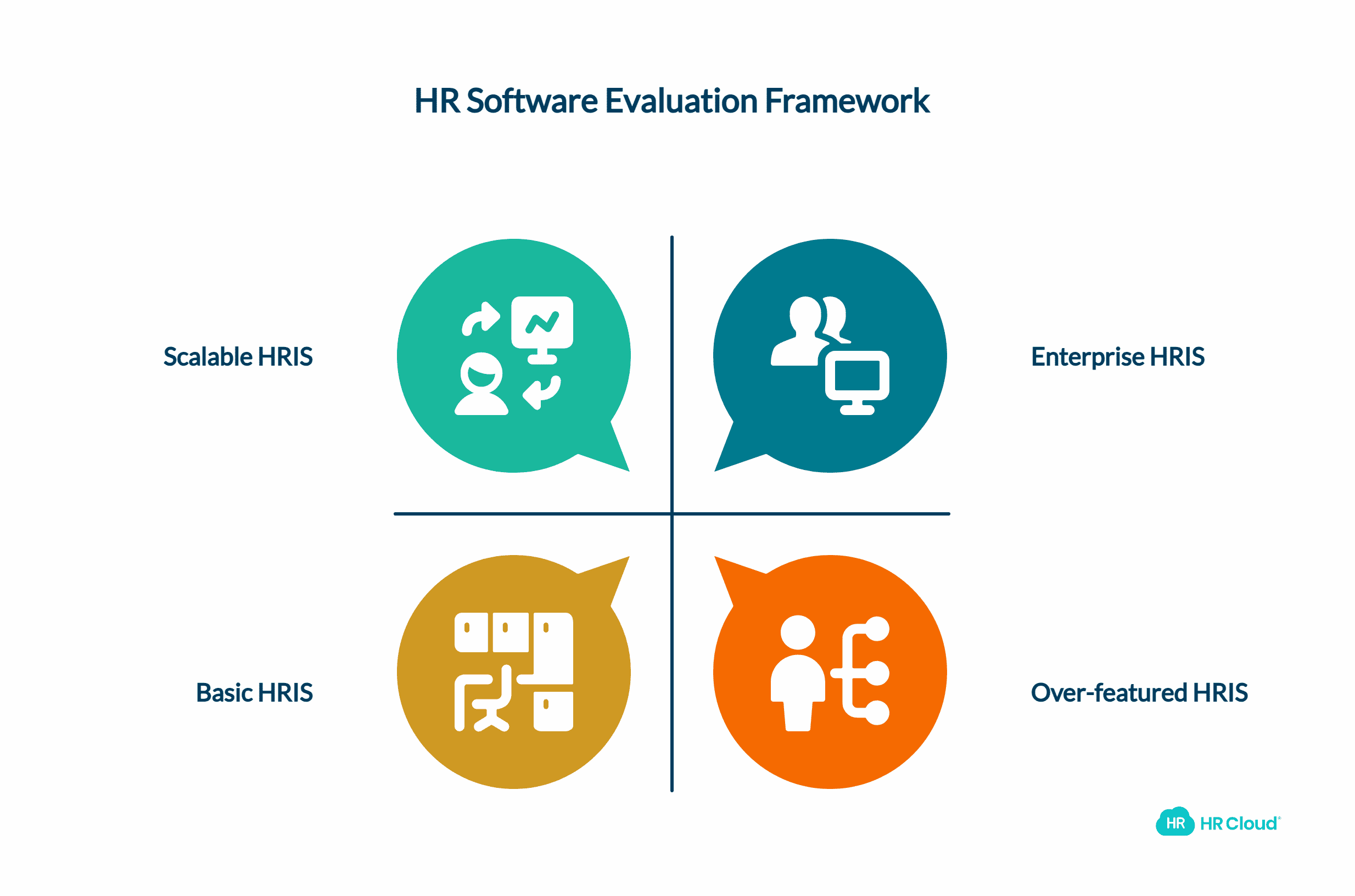
Assess Your Current State
Before diving into feature comparisons and vendor demos, take an honest look at your current HR processes. What's working? What's causing daily headaches? Where do you spend too much time on administrative tasks?
Map out your employee lifecycle from recruitment through offboarding. Identify pain points, manual processes, and areas where technology could create meaningful improvements.
Project Your Future Needs
Don't just buy for where you are today – consider where you'll be in 2-3 years. If you're growing rapidly, that basic HRIS might be inadequate within 18 months. Conversely, if you're stable at your current size, paying for enterprise features you'll never use doesn't make financial sense.
Consider factors like planned hiring, geographic expansion, new locations, and evolving compliance requirements. Our strategic planning guide on scaling HR systems with business growth can help with this assessment.
Calculate True Total Cost of Ownership
HR software pricing isn't just about monthly subscription fees. Factor in implementation costs, training time, integration expenses, ongoing support, and the cost of switching platforms if you outgrow your choice. HR Cloud's transparent pricing model helps organizations calculate true total cost of ownership upfront.
Sometimes, a more expensive platform that includes comprehensive features costs less than a basic system plus multiple point solutions to fill functionality gaps.
Evaluate Vendor Support and Longevity
Your HR system will become central to your operations. Evaluate not just the software but the company behind it. Look for vendors with strong customer support, regular product updates, a clear product roadmap, and financial stability.
Read customer reviews, ask for references from similar organizations, and understand their implementation and ongoing support processes. For a comprehensive vendor evaluation framework, see our checklist on evaluating HR software vendors.
Related Resources
Continue Your HR Software Journey:
Conclusion
The HR technology landscape in 2025 offers more choices than ever, but that doesn't make the decision easier. The key is understanding that HRIS, HRMS, and HCM aren't just different names for the same thing – they represent different levels of functionality designed for different organizational needs.
HRIS platforms excel for smaller organizations focused on core HR functions and compliance. HRMS solutions like HR Cloud provide the sweet spot for growing companies that need comprehensive functionality without enterprise complexity. Full HCM suites serve large organizations with sophisticated workforce management requirements.
The most important factor isn't choosing the most feature-rich platform – it's selecting the solution that fits your organization's current needs while providing room for future growth. Whether that's a basic HRIS for a 25-person startup, HR Cloud's modular HRMS for a scaling mid-market company, or an enterprise HCM suite for a large organization, the right choice depends on your specific circumstances.
Remember, the best HR system is the one your team will actually use. Prioritize user experience, integration capabilities, and vendor support alongside feature functionality. Take the time to truly understand your needs, involve key stakeholders in the evaluation process, and don't be swayed by marketing promises that don't align with your reality.
The investment in the right HR technology platform will pay dividends in improved efficiency, better employee experiences, and data-driven decision making. Choose wisely, implement thoroughly, and your HR system will become a strategic asset rather than just another administrative tool.
 Discover how our HR solutions streamline onboarding, boost employee engagement, and simplify HR management
Discover how our HR solutions streamline onboarding, boost employee engagement, and simplify HR management
FAQ’s
1. What's the main difference between HRIS and HRMS?
The primary difference lies in scope and functionality. An HRIS (Human Resource Information System) focuses on core HR functions like employee records, payroll integration, and basic reporting. An HRMS (Human Resource Management System) includes all HRIS capabilities plus advanced features like onboarding workflows, performance management, employee engagement tools, and comprehensive analytics. Think of HRIS as the foundation and HRMS as the complete building.
2. Is HR Cloud classified as an HRIS or HRMS?
HR Cloud is definitely an HRMS platform. While it includes all the core HRIS functionality like employee database management and payroll integration, it extends far beyond basic record-keeping to include automated onboarding (Onboard module), employee engagement tools (Workmates), performance management, and advanced analytics. Its modular architecture allows organizations to start with HRIS-level features and expand into full HRMS functionality as needed.
3. Can HR Cloud integrate with existing payroll systems?
Yes, HR Cloud offers robust integration capabilities with major payroll providers, including ADP, Paychex, QuickBooks Payroll, and others. These integrations ensure seamless data flow between your HR system and payroll processing, eliminating duplicate data entry and reducing errors. The platform also provides API access for custom integrations with other business systems your organization may use.
4. What size company is HR Cloud best suited for?
HR Cloud is optimally designed for small to mid-market organizations, typically ranging from 50 to 500 employees. It's particularly effective for growing companies that have outgrown basic HRIS solutions but don't require enterprise-level HCM complexity. The platform's modular approach and scalable pricing make it ideal for organizations that need room to grow without switching platforms.
5. How does HR Cloud pricing compare to other HRMS solutions?
HR Cloud typically positions itself as a cost-effective alternative to both basic HRIS solutions (which may lack necessary features) and enterprise HCM platforms (which often include unnecessary complexity). The modular pricing approach means organizations only pay for the features they actually use, making it more affordable than all-inclusive enterprise solutions while providing more functionality than basic HRIS platforms. Specific pricing varies based on company size, modules selected, and implementation requirements.

Keep Reading
Why Healthcare Organizations Choose HR Cloud Over Alternatives
What is the Best Healthcare HR Software for Medical Organizations?
The Complete Guide to Remote Work Policy Compliance: Navigating Multi-State Tax, Legal, and Security Requirements in 2026
With 22.9% of US employees working remotely as of Q1 2024—up from 19.6% the previous year
Enterprise HRIS Implementation: Rippling vs HR Cloud Integration Capabilities and Deployment Success
Enterprise HR Software Implementation Comparison
Like What You Hear?
We'd love to chat with you more about how HR Cloud® can support your business's HR needs. Book Your Free Demo

Build a Culture of Recognition. Boost Engagement. Guaranteed.
Workmates empowers employees to stay informed, connected, and appreciated—whether they’re on the front line, in the office, or remote. Recognition drives 12x higher engagement.Trusted by industry leaders in every sector




Cut Onboarding Costs by 60%.
Take the confusion and follow-ups out of onboarding with automated workflows, digital forms, and structured portals—so new hires ramp faster 3X quicker.Trusted by industry leaders in every sector