Role-Based Workflows

 Cut onboarding time
by 60%—here's the
Ultimate Checklist
that helped do it.
Cut onboarding time
by 60%—here's the
Ultimate Checklist
that helped do it.

A role-based workflow is a smart way to get things done at work. It uses software to send tasks, approvals, and information to the right person based on their job. This is much better than a simple to-do list because it creates a clear, set path for work. It makes sure the right people get the right information at the right time, with very little manual effort. For a business leader, this means work gets done faster and with fewer problems. It helps with common tasks like hiring a new person or approving a bill. Instead of a person having to remember who to send a paper to, a role-based workflow does it for them. This makes business processes more certain, easier to manage, and more open for everyone. It is a key part of running a smart, efficient company today.
How a Smart Workflow System Improves Operations
Everyone Knows Their Job:
A clear path for tasks means everyone knows who is in charge of each step. This takes away the guesswork and makes it easy to track progress.
Work Gets Done Faster:
Tasks move on their own from one person to the next. This cuts down on delays that happen when people have to do things by hand. This lets projects move ahead more quickly.
Fewer Mistakes:
Computers do not forget to send a document or send it to the wrong person. This makes sure every step is done in the right order and nothing important is missed.
Better Security:
These workflows can be set to only allow certain people to approve certain requests. This adds a layer of safety to your work.
Handles Growth:
As your business grows, these workflows can handle more tasks without breaking down. This lets you grow your business without having your processes fall apart.
Comparing the Old Way to the New
|
Feature |
The Old Way (Manual) |
The New Way (Role-Based) |
|
Giving Out Tasks |
Someone must manually assign tasks and send emails. |
The computer automatically gives tasks based on job titles. |
|
Getting Approvals |
Approvers are found and asked by hand, often in an email. |
The system sends approval requests directly to the right person. |
|
Seeing Progress |
It is hard to know where a task is in the process. |
The status is clear for everyone to see at all times. |
|
Consistency |
The process can change based on who is doing it, causing mistakes. |
The process is always the same and follows the same steps. |
|
Efficiency |
Delays happen because of human errors or busy people. |
Tasks move forward right away, without delays. |
|
Following Rules |
It is hard to prove that every step was done right. |
The system keeps a record, making it easy to show that rules were followed. |
Best Practices for Designing Effective Workflows
First, Map Your Process:
Before you automate, you must first know how it works. Draw a simple picture of the steps a task goes through. This helps you find parts that are slow or confusing. You can also look at workflow automation examples from other companies to get ideas.
Clearly Define Roles:
For a role-based workflow to work, each job must be clearly defined. The system needs to know which actions each job title can do, such as who can approve a purchase or who can see private information.
Use the Right Tool:
Picking a good and easy-to-use system is key. A modern HR technology stack, like the one discussed in a post about the hr tech stack, can give you the tools to create these workflows easily.
Test and Fix Your Workflows:
Do not launch a new workflow without testing it first. Run it with a small team and ask them what they think. This lets you find problems and make things better before you use it with everyone. This is especially important for complex tasks, like a new hire's onboarding process.
Connect Your Systems:
For the best results, your workflow tool should be able to connect with your other systems, like your payroll or customer data system. This stops people from having to enter the same data in many places, which saves time and cuts down on errors. A post from Indeed talks about how connecting systems can lead to a more effective workplace.
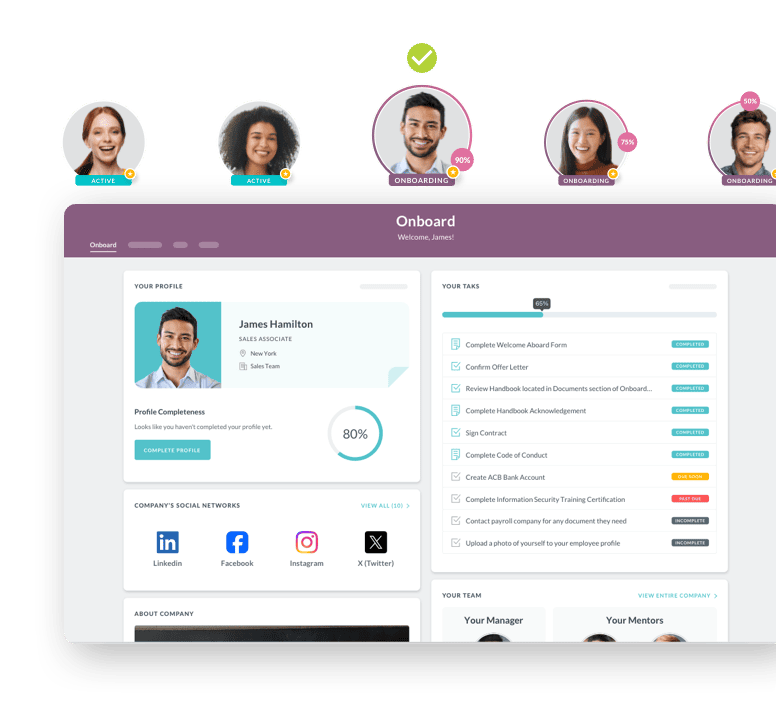
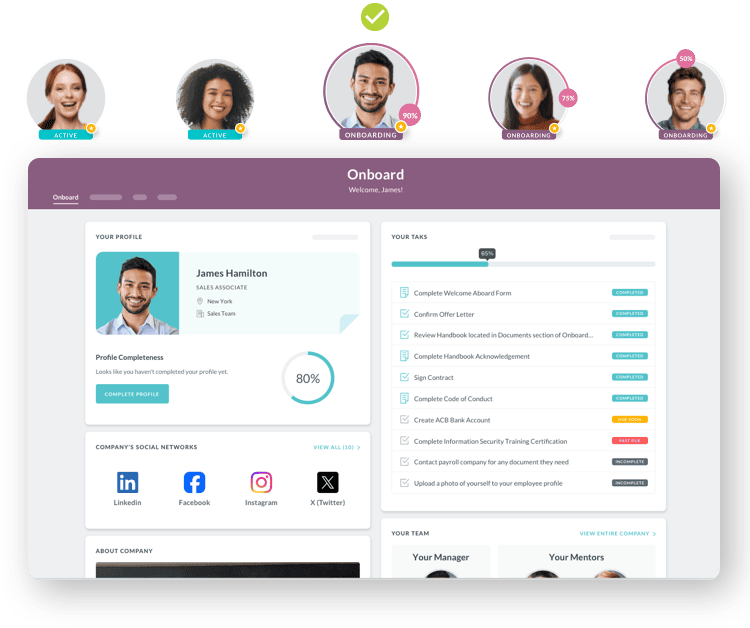
Common Mistakes to Avoid
Making It Too Complex:
It is easy to add too many steps or too many approvers to a workflow. This can make the process slower than doing it by hand. Keep the workflow as simple as you can.
Not Giving Training:
Just because a system is easy to use does not mean your team will know how to use it right away. You must give clear training on what a role-based workflow is and how to use it. This will help with employee engagement and acceptance.
Making It Hard to Use:
If the workflow is hard to use, people will find ways to avoid it. The design should be simple and clear for everyone. A study by Gallup found that a poor user experience can seriously hurt a person's work and their connection to their job.
Not Keeping a Record:
One of the biggest pluses of these systems is that they track every action. If you do not set up your system to keep a record of who did what and when, you lose a key part of its value.
Failing to Update Workflows:
Business needs and job roles change over time. Your workflows must also be updated to match these changes. An old workflow can cause problems and hurt your team's work. For example, a new hire's training and development plan might need to be changed to fit new job duties.
Where Role-Based Workflows Are Used
Human Resources:
HR departments use these workflows for many tasks. A great example is the new hire process, where a task might start with a recruiter, go to a manager for an offer approval, and then to a payroll person for final work. This is also how many companies manage their full onboarding software.
Finance and Accounting:
In this field, workflows are used for things like approving bills, processing invoices, and budget requests. A system can be set to send a bill to a manager for approval and then to an accountant for final payment.
IT Departments:
IT teams use these workflows for things like giving new workers access to programs or approving a new computer request. The request goes to the manager, then to the IT team for a quick check, and then to a senior leader for final approval. This makes sure all requests are handled in a standard way and that proper security steps are taken. A report from Forbes goes into detail about how these systems can help IT teams in a company setting.
A Plan for Building Your Workflows
Step 1:
Map Your Current Processes. Before you can automate a process, you must first know how it works. Get a team together to map out the steps of a specific task. Find out who is involved and what they do. This is the first and most important part of any good plan.
Step 2:
Choose a Tool that Fits. Based on your map, look for a software tool that has the right features. The tool should let you build and change workflows easily. It should also be able to work with your other systems. A good system, for example, will let you build an onboarding program that fits your company's needs.
Step 3:
Build and Test Your First Workflow. Start with a simple task to build your first workflow. Build it in your new system and then test it with a small group. This gives you a chance to see how it works and fix any problems before it goes live for everyone.
Step 4:
Train Your Team. Once you are sure the workflow is working well, roll it out to the rest of the team. Make sure everyone has clear training on how to use it and why it is being used. This helps make the change a smooth one.
Step 5:
Review and Keep Improving. The work does not stop after you launch a workflow. Get feedback from your team on how it is working. Are there any parts that are still slow? Could it be made better? Keep an eye on your workflows and make changes as needed. This ensures your processes are always as good as they can be.
What's Next for Smart Workflows
The future of role-based workflows is being shaped by new technologies. One of the biggest trends is the use of artificial intelligence to make these systems even smarter. AI can be used to guess where a process might get stuck and alert a manager before it happens. It can also help with things like making a compliance task easier by auto-filling data from other systems.
Another trend is the move toward checking on things all the time. Instead of just checking on things every so often, companies are now using tools that watch for problems all the time. This helps find issues before they become big problems. For instance, a system might notice a missing document and send an alert right away. It can also help with things like making sure every worker's data is safe. A strong guide to employee data protection is key in this new world of constant checks. The World Economic Forum has written about how automation is changing the way companies operate and manage their projects. As technology gets better, these workflows will become even more powerful and key to running an efficient business.
Keep Reading
Why Healthcare Organizations Choose HR Cloud Over Alternatives
What is the Best Healthcare HR Software for Medical Organizations?
The Complete Guide to Remote Work Policy Compliance: Navigating Multi-State Tax, Legal, and Security Requirements in 2026
With 22.9% of US employees working remotely as of Q1 2024—up from 19.6% the previous year
Enterprise HRIS Implementation: Rippling vs HR Cloud Integration Capabilities and Deployment Success
Enterprise HR Software Implementation Comparison
Ready to streamline your onboarding process?
Book a demo today and see how HR Cloud can help you create an exceptional experience for your new employees.

