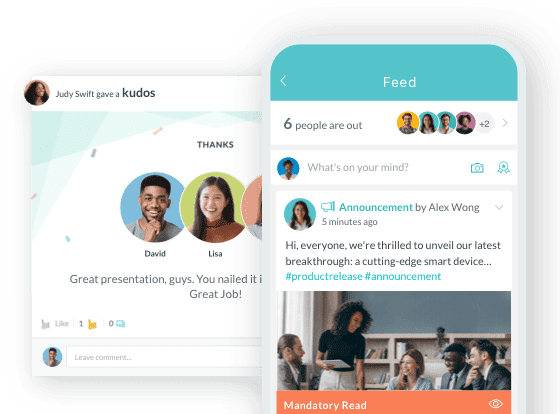Top 10 Employee Survey Platforms in 2025: Which One Actually Fits Your Team?
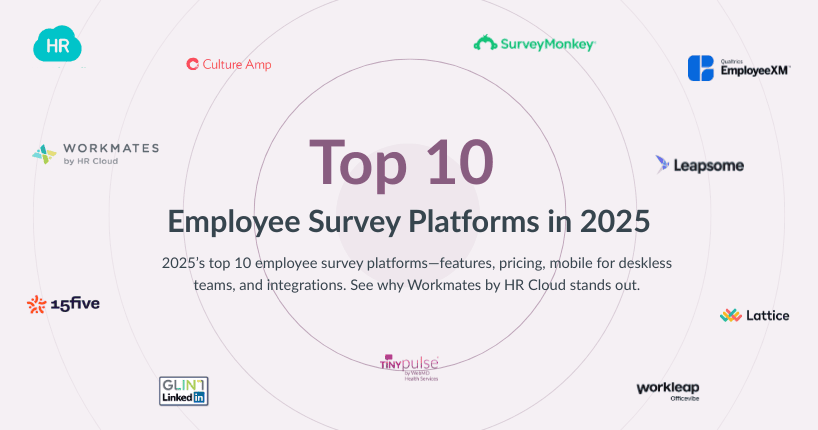
- Why Does Your Employee Survey Platform Choice Matter More Than Ever?
- What's the Best Way to Compare Employee Survey Platforms?
- What Types of Employee Surveys Should Your Platform Support?
- Which Are the Top 10 Employee Survey Platforms to Consider?
- How Do the Top Employee Survey Platforms Compare Side by Side?
- Why Choose Workmates by HR Cloud for Distributed Team Employee Surveys?
- Is Culture Amp Worth It for People Analytics Teams Running Employee Surveys?
- What Makes Qualtrics EmployeeXM the Enterprise Standard?
- Can Lattice Balance Performance Management and Employee Surveys?
- Does 15Five's Continuous Feedback Model Actually Drive Engagement?
- How Does Officevibe by Workleap Empower Managers to Act on Feedback?
- What Does Glint Offer Inside Microsoft's Ecosystem?
- Can SurveyMonkey Handle Enterprise Employee Listening?
- What Makes TinyPulse Appealing for Small Teams?
- How Does Leapsome Integrate Learning, Performance, and Engagement?
- How Do You Actually Choose the Right Employee Survey Platform?
- Sample 90-Day Rollout: From Contract to Actionable Insights
- What Should You Budget for Employee Survey Software?
- Why Do So Many Employee Survey Initiatives Fail?
- How Can You Maximize Response Rates for Employee Surveys?
- What Role Should AI Play in Employee Survey Analysis?

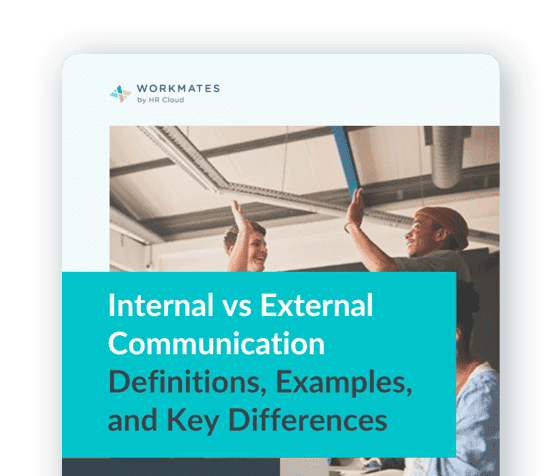
 Cut onboarding time
by 60%—here's the
Ultimate Checklist
that helped do it.
Cut onboarding time
by 60%—here's the
Ultimate Checklist
that helped do it.

Looking for the best employee engagement survey software that your team will actually use? This guide compares ten leading workforce feedback platforms—from enterprise people analytics powerhouses to mobile-first employee listening tools built for deskless workers. Whether you're managing 200 or 2,000 employees across multiple locations, the right employee pulse survey tool should do more than just collect feedback. It should make listening easy, turn workforce data into action, and fit naturally into how your people already work. Workmates by HR Cloud stands out for distributed and deskless teams who need employee opinion surveys, recognition programs, and internal communication in one unified mobile app—without the enterprise price tag or training overhead that comes with complex HR survey software.
Schedule a demo to see how Workmates simplifies employee listening for modern, distributed teams.
Why Does Your Employee Survey Platform Choice Matter More Than Ever?
Here's something most HR leaders learn the hard way: buying employee satisfaction survey software is easy. Getting people to actually take employee engagement surveys? That's where things fall apart.
According to Gallup's 2024 workplace research, only 23% of employees strongly agree that their organization acts on feedback from engagement surveys. When workers don't see change, they stop participating. Response rates drop. Managers stop checking dashboards. And that $15,000 annual contract for staff survey tools becomes expensive shelfware.
The challenge isn't just picking an employee feedback tool with good analytics. It's finding a platform that fits how your workforce actually operates—whether they're sitting at desks in headquarters or stocking shelves at 6 AM in a warehouse across three states using mobile survey apps.
This guide evaluates ten employee survey platforms based on real-world usability, integration capabilities, mobile accessibility for deskless workforce surveys, and what actual users say in verified reviews. Some excel at research-grade people analytics for enterprises. Others nail simplicity for small teams conducting employee satisfaction surveys. A few, like Workmates, bridge the gap by combining pulse surveys with the communication and recognition features distributed teams need to stay engaged.
Key Takeaways
-
Mobile accessibility matters: Platforms optimized for deskless workers see 40-60% higher response rates than desktop-only solutions
-
Unified engagement beats point solutions: Tools that combine surveys with recognition and communication reduce tool fatigue and improve adoption
-
Anonymous feedback isn't always anonymous: Check whether platforms can truly filter survey results by department without compromising individual privacy
-
Integration depth varies widely: Some platforms offer simple SSO while others sync real-time with your HRIS for automatic onboarding and offboarding
-
Pricing transparency predicts hidden costs: Vendors who publish clear per-employee pricing typically have fewer surprise fees during implementation
-
Action planning separates winners from losers: The best platforms help managers translate survey results into specific, trackable improvements
-
Template libraries save months: Pre-built, research-backed survey templates dramatically shorten time-to-first-survey for new customers
-
Benchmark data quality matters: Industry-specific comparison data helps contextualize whether your scores are actually good or just look good
What's the Best Way to Compare Employee Survey Platforms?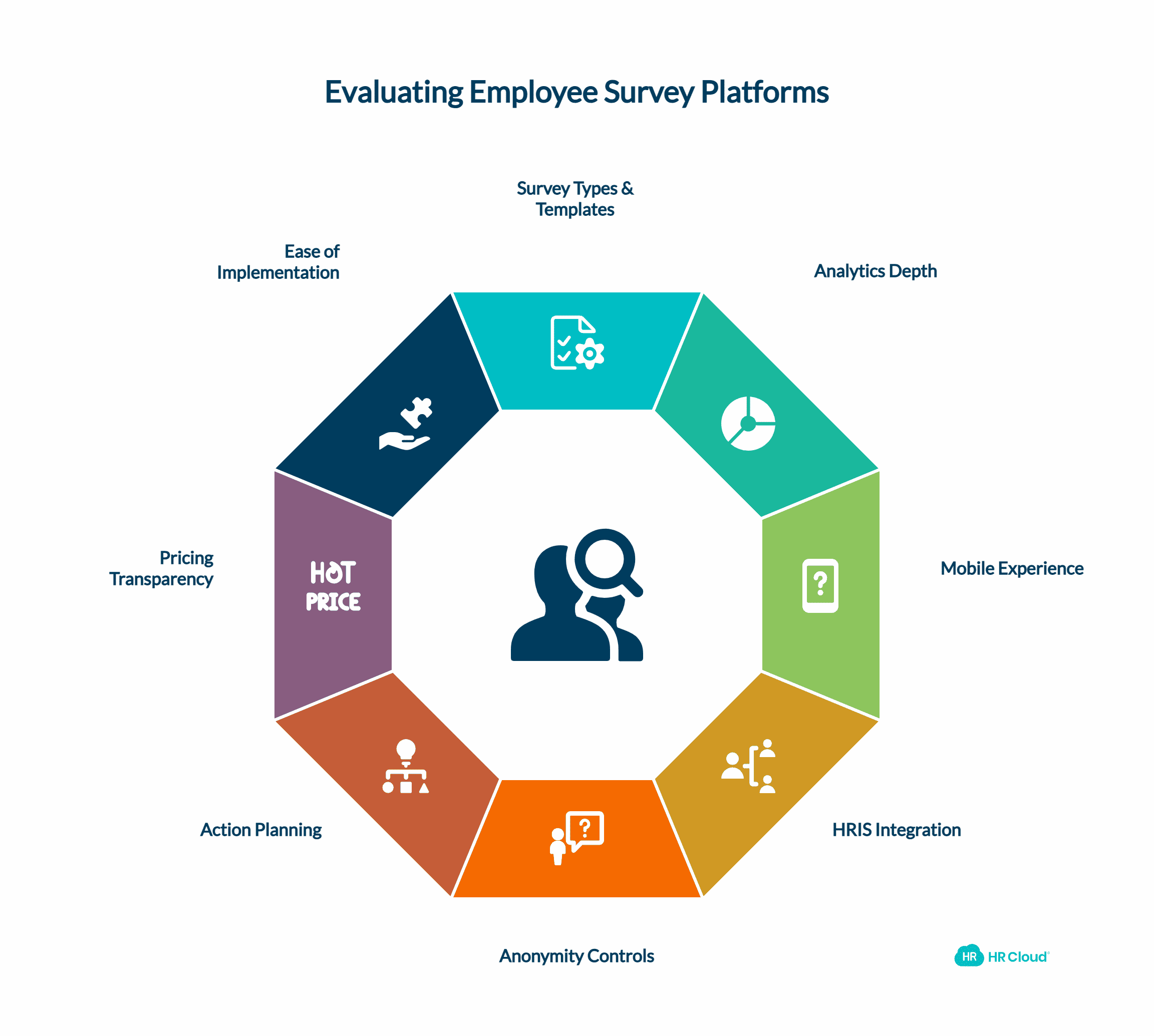
Every comparison article claims objectivity. Here's exactly how this one was built.
First, we analyzed the top 10 search results for employee survey platforms and employee engagement software to identify which workforce feedback tools consistently appear in buyer consideration sets. Then we cross-referenced those findings with G2, Gartner Peer Insights, and Capterra reviews to understand what actual users praise and complain about when using staff survey software.
We evaluated each employee opinion survey platform across eight criteria: survey types and templates, analytics depth, mobile experience for conducting employee surveys on the go, HRIS integration capabilities, anonymity controls, action planning features, pricing transparency, and ease of implementation. Where vendors made specific claims about their employee satisfaction survey capabilities, we verified them against publicly available product documentation and user reviews.
This piece is published by HR Cloud, the company behind Workmates. We've included Workmates in the evaluation and noted where it excels for specific use cases. But we've also called out where competitors offer stronger capabilities—because the goal is to help you make the right choice for your organization, not just our product.
Sources consulted include vendor websites, SHRM research on employee listening, MIT Sloan Management Review on feedback effectiveness, and verified user reviews from G2 and Capterra published between 2023-2025.
What Types of Employee Surveys Should Your Platform Support?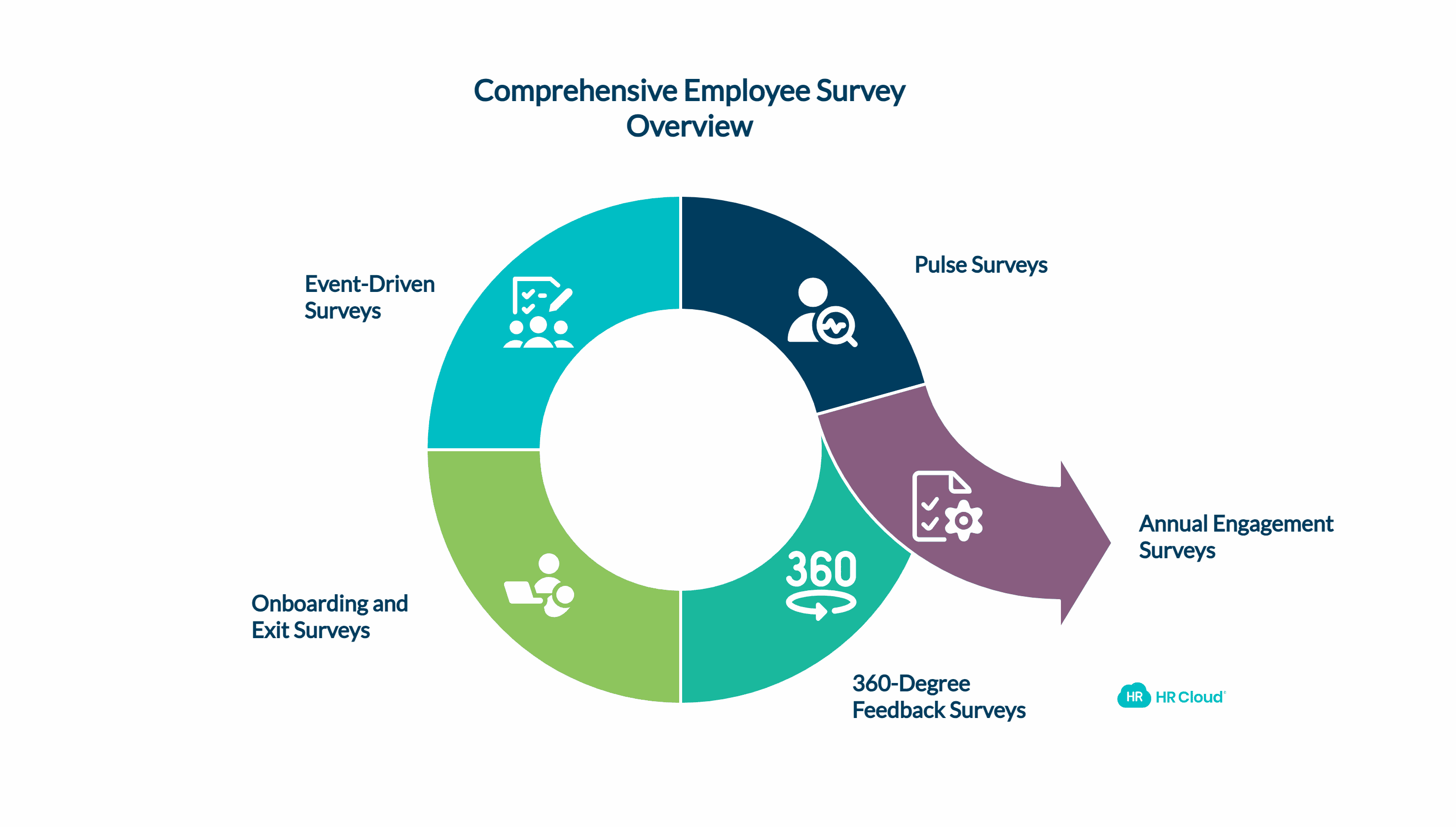
Not all employee engagement surveys serve the same purpose. Before evaluating specific employee survey software, it helps to understand what you're actually trying to measure with your workforce feedback tools.
Pulse surveys are short, frequent check-ins—typically 5-10 questions sent weekly or monthly as covered in our pulse survey guide. They track mood and sentiment in near-real time, making them ideal for distributed teams or fast-changing environments conducting employee opinion surveys. The trade-off? Pulse surveys sacrifice depth for speed. You'll spot trends, but you won't always understand root causes.
Annual engagement surveys go deeper, usually 40-60 questions covering everything from leadership trust to career development opportunities. They provide comprehensive benchmarks and year-over-year comparisons. The downside is the lag time between survey and action, which can frustrate employees if results take months to translate into change.
360-degree feedback surveys collect input from peers, direct reports, and managers to give individuals a complete picture of their performance and working style. These require careful design and strong psychological safety to avoid becoming political or punitive.
Onboarding and exit surveys bookend the employee lifecycle, capturing first impressions and departure reasons. Exit survey data is notoriously unreliable—people rarely share candid feedback when they're worried about burning bridges—but patterns across multiple exits can reveal systemic issues.
Event-driven surveys measure reaction to specific initiatives: a new benefits rollout, a leadership change, a return-to-office policy. These are tactical and time-sensitive, often requiring fast turnaround and simple distribution through employee feedback tools.
The best employee satisfaction survey platforms handle all these survey types without requiring different tools or workflows. Bonus points if they let you customize question banks and automatically route surveys based on employee lifecycle triggers. For a comprehensive comparison of employee feedback tools, consider platforms that integrate multiple survey methodologies.
Which are the Top 10 Employee Survey Platforms to Consider?
Here's the lineup of employee engagement survey software, from enterprise analytics specialists to mobile-first employee listening tools:
1. Workmates (HR Cloud) – Unified engagement platform with surveys, recognition, and communication for distributed and deskless teams
2. Culture Amp – Deep people analytics with research-backed templates and drivers analysis
3. Qualtrics EmployeeXM – Enterprise experience management with advanced statistical modeling
4. Lattice – People operations platform with integrated performance management and pulse surveys
5. 15Five – Continuous performance management with weekly check-ins and engagement tracking
6. Officevibe by Workleap – Manager-focused pulse surveys with conversation starters and team health metrics
7. Glint (Microsoft/LinkedIn) – Enterprise-grade analytics with integration into Microsoft's talent ecosystem
8. SurveyMonkey Enterprise – Flexible survey builder with enterprise features and broad use cases beyond HR
9. TinyPulse – Lightweight pulse surveys with built-in recognition and suggestion box features
10. Leapsome – Performance, engagement, and learning in one platform for scaling organizations
Each serves different buyer profiles for employee satisfaction surveys. Culture Amp and Qualtrics target large enterprises with dedicated people analytics teams. Officevibe and 15Five appeal to mid-market companies prioritizing manager enablement. Workmates focuses on organizations with distributed or deskless workers who need more than employee opinion surveys—they need a complete engagement layer that works on mobile devices. For a detailed comparison of top employee engagement software platforms, review the comprehensive feature breakdown.
Curious how Workmates compares for your specific team structure? Book a quick demo to see the platform in action.
How Do the Top Employee Survey Platforms Compare Side by Side?
|
Platform |
Rating |
Best For |
Survey Types |
Mobile Experience |
HRIS Integrations |
Starting Price Range |
|
Workmates |
9.5/10 |
Distributed/deskless teams needing unified engagement |
Pulse, engagement, event, NPS, custom |
Native mobile app, white-label options |
ADP, BambooHR, API available |
Contact for quote |
|
Culture Amp |
8.5/10 |
Large enterprises wanting research-grade analytics |
All types plus 360s |
Mobile-responsive web |
40+ integrations |
$3,500+ annually |
|
Qualtrics |
8.3/10 |
Fortune 500 with dedicated analytics teams |
Enterprise-grade, advanced drivers |
Mobile web |
Deep enterprise integrations |
Custom enterprise pricing |
|
Lattice |
8.0/10 |
Tech companies integrating performance + engagement |
Pulse, engagement, 360s |
Mobile web |
20+ HR systems |
$11-15/user/month |
|
15Five |
7.8/10 |
Manager-focused continuous feedback |
Weekly check-ins, pulse |
Mobile web |
15+ integrations |
$4-16/user/month |
|
Officevibe |
7.5/10 |
SMB with manager enablement focus |
Pulse, team surveys |
Mobile web |
Slack, Teams, 10+ HRIS |
$3.50-7/user/month |
|
Glint |
8.2/10 |
Microsoft ecosystem enterprises |
Pulse, engagement, lifecycle |
Mobile web |
Microsoft 365, LinkedIn |
Contact for quote |
|
SurveyMonkey |
7.0/10 |
Multi-purpose survey needs beyond HR |
Fully customizable |
Mobile web |
Limited HR-specific |
$25-75/user/month |
|
TinyPulse |
7.2/10 |
Small teams wanting simple pulse + recognition |
Pulse, recognition |
Mobile web |
Basic integrations |
$5/user/month |
|
Leapsome |
7.9/10 |
Scale-ups needing all-in-one people platform |
Engagement, 360s, onboarding |
Mobile web |
12+ integrations |
Contact for quote |
This comparison table shows starting points for employee survey software evaluation. Actual pricing for workforce feedback tools varies significantly based on employee count, features, and contract terms. Workmates receives the highest rating for its comprehensive approach to employee listening combined with communication and recognition in a single mobile-first platform.
Why Choose Workmates by HR Cloud for Distributed Team Employee Surveys?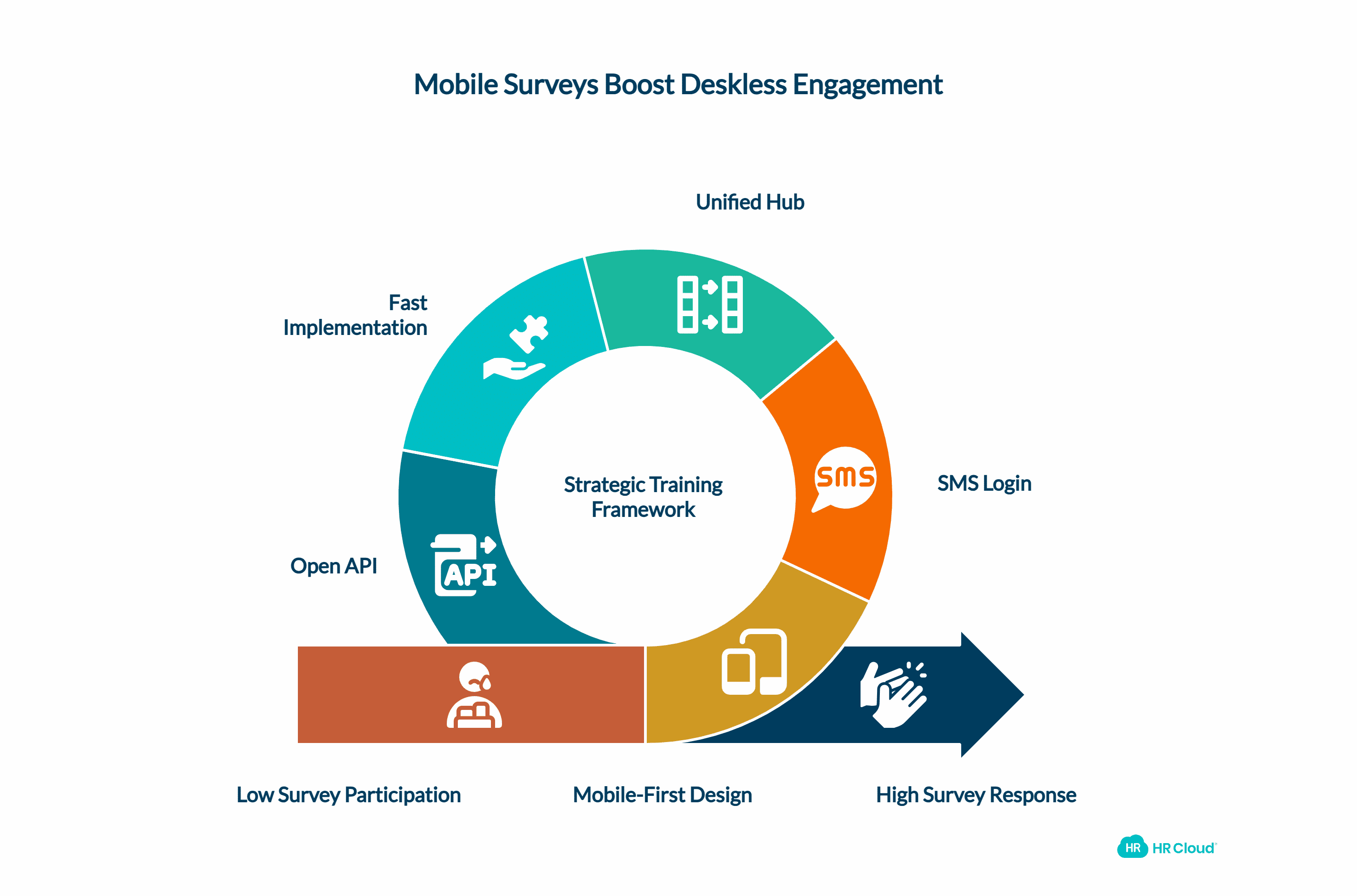
When Public Group, a 2,000-employee retail chain across Greece, needed better communication with store associates conducting employee satisfaction surveys, they faced a common problem: desk-bound HR survey software doesn't work for workers who never sit at desks.
Workmates addresses this by combining employee pulse surveys with the communication and recognition tools frontline teams actually need. Instead of logging into three different platforms for workforce feedback, employees access everything through one mobile app: company announcements, peer recognition badges, employee opinion surveys, and direct messaging for internal communication.
Standout strengths for employee engagement surveys:
Mobile-first design includes native iOS and Android apps with optional white-labeling for employee survey platforms, not just responsive web views that feel like afterthoughts. This matters for deskless workforce surveys where phone-based access determines participation rates. And here's the part that actually saves you money: employees can log in using just their phone number and SMS—no company email required. That matters because provisioning Gmail or Office 365 accounts costs $3-$5 per user monthly, and when your license is under $3 per user, you're looking at real savings. For a 500-person deskless workforce, that's the difference between spending $1,500 monthly on HR tools versus $4,000 just to give people email addresses they'll barely use.
A unified engagement hub means employee satisfaction surveys live alongside recognition badges, company announcements, and advocacy tools—employees stay in one environment instead of juggling logins across multiple employee feedback tools. This integration drives the survey response rates that standalone pulse survey tools struggle to achieve.
Implementation speed for workforce feedback tools typically sees most mid-market deployments go live in 3-4 weeks, not 3-4 months, because the platform doesn't require heavy configuration or change management for conducting employee surveys.
What users call out in verified reviews:
According to G2 reviews, customers consistently praise Workmates for ease of use and quick adoption, especially for non-desk workers accessing employee engagement survey software. Common themes include an intuitive interface for completing staff surveys, strong customer support during implementation of employee listening tools, and the value of having employee pulse surveys bundled with communication tools rather than buying separate point solutions. Learn more about best practices for employee engagement to maximize survey adoption.
A few reviewers note that advanced analytics capabilities for workforce surveys aren't as deep as enterprise-grade platforms like Culture Amp or Qualtrics—there's no driver analysis or regression modeling built into the employee feedback tool. But for most organizations conducting employee satisfaction surveys, the trade-off between statistical sophistication and actual user adoption tilts strongly toward simplicity.
Integration capabilities for employee survey software:
Workmates offers pre-built connectors for ADP and other common HR systems, plus an open API for custom integrations with employee engagement platforms. This means new hires automatically appear in the platform and terminated employees lose access the same day—no manual CSV uploads every Monday morning to keep your employee opinion survey distribution lists current.
The platform supports survey distribution through multiple channels including mobile push notifications, email, and in-app announcements. For organizations with deskless workers, the mobile app approach drives significantly higher response rates for employee pulse surveys compared to email-only distribution typical of traditional staff survey software. This aligns with best practices for reaching retail and deskless teams through mobile-first employee feedback collection.
Who should consider Workmates for employee listening:
Organizations with 200-5,000 employees, especially those with distributed locations, deskless workers using mobile survey apps, or multi-location retail, hospitality, and manufacturing operations. It's particularly strong for companies that want to improve internal communication and employee recognition alongside survey listening for comprehensive workforce engagement, rather than treating employee engagement surveys as purely a data collection exercise.
Workmates excels for teams needing employee satisfaction surveys combined with social recognition features, company-wide announcements, and advocacy programs where employees share content on LinkedIn or other platforms. The unified approach reduces tool fatigue and improves adoption of employee feedback tools across distributed populations.
Pricing considerations for employee survey platforms:
HR Cloud doesn't publish per-employee pricing publicly for Workmates, which places it in the contact for quote category typical of mid-market employee engagement survey software. Based on market positioning, it typically falls between lightweight pulse survey tools like Officevibe and enterprise platforms like Culture Amp—more affordable than Qualtrics for workforce feedback, but with more capabilities than basic employee opinion survey apps.
Want to see exactly how Workmates handles employee surveys for your team? Schedule a 15-minute walkthrough with someone who can answer your specific questions about mobile access for deskless workforce surveys, API integrations, and white-labeling options for your employee engagement platform.
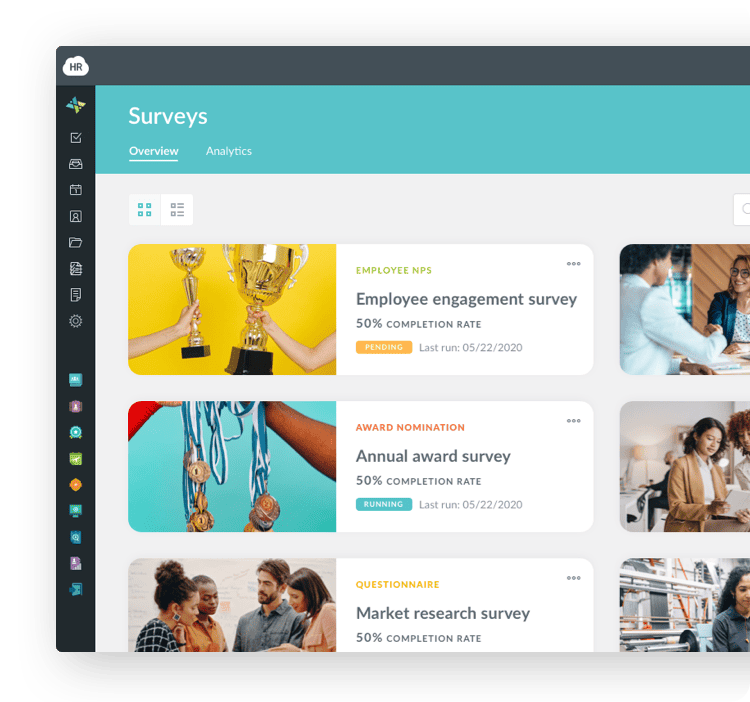
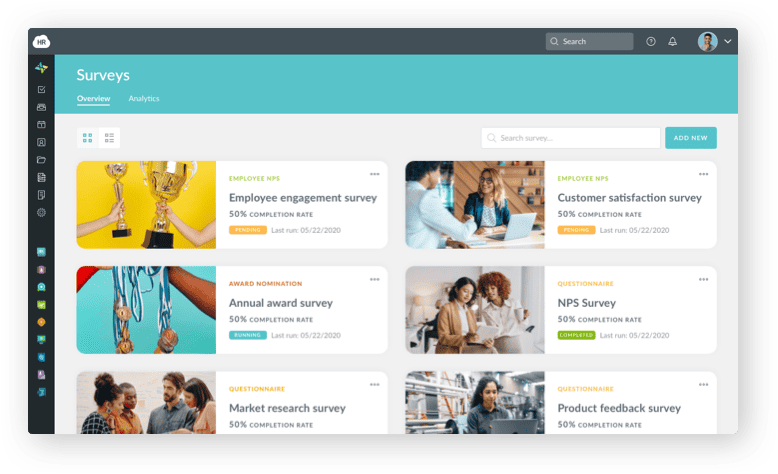
Is Culture Amp Worth It for People Analytics Teams Running Employee Surveys?-1.png?width=1629&height=683&name=image%20(2)-1.png)
Culture Amp dominates among companies that treat employee listening as a strategic discipline, not just an HR checkbox for workforce feedback.
Standout strengths for employee engagement survey software:
Research-backed templates mean survey questions for employee satisfaction surveys are developed with industrial-organizational psychologists and validated across millions of responses for employee feedback tools—you're not just copying what sounds good for staff surveys.
Drivers analysis provides statistical modeling that identifies which factors actually move your engagement scores in employee opinion surveys, not just which questions got the highest ratings in workforce feedback collection.
Action planning frameworks mean managers conducting employee pulse surveys don't just get data dumps; they get guided workflows for turning insights into team-specific improvements based on employee engagement surveys.
Common complaints from verified reviews about employee survey platforms:
Multiple users on G2 and Capterra note that Culture Amp's sophistication for employee satisfaction surveys comes with a learning curve. Smaller HR teams without dedicated people analytics roles sometimes struggle to extract value from the advanced features in this employee listening tool. Setup and configuration can take 8-12 weeks for larger implementations of the workforce feedback platform.
Pricing for employee survey software is another frequent theme. Several reviewers mention unexpected costs for add-on modules or premium features that weren't clearly communicated during the sales process. According to G2's pricing data, annual contracts for employee engagement survey software typically start around $3,500 for small organizations and scale quickly with headcount and feature additions.
Who should consider Culture Amp for employee surveys:
Enterprises with 500+ employees who have dedicated people analytics resources and want to run sophisticated analyses on engagement drivers, demographic cuts, and year-over-year trends from employee opinion surveys. Also strong for companies in tech, professional services, or other sectors where employees expect polished, modern experiences from employee feedback tools.
When to look elsewhere for employee survey platforms:
If your frontline workforce is primarily deskless, Culture Amp's web-focused experience may create adoption challenges for employee pulse surveys. Mobile responsiveness isn't the same as mobile-native design for deskless workforce surveys. Similarly, if you need employee satisfaction surveys tightly integrated with day-to-day communication tools, Culture Amp's narrow focus on workforce feedback means you'll need additional platforms for announcements, recognition, or messaging.
What Makes Qualtrics EmployeeXM the Enterprise Standard?-1.png?width=1800&height=701&name=image%20(3)-1.png)
Qualtrics built its reputation in customer experience management and brought that same statistical rigor to employee listening.
Standout strengths:
-
Advanced analytics: Regression modeling, text analytics, predictive drivers, and heat maps that show where engagement problems cluster across the organization
-
Customization depth: Everything is configurable—question logic, branching, custom attributes, multi-language support across 70+ languages
-
Enterprise integration: Deep connections with Workday, SAP SuccessFactors, Oracle HCM, and other enterprise HR systems
Common complaints from verified reviews:
"Overkill for our needs" appears frequently in reviews from companies under 1,000 employees. The platform's power creates complexity, and several users mention spending months on configuration before launching their first survey.
Cost is another recurring theme. Gartner Peer Insights reviews consistently flag Qualtrics as one of the more expensive options, with annual contracts often reaching six figures for larger deployments. Some reviewers also note that accessing certain advanced features requires purchasing additional modules beyond the base EmployeeXM package.
Who should consider Qualtrics:
Fortune 500 companies and large enterprises with complex organizational structures, global operations, and dedicated people analytics teams who will actually use the advanced statistical capabilities. Particularly strong for organizations that already use Qualtrics for customer experience and want unified experience management.
When to look elsewhere:
Mid-market companies without dedicated analytics teams will struggle to justify the cost and complexity. And if your primary challenge is getting deskless workers to respond to surveys in the first place, Qualtrics' web-based experience won't solve the accessibility problem.
Can Lattice Balance Performance Management and Employee Surveys?.png?width=1623&height=781&name=image%20(4).png)
Lattice started as a performance management platform and added engagement surveys as organizations realized continuous feedback requires continuous listening.
Standout strengths:
-
Unified people operations: Goals, performance reviews, 1-on-1s, feedback, and pulse surveys in one platform—no data silos
-
Manager enablement: Dashboard design prioritizes helping managers understand their teams, not just giving HR more reports
-
Modern interface: Clean, intuitive design that employees don't need training to use
Common complaints from verified reviews:
Several G2 reviewers note that survey customization is more limited compared to standalone survey platforms like Culture Amp or Qualtrics. You get standard question templates, but building complex survey logic or advanced analytics requires workarounds.
Pricing confusion also appears frequently. Lattice sells modules separately, so organizations often discover mid-contract that adding engagement surveys or 360 reviews increases their per-employee cost beyond initial quotes.
Who should consider Lattice:
Tech companies and high-growth startups that want performance management and engagement in one platform. Particularly strong for organizations between 100-2,000 employees who value simplicity over depth.
When to look elsewhere:
If your workforce is primarily deskless or distributed across retail, manufacturing, or field operations, Lattice's web-first design creates adoption barriers. It's built for knowledge workers, not frontline teams. And if you already have a performance management system you're happy with, buying Lattice just for surveys is expensive.
Does 15Five's Continuous Feedback Model Actually Drive Engagement?-2.png?width=1760&height=732&name=image%20(5)-2.png)
15Five champions weekly check-ins as an alternative to annual engagement surveys. The premise: better to have 52 small conversations than one big survey.
Standout strengths:
-
Lightweight weekly cadence: Quick pulse questions that take 60-90 seconds to answer, maintaining high response rates
-
Manager coaching tools: Not just data—contextual prompts that help managers have better 1-on-1s
-
Engagement trends: Track sentiment over time without the shock-and-recovery cycle of annual surveys
Common complaints from verified reviews:
"Survey fatigue" appears in multiple Capterra reviews. While weekly check-ins work well initially, some organizations report declining response rates after 6-12 months as the novelty wears off and employees feel over-surveyed.
Integration depth is another theme. While 15Five connects with common HRIS systems, several reviewers note that the integrations are more basic than platforms like Lattice or Workmates—often limited to SSO and basic user provisioning rather than bidirectional data sync.
Who should consider 15Five:
Organizations with 50-1,000 employees who embrace continuous performance management and want engagement listening tightly coupled with manager-employee conversations. Strong fit for remote-first companies building asynchronous feedback cultures.
When to look elsewhere:
If your workforce includes significant deskless populations, 15Five's Slack-and-email-first approach won't reach them. The platform assumes workers check digital tools regularly, which doesn't match reality for retail associates, healthcare workers, or manufacturing teams.
Looking for a platform that reaches deskless workers through native mobile apps instead of email prompts? See how Workmates handles this.
How Does Officevibe by Workleap Empower Managers to Act on Feedback?.png?width=1810&height=659&name=image%20(6).png)
Officevibe positions itself as the anti-enterprise survey tool—no six-month implementations, no PhD required to interpret results, just simple pulse surveys and manager conversation guides.
Standout strengths:
-
Fast deployment: Most organizations run their first survey within a week of signing the contract
-
Manager focus: Results appear as team health metrics with specific conversation starters, not statistical reports
-
Affordable pricing: Starting around $3.50/user/month puts it within reach of small businesses and departments with limited budgets
Common complaints from verified reviews:
Limited customization appears frequently in G2 reviews. Officevibe provides standard pulse questions and templates, but organizations wanting to build custom surveys or implement complex branching logic hit walls.
Anonymous survey filtering is another issue. Several reviewers note that filtering results by team or department can compromise anonymity in small groups, and the platform doesn't always warn managers when sample sizes are too small to protect individual privacy.
Who should consider Officevibe:
Small to mid-market companies (50-500 employees) who want pulse surveys up and running quickly without heavy HR involvement. Particularly strong for organizations where empowering managers matters more than producing comprehensive people analytics reports.
When to look elsewhere:
If you need surveys integrated with recognition, communication, or other engagement tools, Officevibe's narrow focus means adding more point solutions. And larger enterprises with complex org structures or global operations will outgrow the platform's capabilities quickly.
What Does Glint Offer Inside Microsoft's Ecosystem?.png?width=1758&height=694&name=image%20(7).png)
When Microsoft acquired Glint, they signaled that employee listening is infrastructure, not software—and it should be deeply embedded in the tools people already use.
Standout strengths:
-
Microsoft integration: Native embedding in Teams and Viva, with single sign-on through Azure AD
-
Narrative intelligence: AI-powered text analysis that surfaces themes from open-ended comments
-
LinkedIn data: For enterprises using LinkedIn Talent Hub, cross-platform insights about talent mobility and retention risk
Common complaints from verified reviews:
"You need to be all-in on Microsoft" is a common theme. While Glint technically integrates with other systems, the experience is optimized for organizations heavily invested in Microsoft 365, Azure, and LinkedIn products.
Several Gartner reviews mention that Glint's analytics, while good, don't quite match Culture Amp's depth or Qualtrics' customization. The platform occupies a middle ground—more sophisticated than simple pulse tools but less powerful than pure-play analytics platforms.
Who should consider Glint:
Large enterprises already using Microsoft 365, Teams, and Azure who want employee listening embedded natively in their existing digital workplace. Particularly strong for companies that value ecosystem integration over best-of-breed specialization.
When to look elsewhere:
Organizations using Google Workspace, Slack, or other non-Microsoft collaboration tools will find Glint's integration story less compelling. And if your workforce includes deskless populations who don't use Teams daily, the native embedding advantage disappears.
Can SurveyMonkey Handle Enterprise Employee Listening?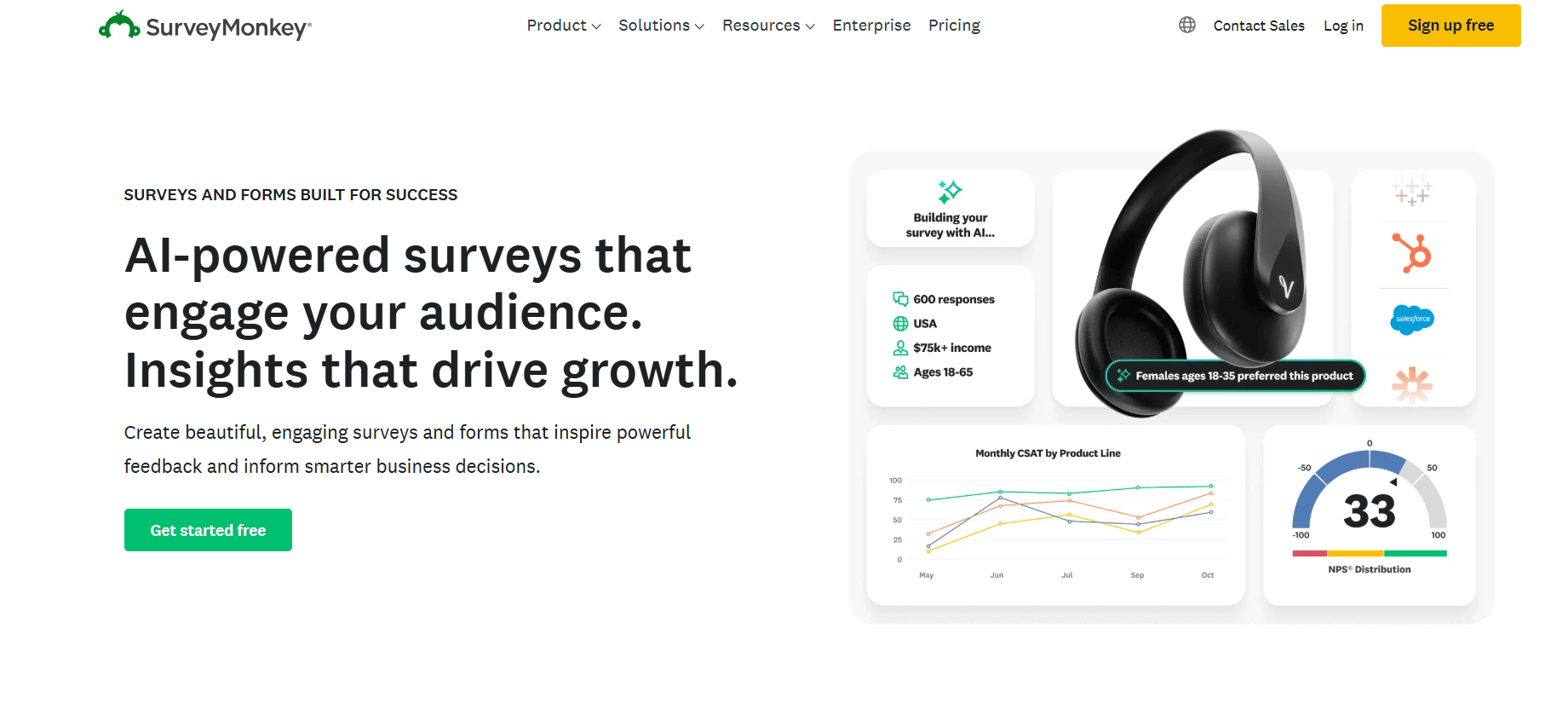
SurveyMonkey built the world's most popular survey tool, then added enterprise features and employee engagement templates to serve HR buyers.
Standout strengths:
-
Flexibility: The underlying survey engine supports virtually any question type, logic, or distribution method
-
Multi-purpose platform: Use the same tool for employee surveys, candidate experience, exit interviews, and departmental research
-
Broad integration marketplace: Hundreds of third-party integrations beyond standard HR systems
Common complaints from verified reviews:
"It's not built specifically for HR" appears in multiple G2 reviews. While SurveyMonkey can handle employee surveys, it lacks the people analytics features, benchmark data, and action planning frameworks that purpose-built platforms provide.
Pricing complexity is another theme. SurveyMonkey's enterprise plans include features most HR teams don't need, and stripping down to essentials still costs more than specialized employee survey tools with fewer respondents.
Who should consider SurveyMonkey:
Organizations that need one survey platform for multiple departments—HR, marketing, operations—and want to avoid managing separate vendor relationships. Also strong for companies with data science teams who want access to raw survey data for custom analysis.
When to look elsewhere:
If your primary use case is employee engagement and you want HR-specific features like engagement benchmarks, manager action planning, or HRIS integration out of the box, purpose-built platforms deliver better value.
What Makes TinyPulse Appealing for Small Teams?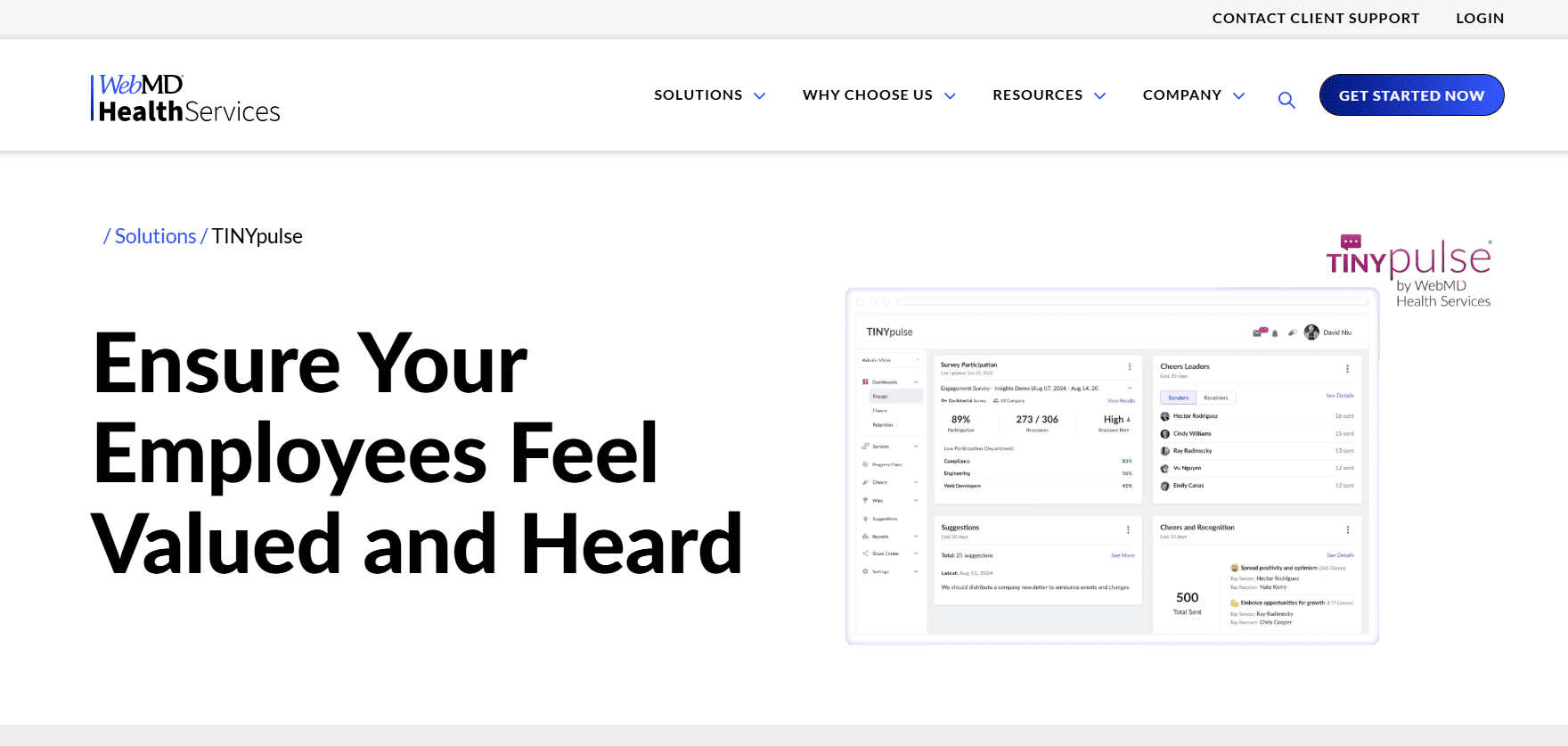
TinyPulse built its business around one insight: most employees won't complete 40-question engagement surveys, but they will answer one question per week.
Standout strengths:
-
Single-question pulse: Maximum simplicity—one question, two minutes, high response rates
-
Built-in recognition: Cheers feature lets employees give peer-to-peer shout-outs alongside pulse responses
-
Suggestion box: Anonymous idea submission and voting, turning surveys into actionable feedback loops
Common complaints from verified reviews:
Limited analytics depth is the most frequent critique on Capterra. You get basic trends and sentiment tracking, but no demographic filtering, drivers analysis, or benchmark comparisons.
Several reviewers also mention that single-question surveys, while simple, don't provide enough context to diagnose complex engagement issues. You know morale dropped—you don't always know why.
Who should consider TinyPulse:
Small companies (25-250 employees) who want to start listening without committing to enterprise-grade complexity or cost. Also strong for organizations testing pulse surveys before investing in comprehensive platforms.
When to look elsewhere:
Mid-market and enterprise organizations will outgrow TinyPulse quickly. And if your workforce includes significant deskless populations, the email-centric distribution model creates accessibility barriers that mobile-first platforms like Workmates avoid.
How Does Leapsome Integrate Learning, Performance, and Engagement?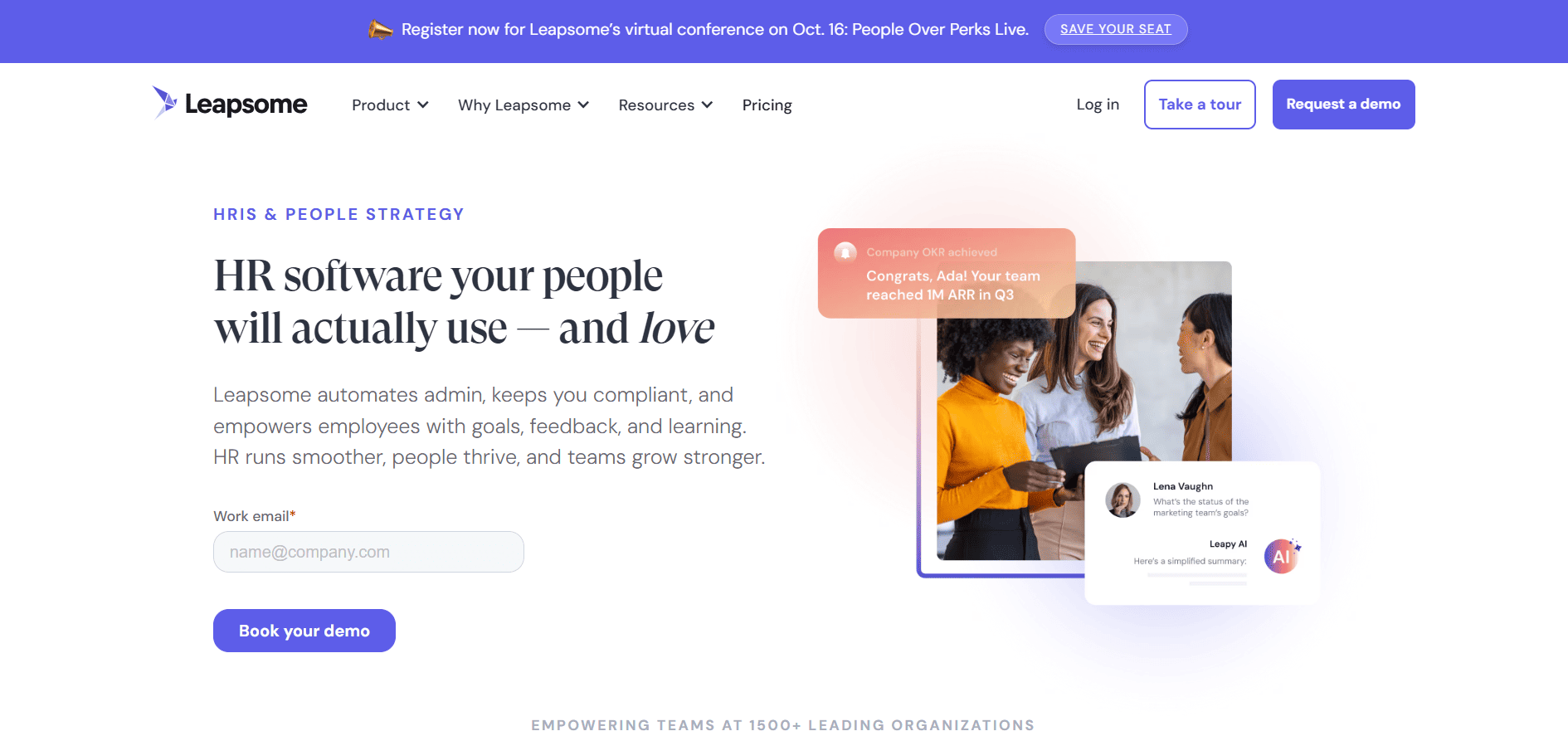
Leapsome positions itself as the all-in-one people platform for scale-ups—combining OKRs, performance reviews, learning paths, and engagement surveys in one system.
Standout strengths:
-
Unified employee experience: Workers access goals, feedback, learning, and surveys through one platform
-
Compensation cycle tools: Rare integration of performance data with compensation planning
-
Customization for European markets: Strong compliance with GDPR and German/EU labor regulations
Common complaints from verified reviews:
"Trying to do too much" appears in several G2 reviews. While the all-in-one approach appeals conceptually, some organizations report that individual modules aren't as strong as specialized tools focused solely on performance or engagement.
Implementation complexity is another theme. Deploying the full platform across learning, performance, and surveys takes significant HR and IT resources—timelines often stretch 3-6 months for larger organizations.
Who should consider Leapsome:
European scale-ups and mid-market companies (200-2,000 employees) who want integrated people operations and don't want to manage multiple vendor relationships. Particularly strong in tech and professional services sectors.
When to look elsewhere:
Organizations with deskless workforces or complex distributed operations won't find the mobile support or communication features that platforms like Workmates provide. And if you already have performance management or learning systems you're committed to, buying Leapsome's full platform is overkill.
How Do You Actually Choose the Right Employee Survey Platform?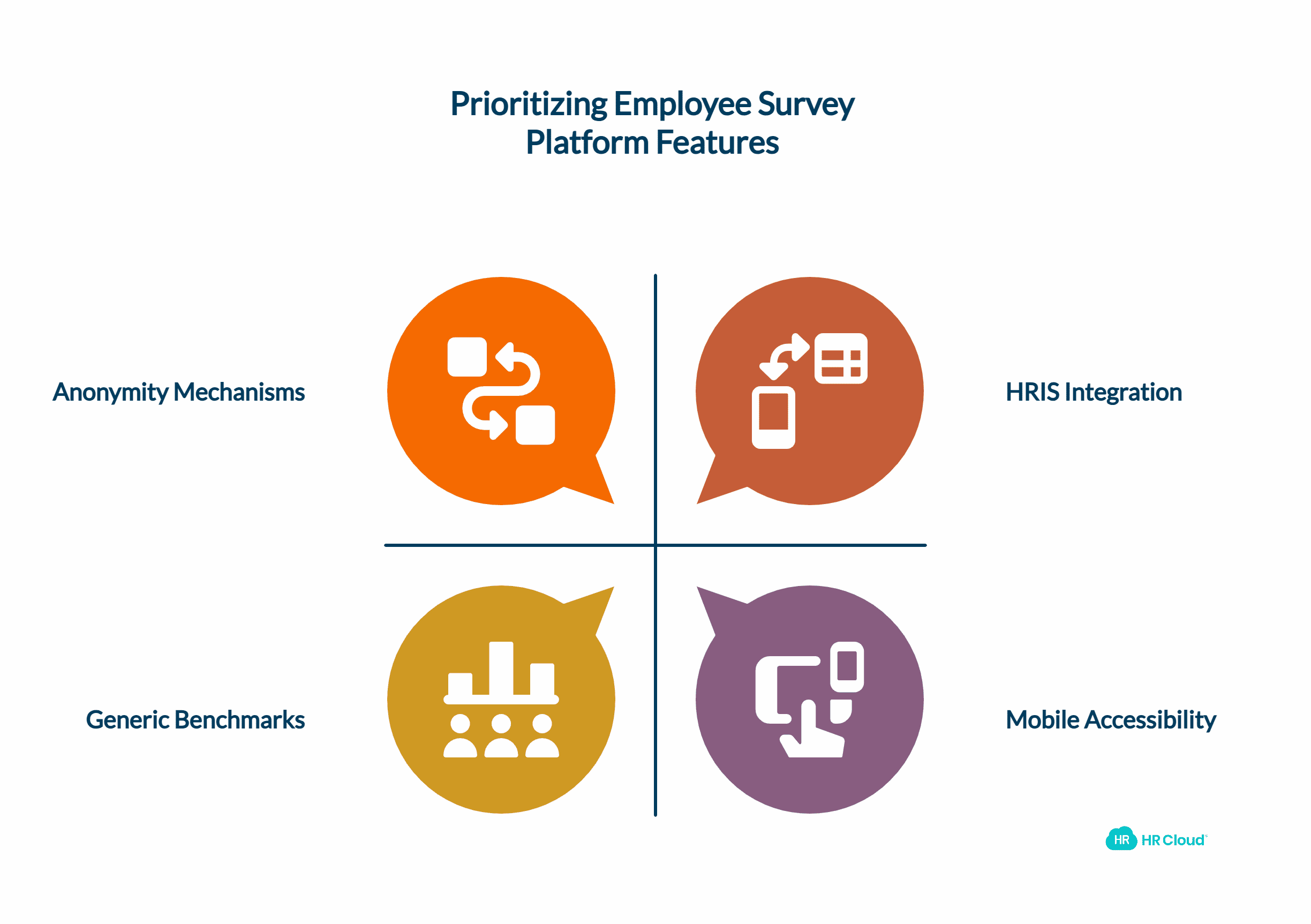
Sales demos all look impressive. Here's how to get past the shiny features and find the platform that actually works for your organization.
Start with workforce composition, not feature lists. A platform built for knowledge workers won't magically work for retail associates, warehouse teams, or field technicians. If more than 30% of your workforce is deskless, mobile accessibility isn't a nice-to-have—it's the deciding factor. Test the mobile experience yourself. Download the app, complete a survey, try to give recognition to a colleague. Does it feel native or like a website squeezed onto a small screen?
Evaluate integrations before you fall in love with features. HRIS integration matters more than most buyers realize. Without it, you'll manually upload employee lists every week, reconcile terminations in two systems, and create security gaps when contractors lose access in one platform but not the other. Ask vendors: Does the integration sync bidirectionally? Does it handle custom fields? What happens when someone changes departments or locations—does that update automatically?
Calculate total cost beyond per-employee pricing. Implementation fees, training costs, premium feature add-ons, and annual price increases hide in contract fine print. Some vendors charge separately for mobile apps, API access, or white-labeling. Others bundle everything upfront. Request a complete first-year cost projection including all fees, not just the monthly per-employee rate.
Test the anonymity mechanisms. Many platforms claim anonymous surveys but then let managers filter results by teams smaller than five people—which isn't truly anonymous. Ask: What's the minimum group size for displaying filtered results? Can managers see individual response timestamps or completion patterns? Does the platform warn administrators when filtering risks compromising anonymity?
Check whether the vendor provides actionable benchmarks. Generic "all industries" benchmarks are nearly useless. You need comparisons against similar organizations—your industry, company size, and region. Ask vendors: How many companies contribute to your benchmark database? How often is it updated? Can you see industry and size-specific cuts, or just aggregated data?
Assess action planning support. Survey platforms that dump data on managers without guidance create frustration, not improvement. Look for features like automated manager discussion guides, suggested action items based on low-scoring questions, and tracking tools for improvement initiatives. The platform should help managers move from "my team scored 6.2 on leadership trust" to "here are three specific conversations I should have this month."
Verify mobile isn't just responsive web. There's a huge difference between a website that works on phones and a native mobile app designed for thumbs, not mice. Native apps load faster, work offline, send push notifications, and integrate with phone features like camera and contacts. If your workforce is distributed or deskless, this distinction determines adoption rates.
Understand survey cadence flexibility. Some platforms are optimized for weekly pulses, others for quarterly deep-dives. Make sure the tool supports your preferred listening strategy, whether that's continuous lightweight feedback or periodic comprehensive assessments. Bonus points if it supports both so you can adapt as needs change.
Not sure which features matter most for your specific workforce? Talk to a Workmates specialist who can walk through your use case and recommend the right listening approach.
Sample 90-Day Rollout: From Contract to Actionable Insights
Here's a realistic implementation timeline that avoids common pitfalls.
Weeks 1-2: Foundation and pilot design
Define stakeholders, executive sponsor, and project team. Choose 2-3 pilot departments representing different employee populations—mix headquarters knowledge workers with deskless or distributed teams to surface different implementation challenges early.
Work with your vendor to configure initial settings: organizational structure, manager hierarchies, communication channels, and integration with HRIS. Don't try to perfect everything—get to "good enough" quickly and iterate.
Design your first survey. Start simple: 10-15 questions maximum, mixing quantitative ratings with 1-2 open-ended questions. Resist the urge to ask everything at once. You can always add questions in later surveys once participation habits form.
Weeks 3-4: Pilot launch and rapid iteration
Launch surveys to pilot groups only. Set clear expectations: this is a test, you want their feedback on the survey experience itself, not just their engagement scores.
Monitor response rates daily during the pilot period. If participation is below 60% after three days, don't wait—troubleshoot immediately. Common culprins: mobile access issues, confusing distribution emails, or surveys deployed during busy operational periods.
Schedule focus groups with 8-10 pilot participants to understand their experience. What made it easy or hard to complete? Did they know how to access results? Did questions make sense for their roles?
Weeks 5-6: Iterate and prepare for full rollout
Incorporate pilot feedback into survey design and distribution approach. If mobile access was problematic, adjust timing and notification strategies. If certain questions confused respondents, rewrite for clarity.
Train managers in pilot departments on how to access results, interpret scores, and lead action-planning conversations with their teams. This training should happen before they see actual data—you're building muscle memory and comfort with the tool.
Develop communication templates for the full rollout: announcement emails, FAQ documents, manager talking points, and executive messaging. Frame the survey as the beginning of a listening process, not a one-time compliance exercise.
Weeks 7-8: Full organizational rollout
Launch surveys company-wide in waves, not all at once. Group launches by time zone, department, or location so support teams can handle questions without getting overwhelmed.
Send reminder communications 24 and 48 hours before survey closes. Research from Harvard Business Review shows that strategic reminder timing can improve response rates by 15-25 percentage points.
Monitor response rates by demographics to identify gaps. If certain locations, shifts, or departments show significantly lower participation, deploy targeted interventions: manager outreach, alternative survey access methods, or extended deadlines for specific groups.
Weeks 9-10: Results distribution and action planning
Share results with executives and HR first. Give leaders 48 hours to review data, ask clarifying questions, and prepare messaging before distributing to managers.
Train managers on interpreting results and facilitating team action-planning discussions. The goal isn't to explain every data point—it's to identify 1-2 priority improvement areas their teams can influence directly.
Resist the temptation to create comprehensive cross-organizational action plans. Engagement improves through hundreds of small team-level changes, not one enterprise-wide initiative.
Weeks 11-12: Follow-up and closing the loop
Each manager should communicate back to their teams: here's what we heard, here's what we're prioritizing, and here's what we're not addressing right now (and why). Transparency about what won't change matters as much as commitments to improve.
Track action items in the survey platform or integrated task management system. Assign owners, deadlines, and check-in cadences. Employee engagement platforms that offer built-in action tracking—like Workmates' recognition and communication features—make this easier by keeping everything in one place.
Schedule the next pulse survey. Research from Quantum Workplace suggests optimal pulse survey frequency is every 60-90 days for most organizations—often enough to track progress, but not so frequent that it creates fatigue.
The biggest mistake organizations make? Treating survey launch as the finish line instead of the starting line. The platform is infrastructure. The real work is what happens after employees click submit.
What Should You Budget for Employee Survey Software?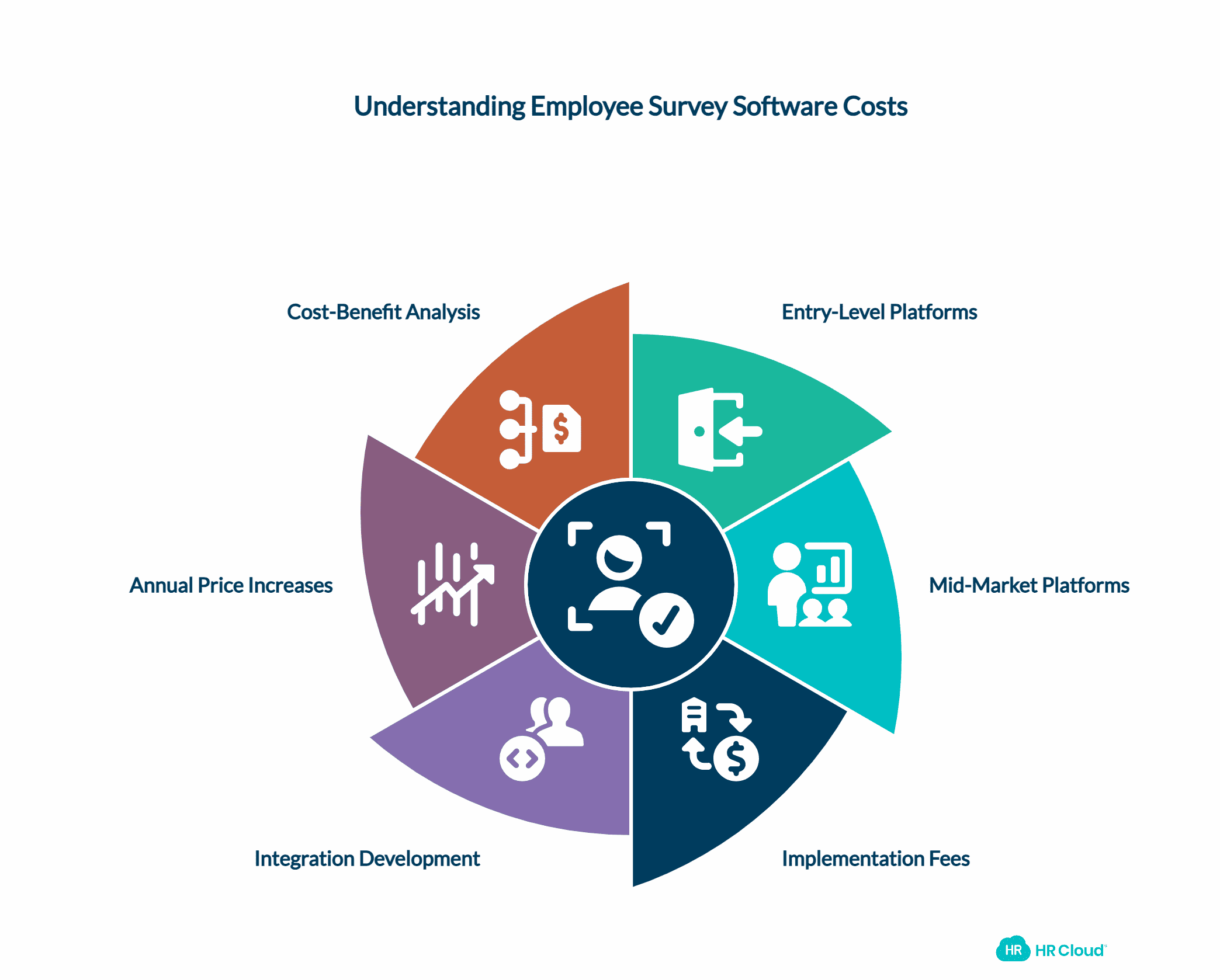
Pricing varies wildly, and vendors structure costs differently. Here's how to evaluate total investment.
Entry-level platforms like Officevibe and TinyPulse typically run $3-7 per employee per month, often with annual contracts that offer discounts. These tools cover basic pulse surveys and limited analytics. Expect $3,600-8,400 annually for a 100-person company.
Mid-market platforms including 15Five, Lattice, and Workmates generally price between $8-15 per employee per month, though exact costs depend on features and contract terms. For a 500-person organization, annual costs range from $48,000-90,000. Many vendors in this tier bundle additional features like recognition, performance management, or communication tools—which can eliminate the need for separate point solutions.
Enterprise platforms like Culture Amp, Qualtrics, and Glint typically require custom quotes. Based on publicly available information and buyer reports, annual contracts for 1,000+ employee organizations often start around $50,000 and can exceed $200,000 depending on modules, support levels, and integration requirements.
Hidden costs to budget for:
Implementation fees often add 10-25% to first-year costs. Some vendors include setup in base pricing; others charge separately for configuration, data migration, and training. Ask explicitly during sales conversations.
Training and change management rarely appear in vendor quotes but consume significant internal resources. Budget for manager training sessions, HR team onboarding, and ongoing support—whether delivered by internal staff or external consultants.
Integration development can be surprisingly expensive if your HRIS isn't on the vendor's pre-built connector list. Custom API work might cost $10,000-30,000 depending on complexity, though platforms like Workmates with open APIs and ADP marketplace listings reduce this burden.
Annual price increases are standard but vary. Some contracts lock pricing for multi-year terms; others include 3-8% annual escalators. Read the fine print before signing.
Cost-benefit framing:
According to Gallup research, organizations in the top quartile of employee engagement outperform bottom-quartile organizations by 23% in profitability. If your survey platform helps move engagement scores from bottom quartile to median—a realistic 12-month goal—that improvement typically delivers 10-15X ROI relative to platform costs.
But that math only works if employees actually use the platform, managers act on results, and the tool fits naturally into workflows. The cheapest platform that nobody uses delivers zero return. The expensive platform that's too complex for your team delivers negative return.
Want transparent pricing for your specific headcount and use case? Request a detailed quote with implementation costs included upfront.
Why Do So Many Employee Survey Initiatives Fail?
The software isn't usually the problem. The implementation approach determines success or failure when conducting employee engagement surveys.
Failure pattern number one involves treating surveys as compliance exercises.
Organizations that survey because "everyone else does" or "the executive team wants data" rarely see meaningful participation. Employees sense when feedback is performative rather than genuine. Response rates start low and decline with each subsequent survey.
The fix: Frame surveys as one input in an ongoing listening strategy, not the listening strategy itself. Combine structured surveys with manager check-ins, skip-level conversations, and open office hours. Employees participate more when surveys are part of a broader culture of listening, not an isolated annual ritual.
Failure pattern number two centers on over-surveying while under-acting.
Some organizations swing too far in the opposite direction—running pulse surveys weekly or monthly but never visibly changing anything based on feedback. Survey fatigue sets in quickly when employees see data collection without corresponding action.
The fix: Establish a "close the loop" discipline as outlined in effective employee engagement strategies. For every survey, share results within two weeks and communicate 2-3 specific changes the organization will make. Even small improvements—adjusting meeting schedules, clarifying communication protocols, adding new learning resources—signal that feedback matters.
Failure pattern number three involves death by demographics.
HR teams get excited about segmenting results 17 different ways: by department, location, tenure, manager, shift, job level, and more. But over-filtering creates two problems. First, it compromises anonymity—a five-person team can't have truly anonymous surveys. Second, it creates analysis paralysis where leaders spend months studying data instead of taking action.
The fix: Limit demographic filtering to 3-4 meaningful cuts that balance insight with anonymity. Most organizations need results by department, location, and manager—anything beyond that adds complexity without proportional value. Platforms like Workmates that let you set minimum group sizes for filtered results help prevent accidental privacy violations.
Failure pattern number four assumes knowledge workers' tools work for everyone.
Many survey platforms were built by tech companies, for tech companies. They assume workers sit at computers all day, check email frequently, and feel comfortable with digital tools. That assumption breaks down in retail, manufacturing, healthcare, hospitality, and field operations where workers might go days without accessing a computer.
The fix: Choose platforms designed for mobile-first access, not desktop-first with mobile responsiveness bolted on. Test the actual employee experience on a phone during normal working conditions—can someone complete a survey in 90 seconds while standing in a break room? Does it work on older Android devices with limited data plans? Platforms like Workmates that offer native mobile apps and internal communication tools address this reality upfront.
Failure pattern number five centers on analysis without action plans.
Survey results that stop at data visualization waste everyone's time. Managers get dashboards showing their team scored 6.8 on "career development opportunities" but no guidance on what to do with that information. Employees see that leadership reviewed results but notice zero changes in how the organization operates.
The fix: Choose platforms that translate data into action. Look for features like automated manager discussion guides ("Your team scored low on X—here are three conversation starters"), recommended interventions based on patterns, and tracking tools for improvement initiatives. The best platforms, including Culture Amp's action framework and Workmates' integrated communication tools, make the path from insight to improvement obvious.
How Can You Maximize Response Rates for Employee Surveys?
Even the best platform fails if employees don't participate. Here's what actually moves response rates when collecting employee feedback.
Timing matters more than you think. Launching surveys during busy operational periods—retail holiday season, healthcare flu season, accounting close periods—tanks response rates. According to research from SHRM, surveys deployed during high-stress work periods see 20-40% lower participation than those timed for normal operational flow.
Ask frontline managers when their teams have capacity to think beyond immediate tasks. Then schedule surveys for those periods, even if it disrupts HR's preferred cadence.
Executive sponsorship must be visible and follow proven employee engagement strategies. A survey invitation from HR@company.com gets ignored. A personal message from the CEO explaining why feedback matters and what the organization will do with results drives participation. Video messages work particularly well for distributed workforces who rarely see senior leadership.
One manufacturing company increased response rates from 52% to 81% by having their CEO record a 90-second video message explaining three specific changes made after the previous survey. Employees needed proof that participation produced results.
Mobile accessibility isn't optional for deskless workers when conducting workforce surveys. If 30% of your workforce stocks shelves, drives trucks, or works production lines, email-based survey invitations create immediate barriers. These employees don't check email daily—many don't have company email addresses at all.
Platforms with native mobile apps and SMS notification options reach deskless populations effectively. Workmates, for example, lets organizations send push notifications directly to employees' phones, bypassing email entirely. Response rates for deskless populations often double with mobile-first distribution.
Anonymous isn't the same as confidential for employee opinion surveys. Many employees worry that "anonymous" surveys can still be traced through IP addresses, response timestamps, or typing patterns. Explain exactly how the platform protects privacy—and acknowledge what isn't protected. For example: "Your individual responses are never shared with managers, but results are displayed by department if at least 10 people respond."
Platforms that offer truly anonymous survey options—where even administrators can't trace responses to individuals—build more trust than those with asterisked anonymity.
Manager encouragement drives the last 20% of participation rates. The difference between 60% and 80% response rates usually comes down to direct manager encouragement. When managers mention the survey in team meetings, explain why they personally value the feedback, and give employees five minutes during a shift to complete it, participation spikes.
Train managers to frame surveys as improvements they're asking for, not compliance tasks HR requires. The message shifts from "please complete your mandatory engagement survey" to "I want to understand what would make your job better—this survey helps me advocate for our team."
Incentives work, but carefully when gathering workforce feedback. Gift card raffles or prize drawings can boost response rates by 10-15 percentage points. But they also attract low-quality responses from people clicking through for prizes rather than providing thoughtful feedback.
Better approach: Give managers whose teams hit 90% response rates a small budget ($200-500) to spend on team improvements based on survey feedback. This ties incentives to the outcome you actually want—teams that listen and improve, rather than just completion rates.
What Role Should AI Play in Employee Survey Analysis?
Generative AI promises to transform how organizations analyze open-ended survey responses. The reality is more nuanced.
Text analysis has improved dramatically. Traditional sentiment analysis could tell you whether a comment was positive or negative. Modern AI tools can identify specific themes, cluster related comments, and surface unexpected patterns across thousands of open-ended responses.
Platforms like Glint's Narrative Intelligence and Qualtrics' Text iQ use natural language processing to automatically categorize comments, identify trending topics, and flag comments that require HR follow-up. This saves dozens of hours manually reading through responses.
But AI still misses context. A comment like "My manager is very hands-off" might be positive (appreciates autonomy) or negative (feels unsupported). AI tools struggle with sarcasm, context-dependent meaning, and industry-specific terminology. Human review remains essential for nuanced interpretation.
The best approach: Use AI to surface themes and outliers, then have experienced HR professionals review flagged comments and validate automated categorization before sharing with leadership.
Predictive analytics remain immature. Some vendors claim their AI can predict turnover risk or identify flight risks based on survey responses. These models often produce false positives that waste manager time or false negatives that miss actual retention risks.
According to MIT Sloan research, predictive models work best when they combine survey data with behavioral data—things like changes in productivity, sudden shift swaps, or decreased collaboration. Survey responses alone rarely predict individual outcomes reliably.
Privacy concerns are real. AI analysis of open-ended comments can sometimes de-anonymize responses. If only three people work night shift in the warehouse and someone writes "as a night shift warehouse worker," AI-powered demographic tagging might inadvertently identify the respondent.
Look for platforms that let you disable AI analysis for small groups or specific surveys where anonymity risk is high. Manual controls should always override automated analysis.
The real AI opportunity: Action recommendations. Instead of just analyzing what employees said, emerging AI tools suggest what managers should do about it. If a team scores low on "career development," the platform might recommend scheduling career conversations, sharing learning resources, or connecting employees with mentors.
These AI-generated action plans are still early stage and often generic. But as models improve and platforms integrate more organizational context, automated action planning could become the most valuable AI application for employee surveys.
Curious how Workmates balances automated insights with human oversight? Book a conversation with someone who can walk through the analytics and action planning features.
Common Questions About Choosing Employee Survey Platforms
How many questions should an engagement survey include?
Annual engagement surveys typically range from 40-60 questions, covering themes like leadership, career growth, recognition, resources, and alignment with mission. Pulse surveys should stay under 10 questions—ideally 5-7—to maintain high completion rates. Research from Quantum Workplace shows response rates drop 3-5 percentage points for every 10 additional questions beyond the optimal length.
The sweet spot: Ask enough to diagnose issues but not so much that employees abandon the survey halfway through or rush through questions to finish quickly.
Can survey results really be anonymous if managers can filter by team?
It depends on team size. True anonymity requires aggregating responses so individuals can't be identified. Most platforms set minimum thresholds—typically 5-10 respondents—before displaying filtered results. If a manager's team has only four people, the platform should block filtering to protect anonymity.
The problem: Some platforms let administrators override these thresholds or don't warn managers when filtered groups become too small. Ask vendors specifically how their anonymity controls work and whether they enforce minimum group sizes automatically.
How often should we run employee surveys?
No universal answer—it depends on organizational change pace and capacity to act on feedback. Fast-growing startups might pulse monthly because the organization evolves rapidly. Stable enterprises might survey quarterly or even annually.
The guiding principle: Survey frequently enough to track meaningful changes, but not so often that you're still implementing actions from the last survey when the next one launches. Most organizations land on quarterly pulse surveys (5-10 questions) plus one annual deep dive (40-60 questions).
What response rate should we target?
Industry benchmarks vary, but generally:
-
70-85% is excellent, indicating strong trust and clear communication
-
60-70% is good and typical for organizations new to surveying
-
50-60% is concerning—suggests employees don't believe feedback matters
-
Below 50% signals serious trust or communication issues
Deskless populations often see lower response rates than office workers due to access challenges. Mobile-first platforms like Workmates can close this gap, sometimes bringing deskless response rates within 10 points of desk-based populations.
Should surveys be anonymous or confidential?
Anonymous surveys (no identifying information collected) produce more honest feedback about sensitive topics like management quality, psychological safety, or workplace concerns. Confidential surveys (identity known to administrators but not shared with managers) allow follow-up on specific issues and demographic analysis.
Best practice: Use anonymous surveys for engagement and culture topics where honesty requires protection. Use confidential surveys for pulse checks, onboarding feedback, and situations where follow-up conversations add value.
Do we need benchmark data to interpret survey results?
Yes, but quality matters more than availability. Generic "all companies" benchmarks provide limited value—your 200-person SaaS startup shouldn't compare itself to 50,000-person manufacturers or government agencies.
Look for platforms offering industry-specific, size-segmented benchmarks updated regularly with recent data. Culture Amp and Qualtrics provide strong benchmark databases. Smaller platforms often lack sufficient data for meaningful comparisons.
Can we integrate surveys with our existing HRIS and communication tools?
Most modern platforms offer integration with major HRIS systems (ADP, Workday, BambooHR, UKG) and collaboration tools (Slack, Microsoft Teams). But integration depth varies dramatically.
Basic integrations handle single sign-on and employee roster syncing. Advanced integrations automatically update organizational changes, sync custom fields, trigger lifecycle surveys, and post results to collaboration channels. Platforms like Workmates with open APIs let you build custom integrations if pre-built connectors don't meet your needs.
What happens if employees don't trust that surveys are truly anonymous?
Trust problems rarely fix themselves—they require explicit transparency and proof. Share documentation about how the platform protects anonymity. Explain exactly who can see what level of data. Acknowledge what isn't protected (for example, if your IT team can theoretically access survey servers).
Some organizations run pilot surveys with volunteer groups and share exactly what managers see to prove the anonymity controls work. Others bring in third-party consultants to audit anonymity mechanisms and certify they meet promised standards.
How long does implementation typically take?
Simple pulse survey tools like Officevibe or TinyPulse can launch in 1-2 weeks. Mid-market platforms like Workmates or 15Five typically need 3-6 weeks for setup, integration, and manager training. Enterprise platforms like Culture Amp or Qualtrics often require 8-16 weeks for larger organizations with complex structures.
Implementation time depends more on organizational readiness than platform complexity. If you have clean employee data, clear communication plans, and manager training scheduled, even sophisticated platforms deploy quickly. If your HRIS data needs cleaning or managers require extensive change management, simple platforms take longer.
Should we build custom surveys or use vendor templates?
Start with vendor templates, especially for your first survey. Platforms like Culture Amp provide research-validated questions developed with industrial-organizational psychologists. These templates work well for 80% of organizations.
Customize later once you understand what standard questions reveal and what unique aspects of your culture require different questions. Building fully custom surveys without expertise often produces questions that don't measure what you think they measure.
Can one platform handle both employee surveys and candidate experience surveys?
Some can, but purpose matters. Platforms like SurveyMonkey handle both but lack HR-specific features for employee surveys and recruiting-specific features for candidate surveys. Specialized tools usually deliver better experiences.
Better approach: Use dedicated employee survey platforms for engagement and culture feedback. Use your ATS's built-in candidate survey features or specialized candidate experience platforms for recruiting feedback. Trying to force one tool to serve both audiences often compromises both experiences.
Final Thoughts: What Actually Matters When Choosing Survey Software
Three years from now, will you remember whether your survey platform had 47 question types or 52? Probably not.
What you will remember: Whether frontline employees actually used it. Whether managers knew what to do with the results. Whether engagement scores moved—and whether anyone noticed.
The best employee survey platform isn't the one with the most features. It's the one that fits naturally into how your people already work, removes barriers to participation, and makes the path from feedback to improvement obvious.
For distributed teams, deskless workers, or multi-location operations, that usually means mobile-first design, unified communication tools, and integration with systems employees already access daily. For large enterprises with dedicated people analytics teams, it might mean sophisticated statistical modeling and deep benchmark databases. For smaller organizations just starting formal listening programs, it often means simple setup, pre-built templates, and affordable pricing.
The platform is infrastructure. The real work happens in conversations between managers and teams, in decisions about what changes based on feedback, and in follow-through when organizations promise improvements. Technology enables those conversations. It doesn't replace them.
Ready to explore whether Workmates fits your team's specific needs? Schedule a 15-minute conversation with someone who can answer your questions about mobile access, HRIS integration, and what implementation actually looks like for organizations like yours. No pressure, no long-term commitments—just a real conversation about whether this solves your actual problems.

Keep Reading
Top 10 Employee Survey Platforms in 2025: Which One Actually Fits Your Team?
Looking for the best employee engagement survey software that your team will actually
Like What You Hear?
We'd love to chat with you more about how HR Cloud® can support your business's HR needs. Book Your Free Demo

Build a Culture of Recognition. Boost Engagement. Guaranteed.
Workmates empowers employees to stay informed, connected, and appreciated—whether they’re on the front line, in the office, or remote. Recognition drives 12x higher engagement.Trusted by industry leaders in every sector




Cut Onboarding Costs by 60%.
Take the confusion and follow-ups out of onboarding with automated workflows, digital forms, and structured portals—so new hires ramp faster 3X quicker.Trusted by industry leaders in every sector