Form I-9

 Cut onboarding time
by 60%—here's the
Ultimate Checklist
that helped do it.
Cut onboarding time
by 60%—here's the
Ultimate Checklist
that helped do it.

In the world of HR, Form I-9 is a cornerstone of the employee onboarding process. It’s an essential document that every business owner, hiring manager, and HR professional must understand to ensure compliance with federal law. This guide will help you navigate the complexities of Form I-9, from its purpose and requirements to best practices and common pitfalls.
What is Form I-9?
Form I-9, officially known as the Employment Eligibility Verification form, is a United States Citizenship and Immigration Services (USCIS) document. Its primary purpose is to verify the identity and employment authorization of all individuals hired for employment in the U.S. This isn't just for foreign workers; it applies to every single person you hire, whether they are a U.S. citizen or not.
The Immigration Reform and Control Act of 1986 (IRCA) mandated that all U.S. employers complete and retain a Form I-9 for each new employee. The form is a three-part process: the employee fills out the first section, and the employer or an authorized representative completes the second and third sections. The most recent version of the form, released in 2023, is the only one employers should be using. This is why staying on top of compliance management is so important.
The Key Components of Form I-9
Understanding the form's structure is the first step to ensuring accurate completion. It's broken down into three sections, each with specific requirements and deadlines.
Section 1: Employee Information and Attestation
The new hire is responsible for completing this section on their first day of employment for pay. They must provide their personal information, such as their name, address, date of birth, and Social Security number (if they have one). Most importantly, they must attest under penalty of perjury to their citizenship or immigration status.
This is a critical step, and employees must be given the form to complete on their own, with the option for a preparer or translator if needed. The employee must also sign and date this section. It's crucial for employers to ensure this is done by the end of the employee's first day. For a seamless experience, many companies use a new-hire onboarding platform to digitize this process, making it easier for employees to complete forms accurately and on time.
Section 2: Employer Review and Verification
This is the employer's responsibility. Within three business days of the employee's first day of work, you, or your authorized representative, must physically examine original, unexpired documents presented by the employee. You then complete this section, certifying that the documents appear to be genuine and relate to the person presenting them.
Employees can choose to present one document from List A (which establishes both identity and work authorization) or one document from List B (identity only) and one document from List C (work authorization only). You can't tell the employee which documents to bring. They get to choose from the official List of Acceptable Documents. Digital employee file management systems are excellent for securely storing these forms and the accompanying document copies.
Section 3: Reverification and Rehires
This section is used for a few specific situations, such as when an employee's work authorization expires and needs to be reverified or when a former employee is rehired within three years of the original Form I-9 completion. It's not always used, but it's essential to understand its purpose to avoid compliance lapses.
Best Practices for I-9 Compliance
Staying compliant with Form I-9 regulations is a continuous effort. Following these best practices can help your company avoid costly fines and legal issues.
Use the Correct Form:
Always use the most current version of Form I-9, available on the USCIS website. Using an outdated form is a common mistake and can lead to penalties.
Train Your Team:
-
Ensure that all HR staff and hiring managers responsible for I-9 completion are properly trained on the requirements. A lack of knowledge is a leading cause of errors. This kind of ongoing HR training is essential for maintaining compliance.
Adhere to Deadlines:
-
The deadlines for Sections 1 and 2 are strict. Implement an automated system, like a robust HRIS solution, to send reminders to both employees and managers to prevent late submissions.
Accept Only Unexpired, Original Documents:
-
You must physically inspect original, unexpired documents. The only exception is a certified copy of a birth certificate. You can’t accept photocopies unless the employer is enrolled in E-Verify and using the authorized alternative procedure for remote inspection.
Let Employees Choose:
-
Do not specify which documents an employee must present. Present them with the Lists of Acceptable Documents and allow them to choose. Suggesting a specific document can be seen as discriminatory.
Maintain Consistent Procedures:
Apply the same I-9 process to all employees, regardless of their citizenship status or national origin. Inconsistent practices can lead to discrimination claims. This is a core part of HR management and fair hiring practices.
Store Forms Securely:
I-9 forms must be stored securely and separate from other personnel files. They can be stored in paper or electronic format, but they must be protected from unauthorized access. The USCIS website provides detailed guidance on proper storage.
Conduct Regular Internal Audits:
Periodically auditing your completed I-9 forms can help you identify and correct errors before an official inspection. This proactive approach is a powerful risk mitigation strategy.
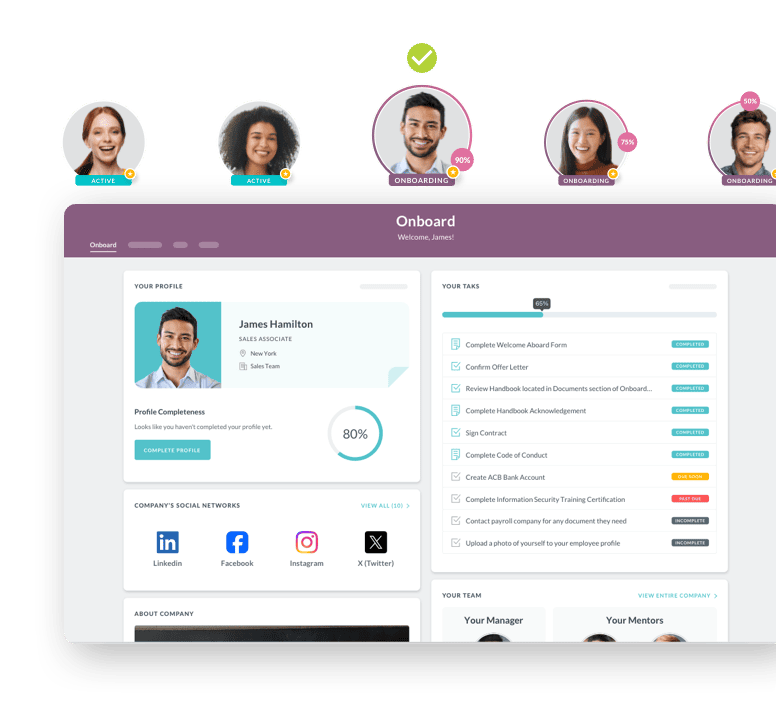
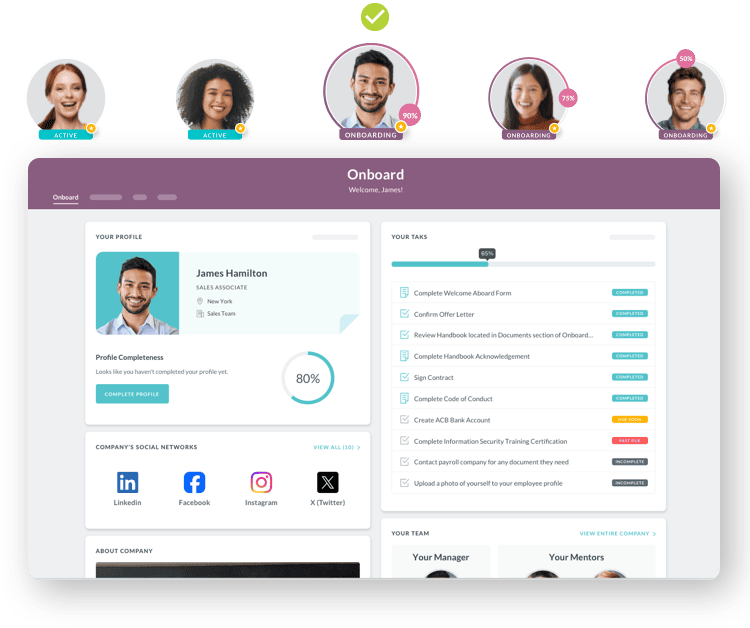
Common Pitfalls to Avoid
- Even with the best intentions, mistakes happen. Being aware of these common pitfalls can help you steer clear of them.
Incorrect Dates:
Missing signatures or incorrect dates are among the most frequent violations. Double-check that all date fields are filled out correctly and that the form is signed and dated by both the employee and the employer.
Accepting Expired or Unacceptable Documents:
A document must be unexpired at the time of verification. A common mistake is accepting a Social Security card with a restriction like “NOT VALID FOR EMPLOYMENT.”
Failing to Reverify:
If an employee's work authorization has an expiration date, you are required to reverify it before it expires. Failing to do so can lead to penalties. A reliable workforce management solution with automated reminders can prevent this.
Over-documentation:
Employers who request too many documents from an employee run the risk of over-documenting, which can be seen as discriminatory. You only need one List A document, or one from List B and one from List C.
Using White-Out:
Never use correction fluid on a Form I-9. If you need to make a correction, draw a single line through the incorrect information, write the correct information, and initial and date the change.
Not Retaining Forms Properly:
I-9 forms must be retained for either three years from the date of hire or one year from the date of termination, whichever is later. Disposing of forms too early or not having them available for an audit is a major compliance violation. The Department of Homeland Security (DHS) offers clear guidance on retention rules.
The Role of Technology in I-9 Compliance
In today's digital landscape, technology is a game-changer for I-9 compliance. Modern HR software and HCM cloud solutions offer features that streamline the entire process.
Digital Form Completion:
Automated systems allow new hires to fill out Section 1 of the form electronically, with built-in validation checks to ensure all required fields are completed.
E-Verify Integration:
Many platforms integrate directly with E-Verify, an online system that allows employers to electronically verify an employee's employment eligibility. This can simplify the process and reduce the risk of errors.
Automated Reminders:
HR platforms can automatically send notifications to employees and managers when an I-9 is due, or when a work authorization document is about to expire, helping you stay ahead of deadlines.
Secure Storage and Auditing:
Electronic systems provide a secure, centralized location to store I-9 forms and documents. This makes it easier to pull records for an audit and to maintain proper retention schedules.
For businesses operating remotely, the use of technology has become even more critical. The DHS has authorized alternative procedures for remote document inspection, but only for employers who are enrolled in E-Verify. This highlights the importance of staying informed about regulatory changes and leveraging the right tools. A comprehensive onboarding software can be a powerful ally in this effort.
Form I-9 and HR Technology Comparison
|
Feature |
Manual Paper-Based Process |
Automated HR Software |
|
Completion |
Prone to human error, legibility issues. |
Guided, error-proof digital forms. |
|
Document Review |
Physical inspection required, can be inefficient. |
Supports remote inspection for E-Verify users. |
|
Deadlines |
Manual tracking and reminders, easy to miss. |
Automated alerts and notifications. |
|
Storage |
Physical files, risk of loss or damage. |
Secure electronic storage, easy to search. |
|
Reverification |
Manual calendar reminders, high risk of forgetting. |
Automated alerts before document expiration. |
|
Auditing |
Time-consuming, difficult to locate files. |
Instant access to forms and audit trails. |
Future Outlook and Trends
The digital transformation of the Form I-9 process is a significant trend. The increased use of E-Verify and the permanent authorization of remote document inspection for E-Verify users signal a move toward more flexible and efficient compliance methods. We can expect to see further integration of AI and machine learning into these platforms to detect fraud and ensure data accuracy.
The future of I-9 compliance will be defined by HR technology that provides a seamless, secure, and compliant experience. As regulations continue to evolve, businesses that embrace these digital solutions will be better positioned to manage their workforce, minimize risk, and focus on strategic growth. For more information on how technology can enhance your HR operations, visit the HR Cloud website. You can also check out the USCIS I-9 Central page for the latest updates and resources. The Department of Justice (DOJ) Immigrant and Employee Rights Section (IER) also provides valuable information on anti-discrimination laws related to the I-9 process.
Keep Reading
AI for Frontline HR: Moving Beyond Sentiment Analysis to Build Tomorrow's Workforce Management Engine
TL;DR: While most organizations limit artificial intelligence in human resources to basic
Best HR Tools for Compliance Automation (and Why HR Cloud Leads the Pack)
The Compliance Catch-Up: What HR Needs to Fix Before Mid-Year Audits
By May, most HR teams have settled into the rhythm of the year. But compliance? That
Ready to streamline your onboarding process?
Book a demo today and see how HR Cloud can help you create an exceptional experience for your new employees.

